Using the smartcontrol software (continued) – Smart Avi HDR 8X8 User Manual
Page 11
Advertising
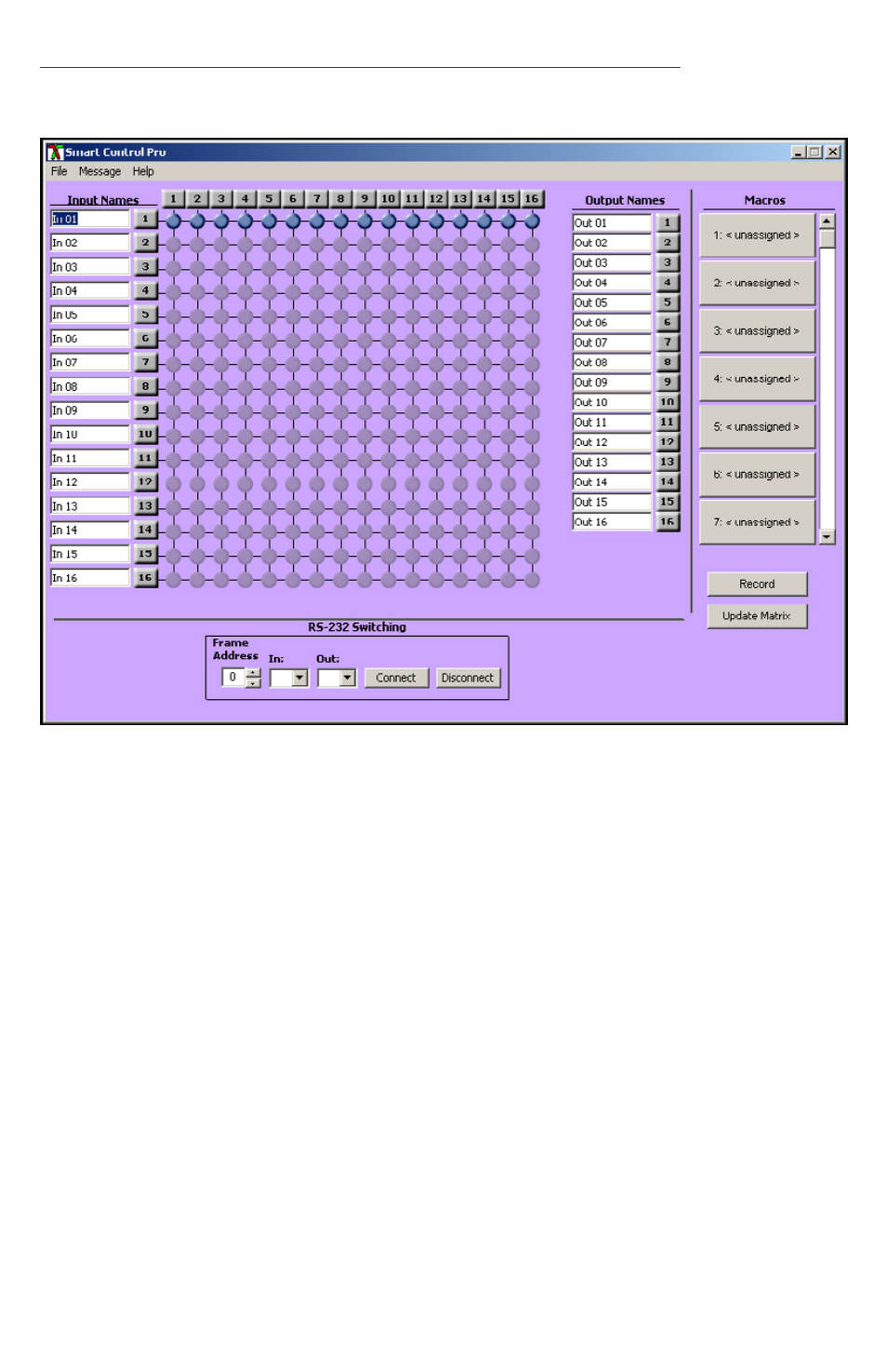
11
www.smartavi.com
Using the SmartControl Software (continued)
Main Routing Window
On this screen you will notice the input buttons running down the left side
while the output buttons run across the top. They are each labeled 1 through
8/16.
Note: The three small colored buttons at the lower right labeled ALL, VIDEO,
and AUDIO are not available if AV Split was not checked when you configured
your router.
Advertising
This manual is related to the following products: