Smart Avi HDR 8X8 User Manual
Page 8
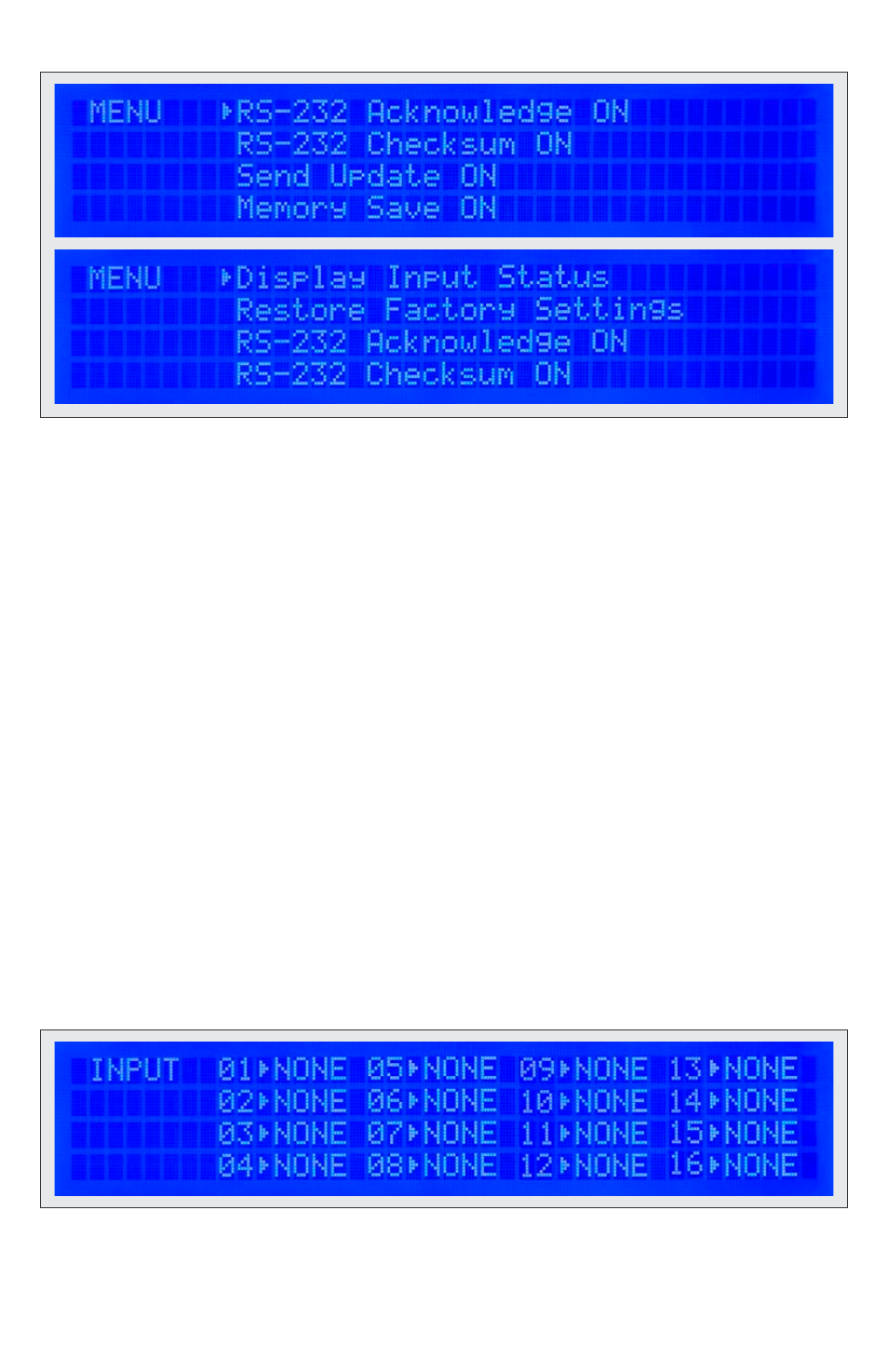
8
www.smartavi.com
To view the menu, press MENU. There are 6 menu options available:
RS-232 Acknowledge - Sets the HDR8X8/HDR16X16 to send a confirmation
that an RS-232 command has been received.
RS-232 Checksum - Sets the HDR8X8/HDR16X16 to verify all RS-232 data for
errors in transmission.
Send Update - Sets the HDR8X8/HDR16X16 to send an RS-232 command
back to the controller when the configuration is changed via the front panel
or remote control (optional).
Memory Save - Sets the HDR8X8/HDR16X16 to save the configuration when
powered off.
Display Input Status - This displays the status of the inputs. If no input is
present, the display will read NONE. This is the default view.
Main Menu
Input Display
Restore Factory Settings - Sets the HDR8X8/HDR16X16 to the default
factory configuration.