Using rs-232 control (continued), Sending commands with checksum – Smart Avi HDR 8X8 User Manual
Page 20
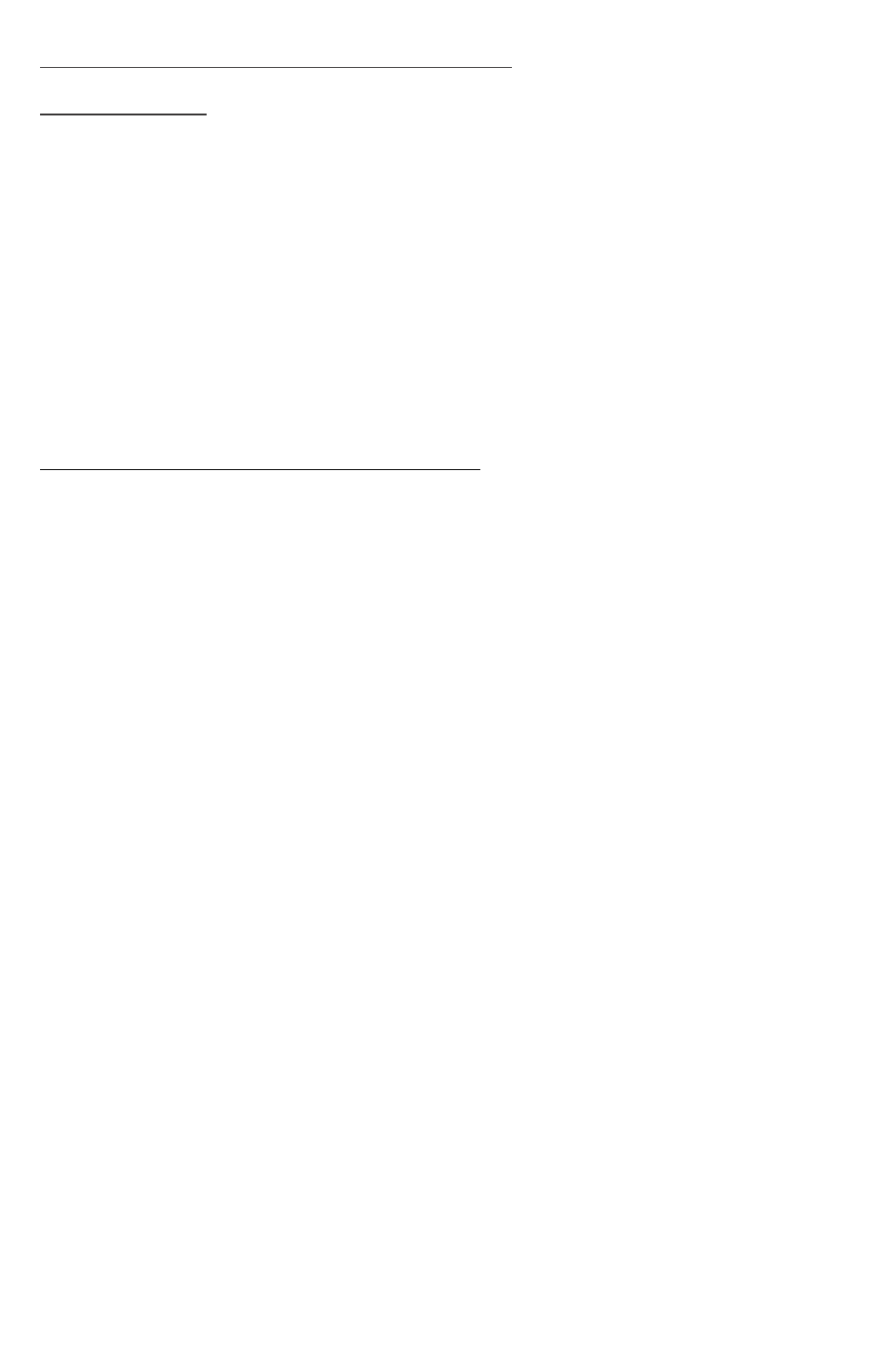
20
www.smartavi.com
Command Mode: Command Mode allows raw commands to be sent to the HDR8X8/
HDR16X16 to control its various functions without the use of a menu or prompt. This
mode is intended for advanced use only.
There are two types of commands that you can issue the HDR8X8/HDR16X16:
Commands with CHECKSUM and Commands without CHECKSUM. The CHECKSUM is a
method of error correction that ensures the command has been properly transmitted to
the HDR8X8/HDR16X16. However, it is not necessary to perform the CHECKSUM in most
cases.
Commands with CHECKSUM begin with //
Commands without CHECKSUM begin with \\
Sending Commands WITH CHECKSUM
Comm Port Settings:
Baud Rate 9600
Start Bits 1
Data Bits 8
Parity None
Stop Bits 1
1) To set a video crosspoint:
//FxxMyyIzz<CHK><CR>
e.g. to set video input 3 to output 12 on a router with frame address “0”
send the command: //F00M12I03<0x42><CR>
2) To set RS-232 crosspoint:
//FxxRyyIzz<CHK><CR>
3) To disconnect RS-232 crosspoint:
//FxxDyyIzz<CHK><CR>
4) To set new frame address:
//FxxFnn<CHK><CR>
Using RS-232 Control (continued)