Using rs-232 control (optional) – Smart Avi HDR 8X8 User Manual
Page 17
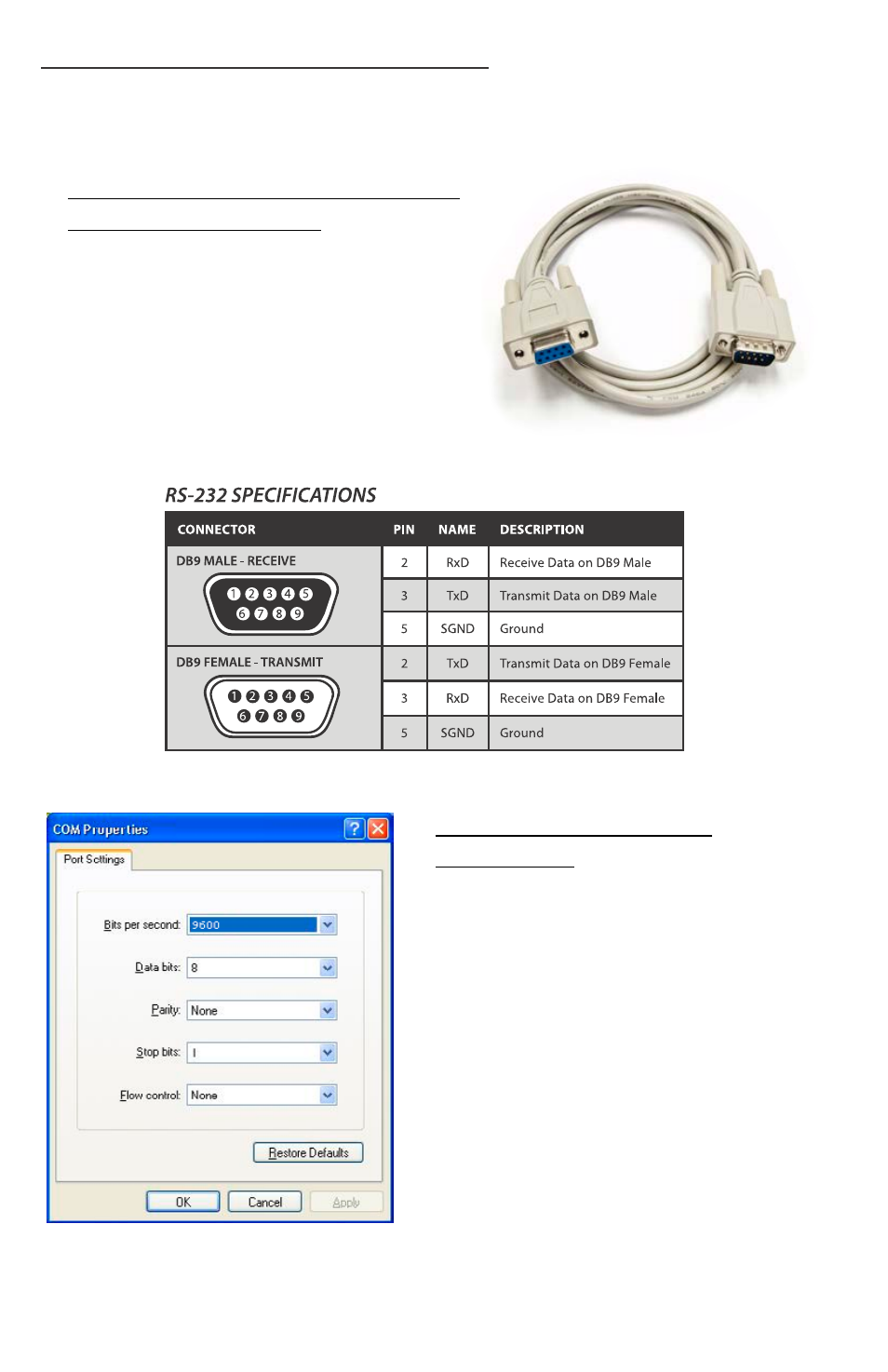
17
www.smartavi.com
Male to Female Straight Cable (not provided)
How to properly create an RS-232 connection between a PC and most SmartAVI
RS-232 compliant devices
1. Connect a straight through male
to female RS-232 cable (shown on
right) to the RS-232 connector on
the PC.
2. Connect the other end of the cable
to the RS-232 compliant device.
3. Power on the device.
Establish a connection to your RS-
232 compliant device:
Setting up the Terminal
application:
Hyperterminal Settings
1. Open Hyperterminal on the PC (or use
the terminal client of your choice).
2. Use the default settings to create a
connection to the device (see settings
on left). Settings MUST match those
shown on the lower right.
3. Be sure that Flow Control is None.
4. The output of the device will be the
same as the PC.
Using RS-232 Control (optional)