Start a job – Smithco Envizio Pro Quick Reference Guide User Manual
Page 8
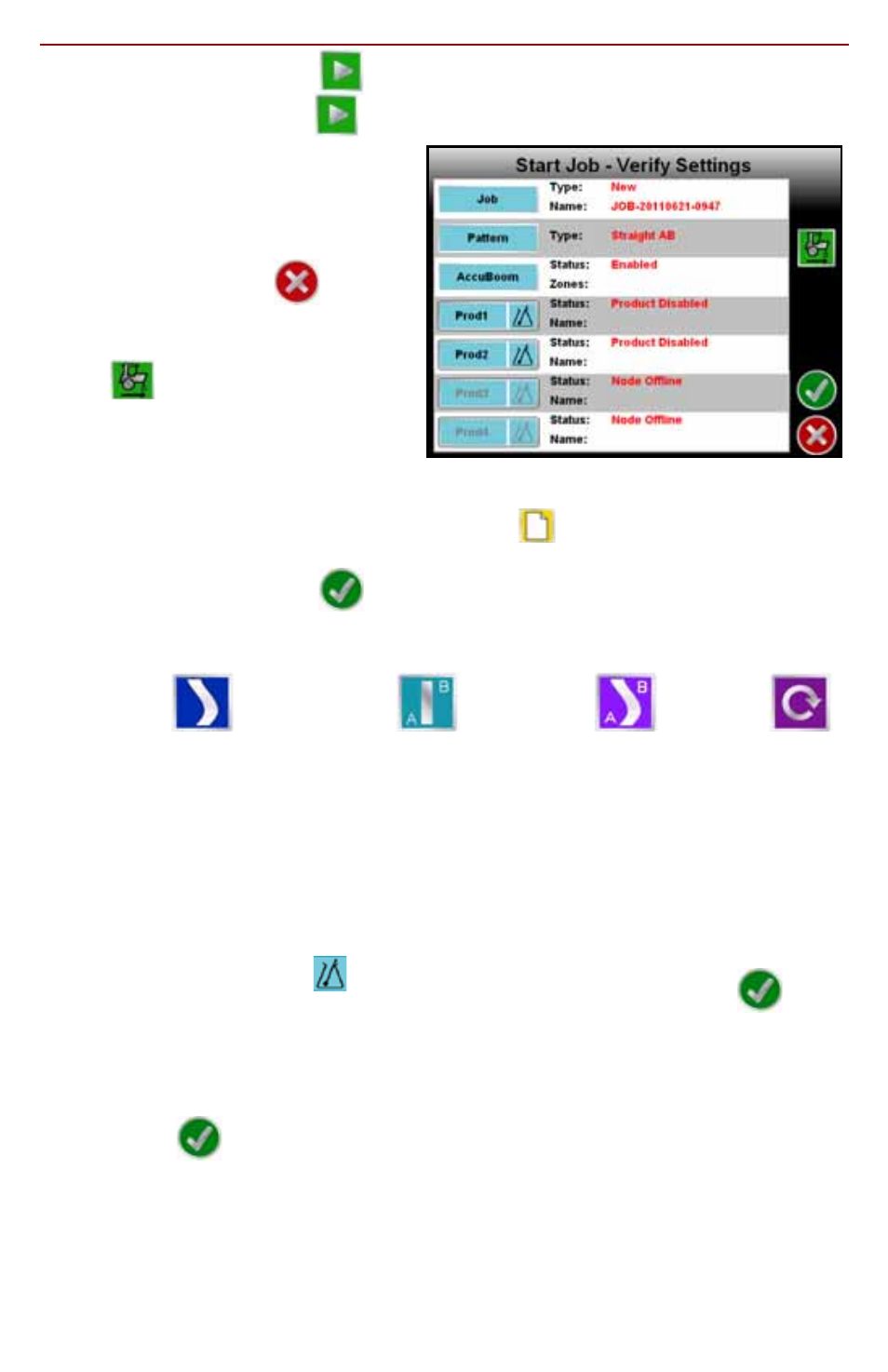
7
Start a Job
1. To begin a job, touch the
icon on the Home screen.
The
Start Job - Verify Settings
screen will be displayed.
By default, the field computer
creates a new job when the
Start
Job - Verify Settings
screen is
displayed. Touch the
at any
time to cancel the job setup
process.
2. The
icon displays the current
direction of travel detected by the
field computer. If this indicator
displays the direction of travel
incorrectly, touch the icon to
manually toggle the course direction for the current or last direction of travel.
3. Touch Job button and select the Create New
icon along the top of the
screen to rename the new job file or select a previous job file from the list.
4. When finished, touch the
icon to return to the
Start Job - Verify Settings
screen.
5. Touch the Pattern button to select one of the available Guidance patterns for
the job:
6. If the optional AccuBoom feature will be used, touch the AccuBoom button to
enable the feature. To create or load a spray zone map, select the ‘Use Zone
Map’ option.
7. Touch the Product buttons to select the control mode and set the target
application rate for the job.
Note:
If the CAN Switch Box is installed, the product control mode must be set
using the Product Control switches on the switch box. The field computer
will display the current selection for each product.
If an optional variable rate key has been activated, a prescription map may be
selected by touching the
symbol on the product button.
8. When finished setting up features and options for the job, touch the
icon
on the
Start Job - Verify Settings
screen to accept the displayed settings.
9. If the optional AutoBoom system is detected on the CANbus, the AutoBoom
Setup screen will be displayed. See the
AutoBoom
section in this guide or the
AutoBoom Calibration and Operation manual for more information.
10.Touch the
icon to display the
Guidance
screen.
Enhanced
Last Pass
Straight
(A-B) Line
Pivot
Fixed
Contour