SoundTraxx LC Series Owners Manual User Manual
Page 21
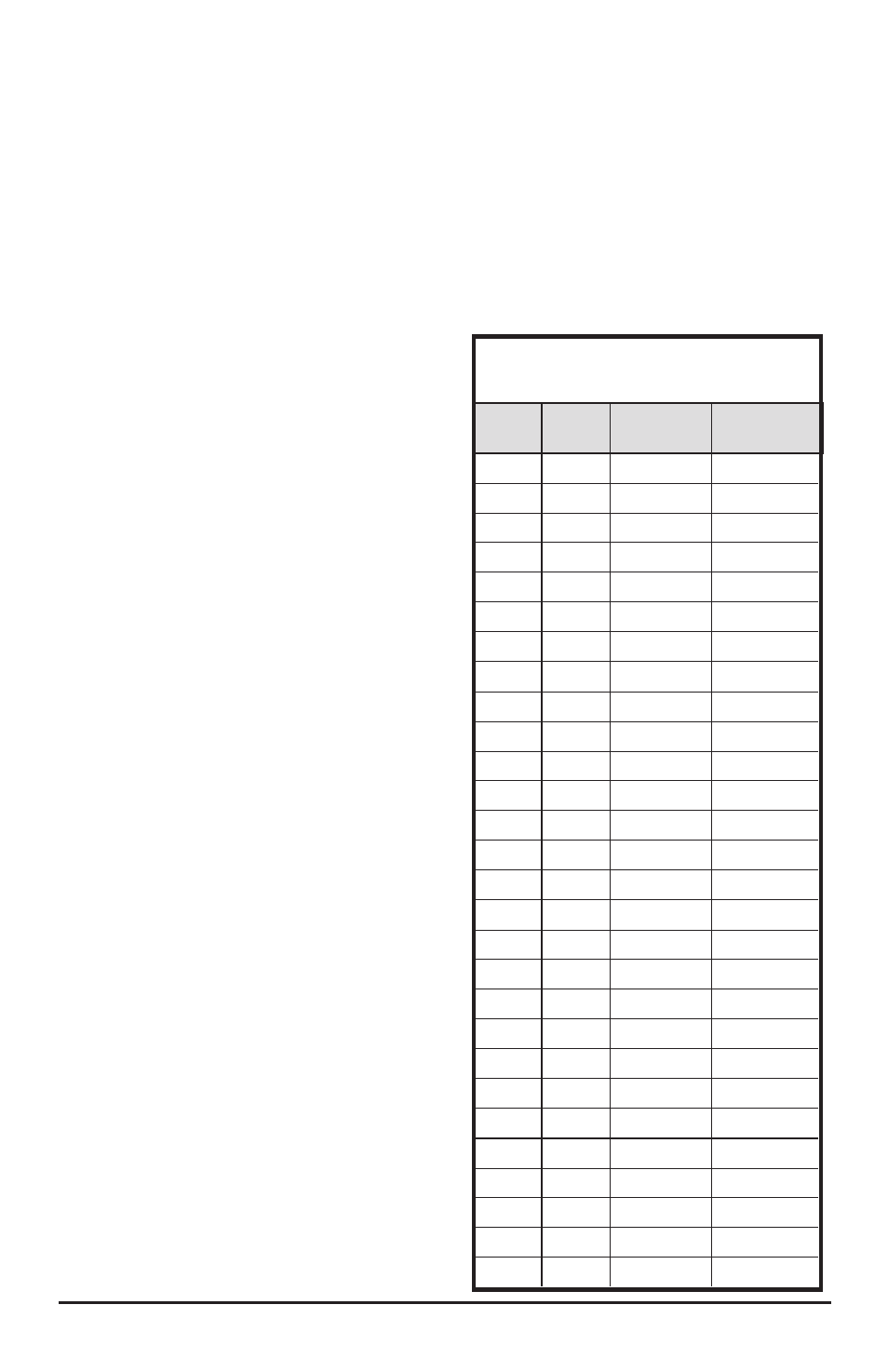
LC SERIES DIGITAL SOUND DECODER OWNER’S MANUAL
21
To create a speed curve, begin by assuming the DSD-LC will be operated in 28-speed step
mode. Don’t worry if you are using another mode - the DSD-LC will automatically take care of the
translation between modes.
1. Start by making a table containing 28 entries - one entry for each speed step.
2. For each entry, record the desired throttle response as a percentage of full speed. i.e., 0 to
100%
3. Compute and record the CV value for each step using the following formula:
Percentage of Full Speed (from Step 2)
CV Value = 255 X ——————————————————————
100
4. Program CV 67 with the value computed in
step 3 for the first data entry (Speed Step 1)
5. Program CV 68 with the value computed in
step 3 for the second data entry (Speed Step
2)
6. Repeat step 5 for each of the remaining 26
CVs from CV 69 to CV 94 until they have
been programmed with their respective
values.
7. Set CV 25 to 16 to select the user loadable
speed table.
8. Set bit 4 of CV 29 to 1 to enable speed table
use. Refer to the previous section “Configuring
the Decoder” to determine the correct value for
CV 29.
Table C may be followed as an example and lists
the CV values for a straight-line response.
Adjust the Forward and Reverse Trim
The DSD-LC provides two CVs for adjusting or
‘trimming’ the forward and reverse speeds.
CV 66, Forward Trim
CV 95, Reverse Trim
These CVs multiply all data points in the speed
tables by a factor of n/128 (n is the CV value)
allowing the overall speed curve to be adjusted
up or down without reloading all 28 data points
again. These CVs will not have any effect when
the speed tables are disabled (i.e., CV 29, bit
4 = 0)
These CVs may contain any value between 0
and 255 Trim values between 129 and 255 will
increase speed curve values between 100% and
200% in approximately 1% steps. Trim values
between 1 and 127 will decrease speed curve
values between 1% and 99%. A value of 128
yields a scaling factor of 1.0 and has no effect on
the speed curve.
67
68
69
70
71
72
73
74
75
76
77
78
79
80
81
82
83
84
85
86
87
88
89
90
91
92
93
94
CV#
4
7
11
14
18
22
25
39
32
36
39
43
46
50
54
57
61
64
67
71
75
78
82
86
89
93
96
100
% Full
Speed
9
18
27
36
45
55
64
73
82
91
100
109
118
127
137
146
155
164
173
182
191
200
209
219
228
237
246
255
CV
Value
Speed
Step
1
2
3
4
5
6
7
8
9
10
11
12
13
14
15
16
17
18
19
20
21
22
23
24
25
26
27
28
Table C. Calculating the
User Loadable Speed Table