SoundTraxx LC Series Owners Manual User Manual
Page 30
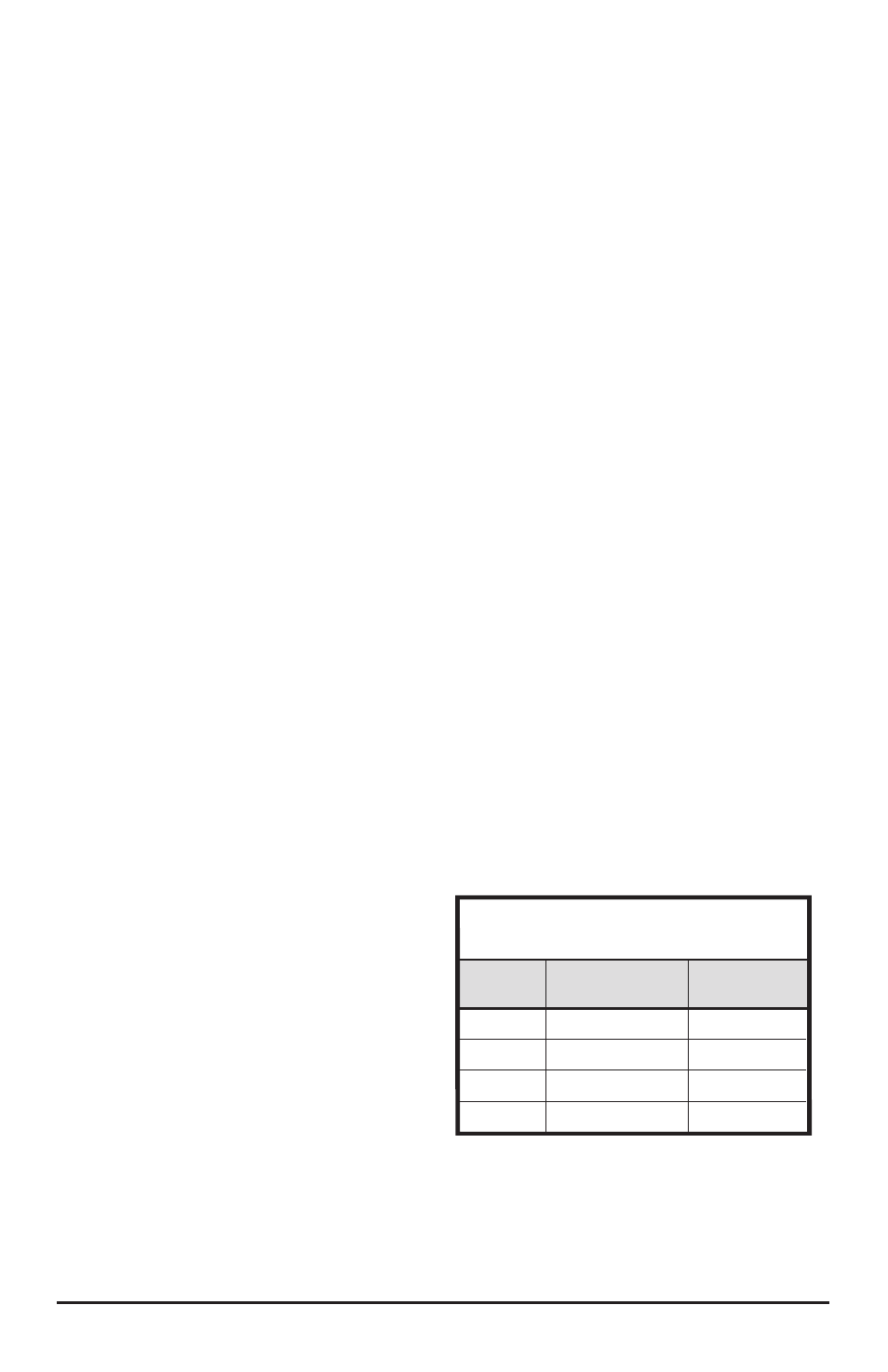
LC SERIES DIGITAL SOUND DECODER OWNER’S MANUAL
30
It will increase in proportion to the throttle speed. The engine rpms may be shutoff by pressing
your command station’s emergency stop button once
.
Automatic notching is selected by programming CV 116 with any value between 1 and 15 cor-
responding to the number of speed step changes (in 128 speed step mode) needed to advance
the rpms one notch. Thus, a CV setting of 8, will advance the rpms one notch at speed steps
8,16, 24… etc, until it reaches maximum rpms at speed step 64.
CV 122, Engine Exhaust Volume
CV 122 can be set to any value between 0 and 255, with the minimum volume being 0 (sound is
off) and the maximum is 255. The default is 128 or 50% volume.
Hints for Diesel Engine Sound
If you plan to use automatic notching with 14 or 28 speed step modes, we recommend setting
CV 116 with a minimum value of at least three for 28 speed step mode and at least six for 14
speed step mode.
When using automatic notching mode, you may notice the diesel sound lags the locomotive
speed. This is because it takes a finite and prototypical amount of time for the diesel engine to
spin up and down. Unfortunately, model locomotives accelerate and brake much faster than
their life-size counter-parts and the illusion of realism begins to fade when the engine is pulled
into a siding with the diesel running at full power. The easy solution to this dilemma is to use
the Acceleration (CV 3) and Braking (CV 4) CVs to electronically slow the model locomotive’s
throttle response. A CV setting of 10 or so should do the trick. Of course, you’ll have to learn to
compensate for the added momentum and allow yourself plenty of stopping room but then that’s
half the fun!
Step 8: Miscellaneous Settings
CV 11, Packet Timeout Period
CV 11 is used to insure that the DS-LC receives periodic updates from the command station to
prevent run-away trains. If the timeout period set by CV 11 elapses without receiving any com-
mands, the DSD-LC will shut off the motor and if the Quiet Bit is enabled (see below) also turn
off the sounds effects. CV 11 may be set to any value from 1 to 255 corresponding to a timeout
period of 10 to 2550 seconds (42 minutes). Setting CV 11 to 0 will disable the time out feature.
CV 113, Sound Control Modes
CV 113 set the Dynamic Digital Exhaust
(DDE) as well as the Quiet Bit:
Dynamic Digital Exhaust (steam only) - The
Dynamic Digital Exhaust senses the difference
between the actual locomotive speed and the
throttle setting, using the information to adjust
the volume, cutoff and timbre of the exhaust
chuff (steam decoders only). The Dynamic
Digital Exhaust feature will be more dramatic
when used with some momentum and we
suggest setting CV 3 and CV 4 to a minimum
value of 16 or higher (see page 19).
Quiet Bit - The Quiet bit allows you to choose whether the sound effects are active all the time,
or only when the decoder is being used. If the Quiet Bit is ON, sound will be activated to the
decoder when it is addressed and will turn off after the packet timeout period has expired (see
CV11 above).
Off
Off
On
On
DDE
Quiet Bit
Off
On
Off
On
CV Value
0
1
2
3
Table I.
CV 113, Sound Control Modes