SoundTraxx LC Series Owners Manual User Manual
Page 33
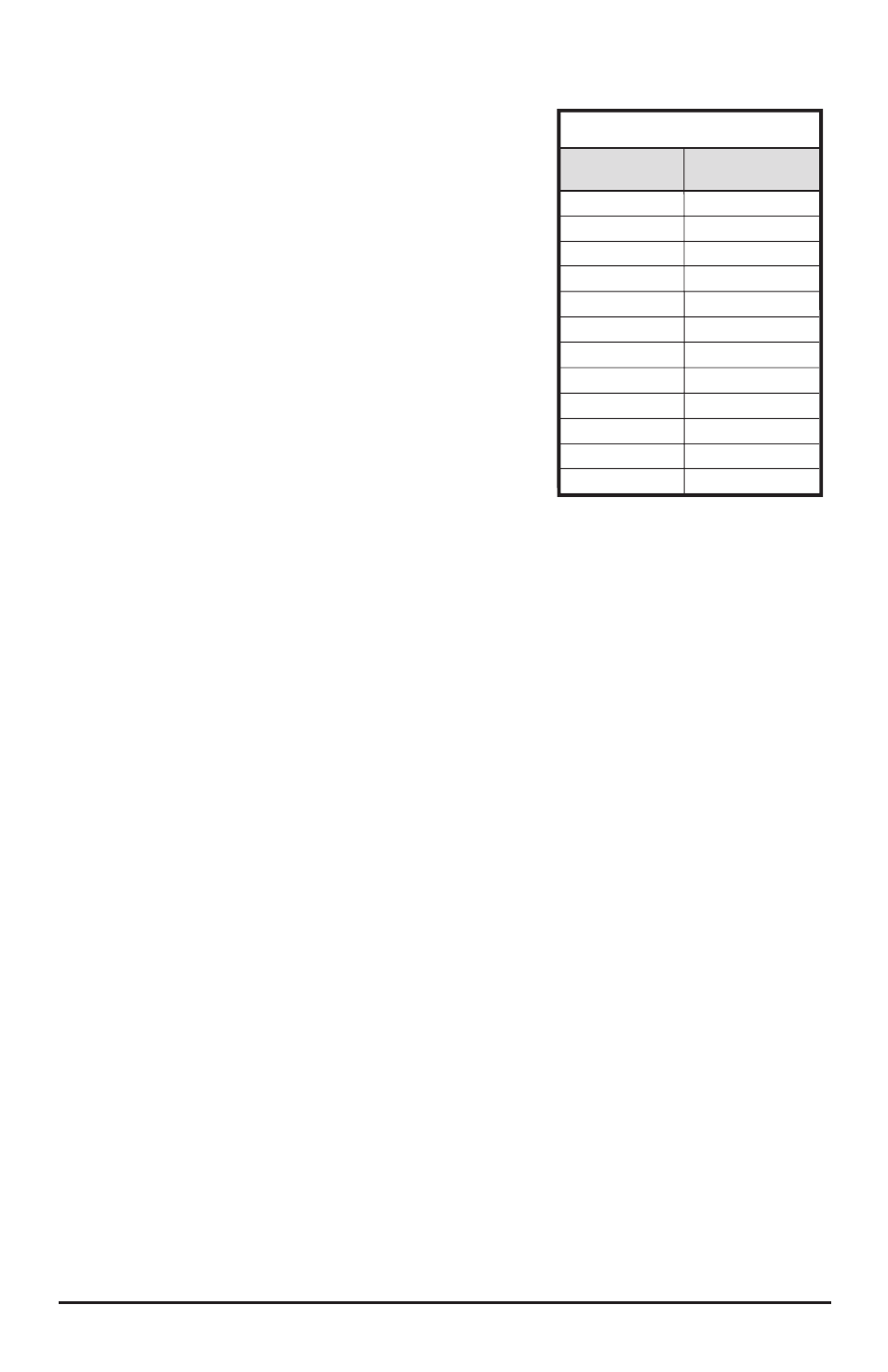
LC SERIES DIGITAL SOUND DECODER OWNER’S MANUAL
33
Functions 5, 6, 7 and 8 do not work
·
Program CV 30 to 4.
Command Station cannot program CVs above 99.
·
CVs 112 to 123 may be programmed as if they
were CVs 49 through 60 by setting CV 30 to 1.
When CV 30 = 1, the data in CV49-60 will be
temporarily replaced by data in CV 112-123. The
original data in CV 49-60 remains unchanged
and can be restored by setting CV30 back to
0. Table J shows the relationship between the
two sets of CVs. Example: to program CV 120
(whistle volume), set CV 30 to 1, then program
CV 57 to the new value.The original data in
CV57 will not change but CV120 will. When you
are finished, set CV 30 back to 0.
Obtaining Technical Support
We’re here to help! If you have a specific problem or question, please contact our technical sup-
port staff. Before calling, please have the following information ready:
·
Model Number
·
Software Version Number (identified on the product packaging or by reading CV 7)
·
Hardware Version (identified on product packaging)
·
Make and Model of your Command Station
Land:
SoundTraxx, 210 Rock Point Drive, Durango CO 81301
Phone:
970-259-0690
Fax:
970-259-0691
Email:
www.soundtraxx.com
Website:
Hours:
Monday-Friday, 9:00AM to 5:30PM, Mountain Standard Time
CV 49
CV 50
CV 51
CV 52
CV 53
CV 54
CV 55
CV 56
CV 57
CV 58
CV 59
CV 60
CV Acessed
when CV 30=1
CV Acessed
when CV 30=0
CV 112
CV 113
CV 114
CV 115
CV 116
CV 117
CV 118
CV 119
CV 120
CV 121
CV 122
CV 123
Table J. Alternate CV Selection