Install controller – SP Controls PixiePlus User Manual
Page 10
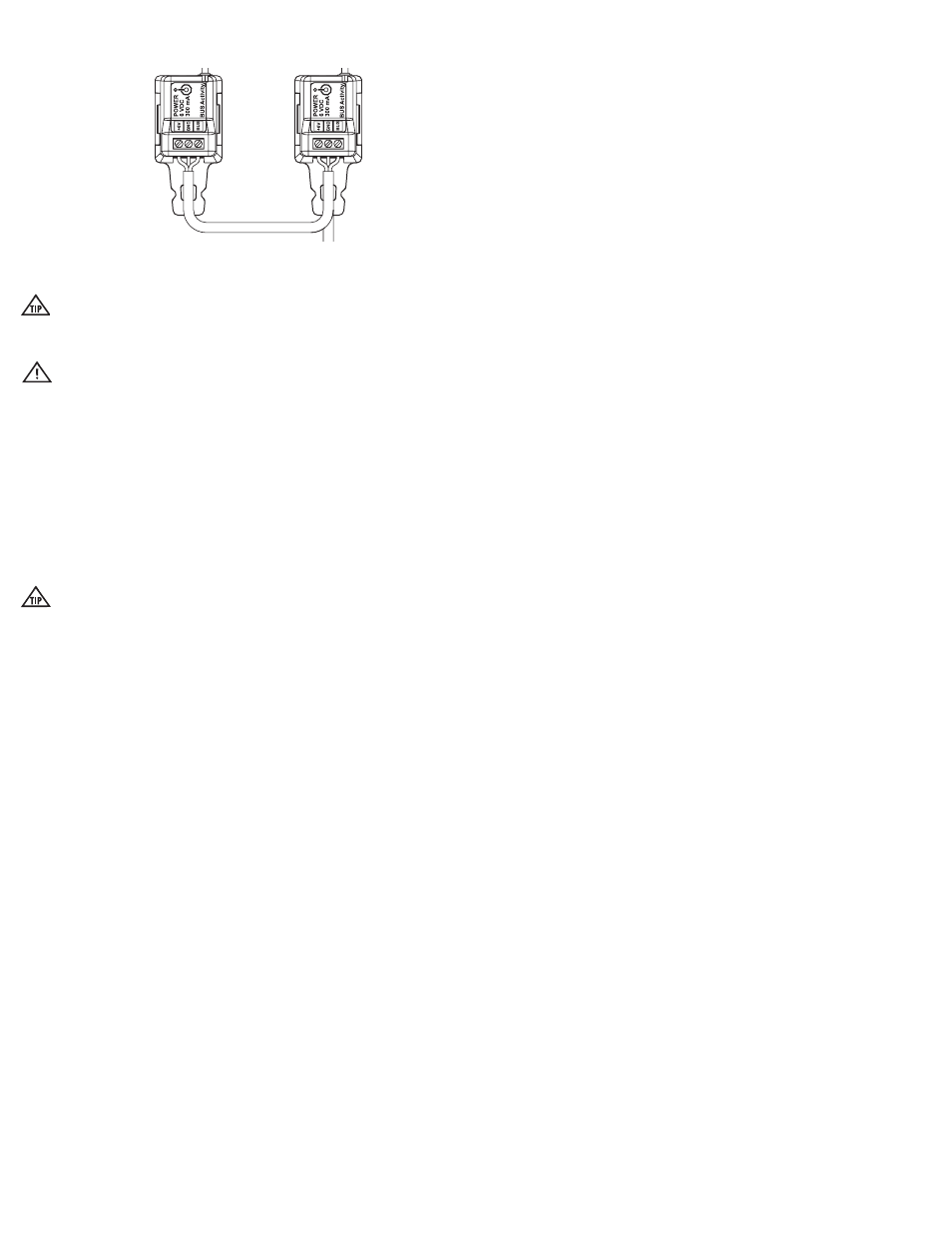
IV. PixiePlus Installation cont’d
4. Wire Additional Assemblies to Control Multiple Display Devices (Optional)
To control multiple devices,
wire each additional PXE-
EMIT-232/IR in parallel to the
PixiePlus. Each position on
the PixiePlus barrier strip
must be wired directly to the
corresponding position on
the PXE-EMIT-232/IR barrier
strip. For example, the PXE-
EMIT-232/IR position labeled
+6V must be wired to the
PixiePlus barrier strip posi-
tion labeled +6V.
5. Install Controller
Optional: Mount the PixiePlus to a single-gang wall box (not included).
The inner screw holes on the PixiePlus should be used to anchor the unit to
the wall box. The outer screw holes will be used to affix a Decora™ wall
plate over the face of the PixiePlus.
Plug in the 6V wall wart to power the PixiePlus.
The PXE-DCM+ is a low-voltage device. Never install the PixiePlus in an
electrical back box containing high-voltage wiring. This would cause a seri-
ous electrical danger and violate United States national electrical codes.
6. Toggling Source Module between 2-Button and 4-Button Mode (optional)
By default, the PixiePlus is configured to work with a one- or two-button source
module. To use a four-button source module, you must enable four-button mode.
To enable four-button mode:
Assemble the PixiePlus, including a four-button module, as described in Section IV
above. Press and hold any single button in the source selection module while in-
serting a paper clip into the programming aperture. The PixiePlus should beep three
times to indicate that four-button mode is now active.
The PixiePlus will now be in Learning Mode (see below). You may program the Pix-
iePlus or, to exit learning mode, remove the paper clip.
When four-button mode is enabled, both the left and right sides of any one-
or two-button module button should illuminate separately when a source but-
ton is pressed, not in unison. If two neighboring buttons on the four-button
pad illuminate simultaneously, the unit is NOT in four-button mode.
8
Wired in parallel: +6V to +6V, etc.