SP Controls PixiePlus User Manual
Page 17
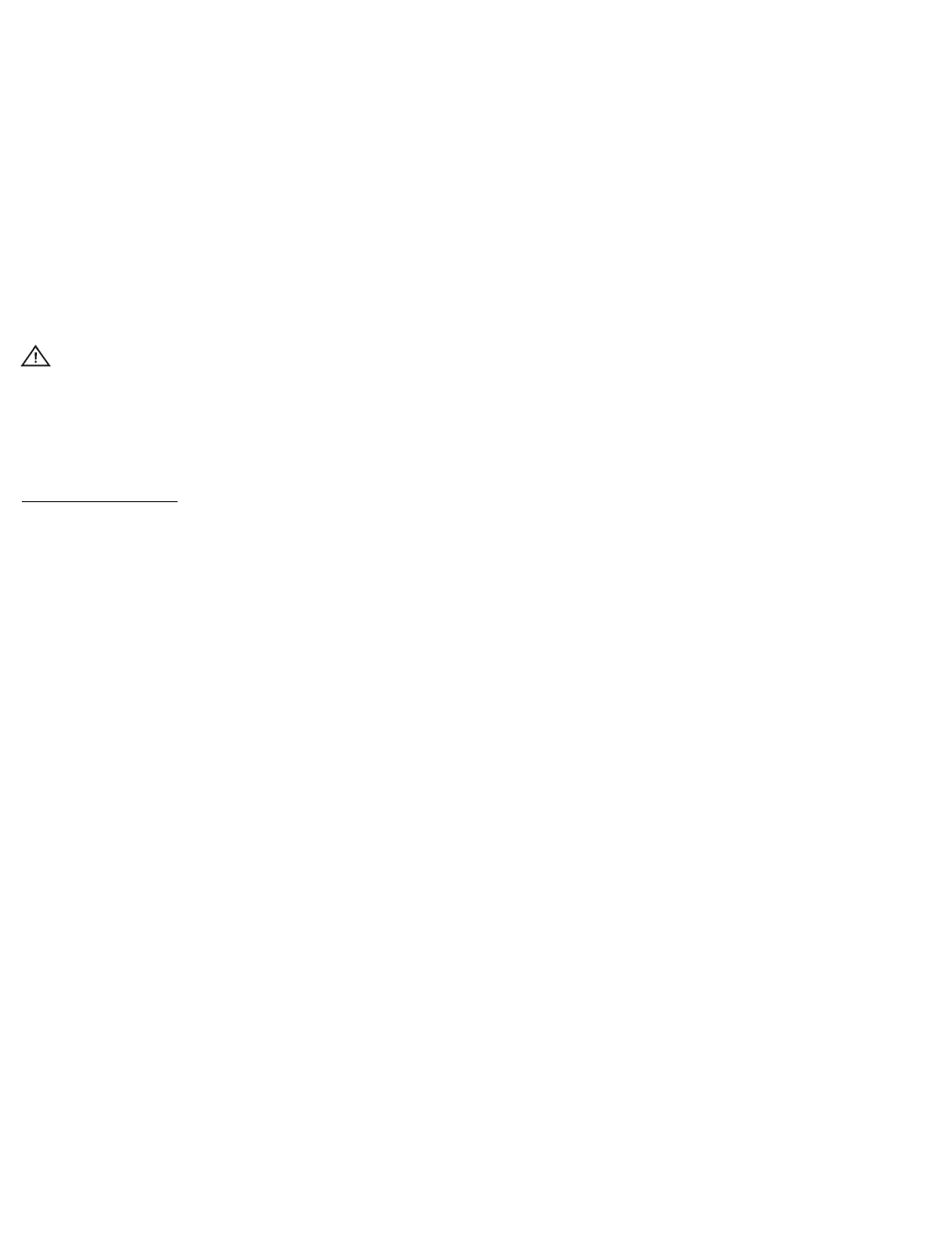
VI. Configuring Special Features cont’d
Use of the Inactivity Shutdown Timer requires the DISCRETE POWER ON/POWER
OFF keypad module.
Configuration of the Inactivity Shutdown Timer requires the VOLUME UP and VOL-
UME DOWN keypad module to be inserted. The volume module can be replaced
with a blank after the feature is configured.
What the Timer does
- The timer begins counting down immediately after the PixiePlus powers on a dis-
play device. Pressing any button except POWER OFF resets the timer and it begins
timing down again. Pressing POWER OFF stops the timer. There is no visible be-
havior when the timer is counting down, until two minutes before it expires.
- If the timer counts down to 120 seconds, the PixiePlus will begin beeping and the
POWER OFF button flashes to warn users that it is preparing to shut down.
- If the timer expires, the system shuts itself down exactly as if the user had pressed
the POWER OFF key. Any macro programmed for POWER OFF is executed. If the
Security Keylock feature is enabled, the PixiePlus will also lock.
To set the Inactivity Shutdown Timer
Press and hold both volume keys while gently inserting a paper clip in the program-
ing aperture of the PixiePlus.
Be gentle with the paper clip to ensure that you do not damage switch
mechanism.
The PixiePlus will begin beeping to communicate the current Timer setting (de-
scribed in the table below).
To change the active setting: Press VOLUME UP or VOLUME DOWN to cycle to
the next setting. The PixiePlus will indicate the new setting with a pattern of beeps,
and update its Red LED blinking.
When you have reached the desired setting, remove the paper clip to return to nor-
mal operation.
Inactivity Shutdown Timer Settings
PIXIEPLUS AUDIO
ONE LONG BEEP
ONE QUICK BEEP
TWO QUICK BEEPS
THREE QUICK BEEPS
FOUR QUICK BEEPS
FIVE QUICK BEEPS
SIX QUICK BEEPS
SEVEN QUICK BEEPS
EIGHT QUICK BEEPS
PIXIEPLUS STATUS LED
LED dark
LED blinks once
LED blinks twice
LED blinks three times
LED blinks four times
LED blinks five times
LED blinks six times
LED blinks seven times
LED blinks eight times
TIMER SETTING
Timer DISABLED (default)
One-hour shutoff
Two-hour shutoff
Three-hour shutoff
Four-hour shutoff
Five-hour shutoff
Six-hour shutoff
Seven-hour shutoff
Eight-hour shutoff
15