V. program pixieplus, Power the pixieplus, Enter learning mode – SP Controls PixiePlus User Manual
Page 11
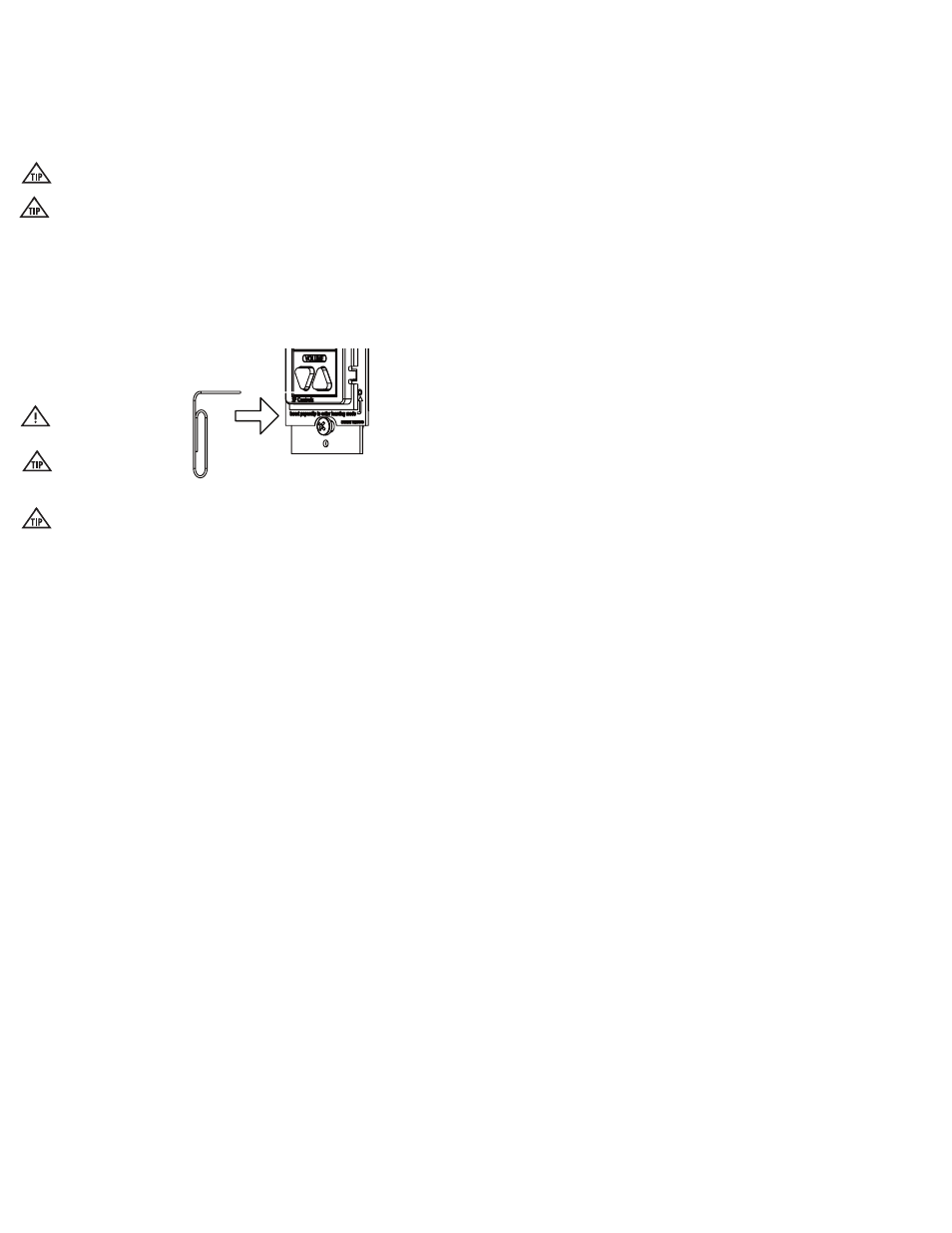
V. Program PixiePlus
IR Programming Overview
The PixiePlus controls AV devices by learning and duplicating the IR codes of their
remote controls. A single button may be programmed with as many as four codes.
Multiple codes may be sent as macros or round robin. (If you’ll be using RS232 on
your PixiePlus, consult the manual for the Programming Wand (PXE-PGM-TOOL).
To program the PixiePlus you will set it to Learning Mode, arm each key for IR
learning, and squirt it with the appropriate remote control commands.
Any button may be programmed with any code – it does not have to be the
same as the code silk-screened on the button.
To program a four-button Source module, the PixiePlus must be configured
to four button mode (see PixiepPlus installation Section 6 on Page 8).
If you are using a device manufactured by Philips, Magnavox, or Koss, please con-
sult the SP Controls PXE-DCM Philips Protocol Application Note for special instruc-
tions. Visit the support section of our web site to find that document.
To learn a remote control:
1. Power the PixiePlus: the LED backlights will be illuminated.
2. Enter Learning Mode: Gently insert a paper clip into the small hole labeled "in-
sert paper clip to enter learning mode". The PixiePlus will remain in Learning Mode
while the paper clip remains in the
aperture. Removing the paper clip will
return the PixiePlus to normal opera-
tion.
Be gentle with the paper clip to
ensure that you do not damage
the switch mechanism.
The Status LED will blink red
while the PixiePlus is in learn-
ing mode.
If the room is too bright, the PixiePlus will not enter learning mode. The LED
will glow solid red, the buttons will beep continually when pressed, and they
will not arm for learning. Darken the room or shield the PixiePlus from the
ambient light while learning. Direct sunlight is always too bright.
9