I. introduction – SP Controls PixiePlus User Manual
Page 4
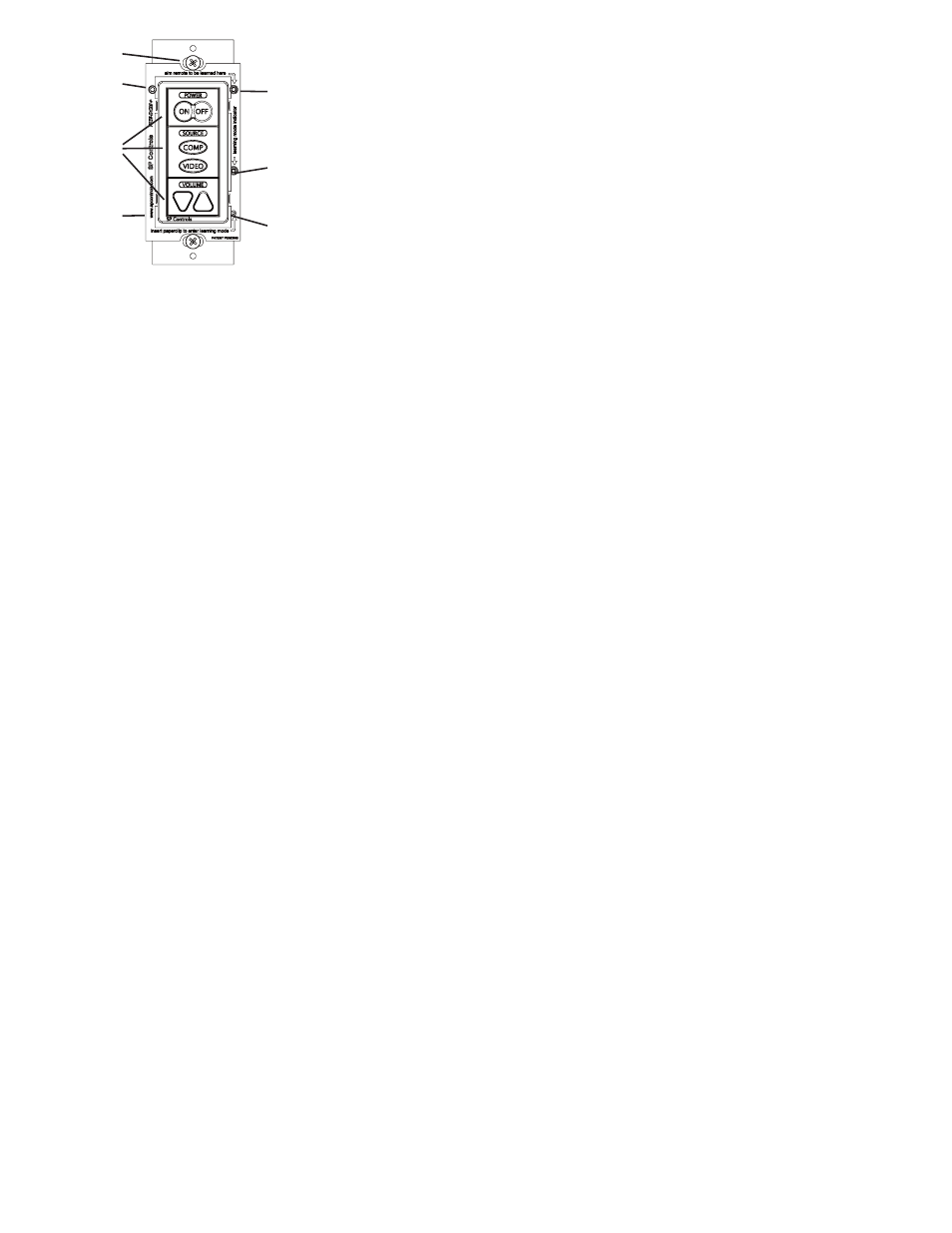
I. Introduction
Easy Setup and Configuration
The PixiePlus (PXE-DCM+) is a single-gang AV control device. The modular button
interface is easily customizable and enables control of almost any display device.
The PixiePlus is field-programmed in minutes using IR-learning technology. Multiple
units may be quickly and easily configured using wireless cloning technology.
The PixiePlus may be configured with an Inactivity Shutdown Time (pg. 14) to pro-
tect bulb life, or with a Security Lock (pg. 16) to prevent unauthorized use.
Controls One or Multiple Devices
One PixiePlus can control multiple devices through IR. The PixiePlus can control
multiple units of the same device, or different models. The PXE-DCM+ ships with
one RS232/IR transmitter. Additional units may be ordered separately (part no.
PXE-EMIT-232/IR). One PixiePlus can drive as many as ten 232/IR transmitters.
The PixiePlus can control devices with RS232 as well as IR. Use of RS232 requires
the PixiePlus Programming Wand (PXE-PGM-TOOL, sold separately). See Pro-
gramming Wand documentation for more information.
The PixiePlus is designed for use with a Leviton Decora™ wall plate (not included).
The PixiePlus may be installed in a single-gang back box (not included).
Bezels are available in black (PXE-BEZEL-BL) and gray (PXE-BEZEL-GR).
2
Mounting Screws
Learning Mode
Activation Switch
Status LED
IR Learning Window
PixiePlus Board
Insert Modules
IR Transmitter