SP Controls PixiePlus User Manual
Page 20
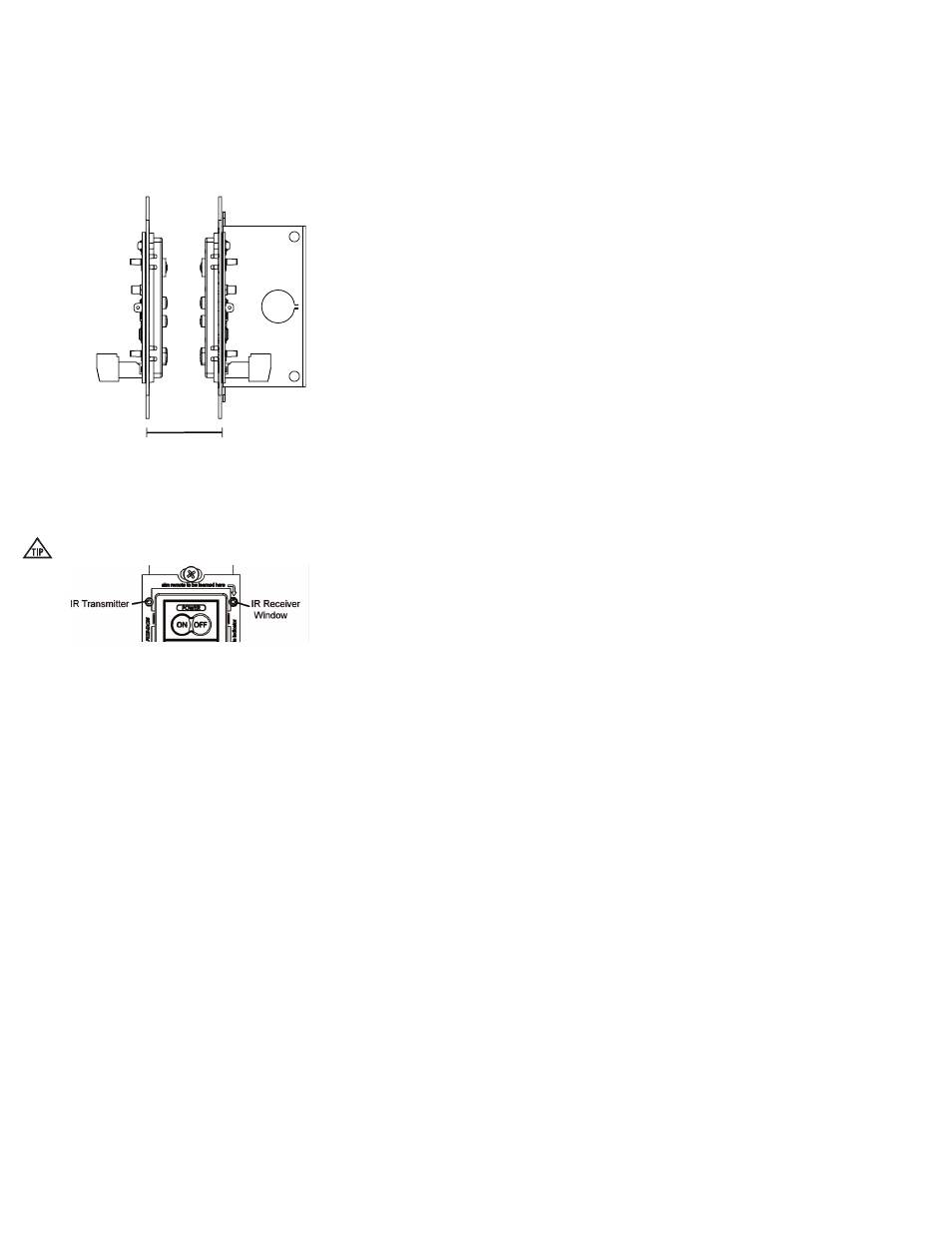
VII. Cloning cont’d
Cloning Procedure
1. Set the recipient to cloning mode. If the PixiePlus has never been programmed,
you may set it to cloning mode by pressing and holding any button while applying
power. If a PixiePlus has previously been programmed, gently insert a paper clip
into the IR Learning aperture of the recipient unit. Press and hold any button on the
that unit and, while still holding the button, remove the paper clip. The PixiePlus will
rapidly chirp while in cloning mode.
It will time out of cloning mode in about 15 seconds, so have both devices on hand.
If the PixiePlus times out of cloning mode, repeat this procedure to return it to
cloning mode.
2. Position the two units face-to-face, with both units held upright, approximately
one inch apart. They should be directly across from each other with the bezels lined
up. This will position the IR receiver window of the cloning PixiePlus directly across
from the IR transmitter in the donor PixiePlus.
Be sure not to obstruct the IR receiver window or transmitter with your
hands.
18
approx. one inch apart
facing each other