Serial command set cont’d – SP Controls SP3-AFVP+ User Manual
Page 14
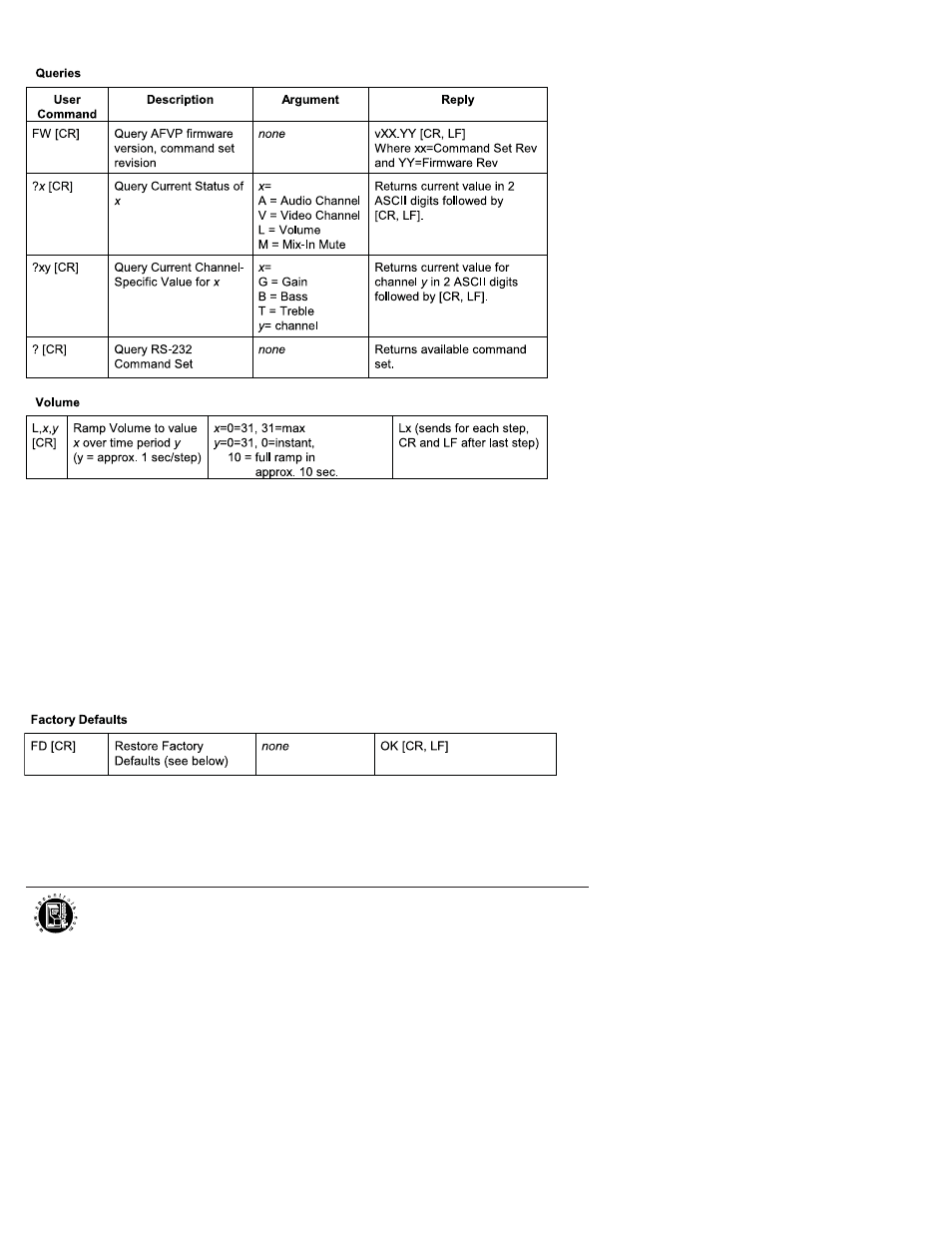
Serial Command Set Cont’d
Volume can be set directly.
Example: L22 sets volume to 22 instantly.
Volume can also be ramped using a push/release format. Example: L22,10 ramps
volume from its current value to 22 at a rate of 10.
When ramping, sending any character will interrupt the ramp and stop the AFVP at its
current setting.
The AFVP will echo its volume status at each step when ramping. This can easily be
tied to a bar graph. It sends a Carriage Return and Line Feed after the last step.
The AFVP ships with the following settings:
Volume = 16 (midrange)
Bass (all channels) = 6 (flat)
Treble (all channels) = 6 (flat)
Gain (all channels) = 3 (max)
Audio Channel 1
Video Channel 0
Echo On
Command
?B2
?L
L15
L31,20
Description
query current Bass level for Channel 2
query volume (does not reflect Gain setting)
set volume to 15
ramp volume from current value to 31 over
approx. 20 seconds
Reply
06 [CR, LF]
20 [CR, LF]
OK [CR, LF]
echoes each step, sends [CR, LF]
after final value reached
email : [email protected]
web: spcontrols.com
phone: (877) 367-8444
SP Controls Inc.
930 Linden Ave.
S. San Francisco, CA 94080
Page 14
Examples