Connecting audio to inputs – SP Controls SP3-AFVP+ User Manual
Page 5
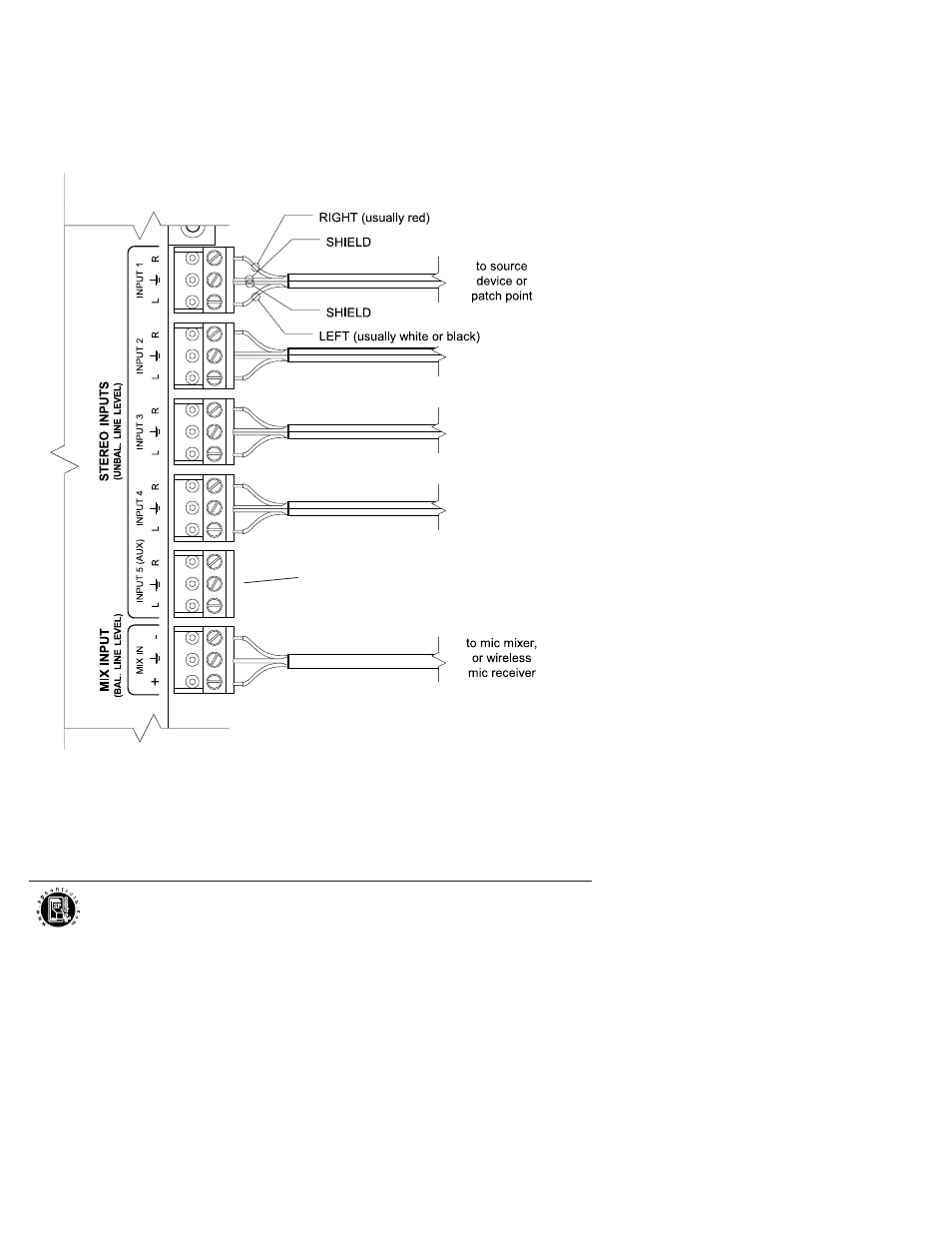
Connecting Audio to Inputs
Five audio inputs are unbalanced stereo. They will typically be attached to a source device such as a
VCR or DVD player, or to patch points on the wall. Each input generally takes two wires and a shield.
One wire with two conductors and a shield may be used as long as the ground is attached on both the
left and right at the source end.
The Mix input is ALWAYS on. It is mixed into
the output without any volume control. It is
intended for use with a room mic system.
The input takes a balanced line level output
from sources like wireless mic receivers and
mic mixers. You cannot wire a mic directly
to this input without going through a mic
preamp.
email : [email protected]
web: spcontrols.com
phone: (877) 367-8444
SP Controls Inc.
930 Linden Ave.
S. San Francisco, CA 94080
Page 5
The 5th balanced input is available for use
with Aux Audio configuration. See page 10
for more information.