Troubleshooting – SP Controls SP3-AFVP+ User Manual
Page 15
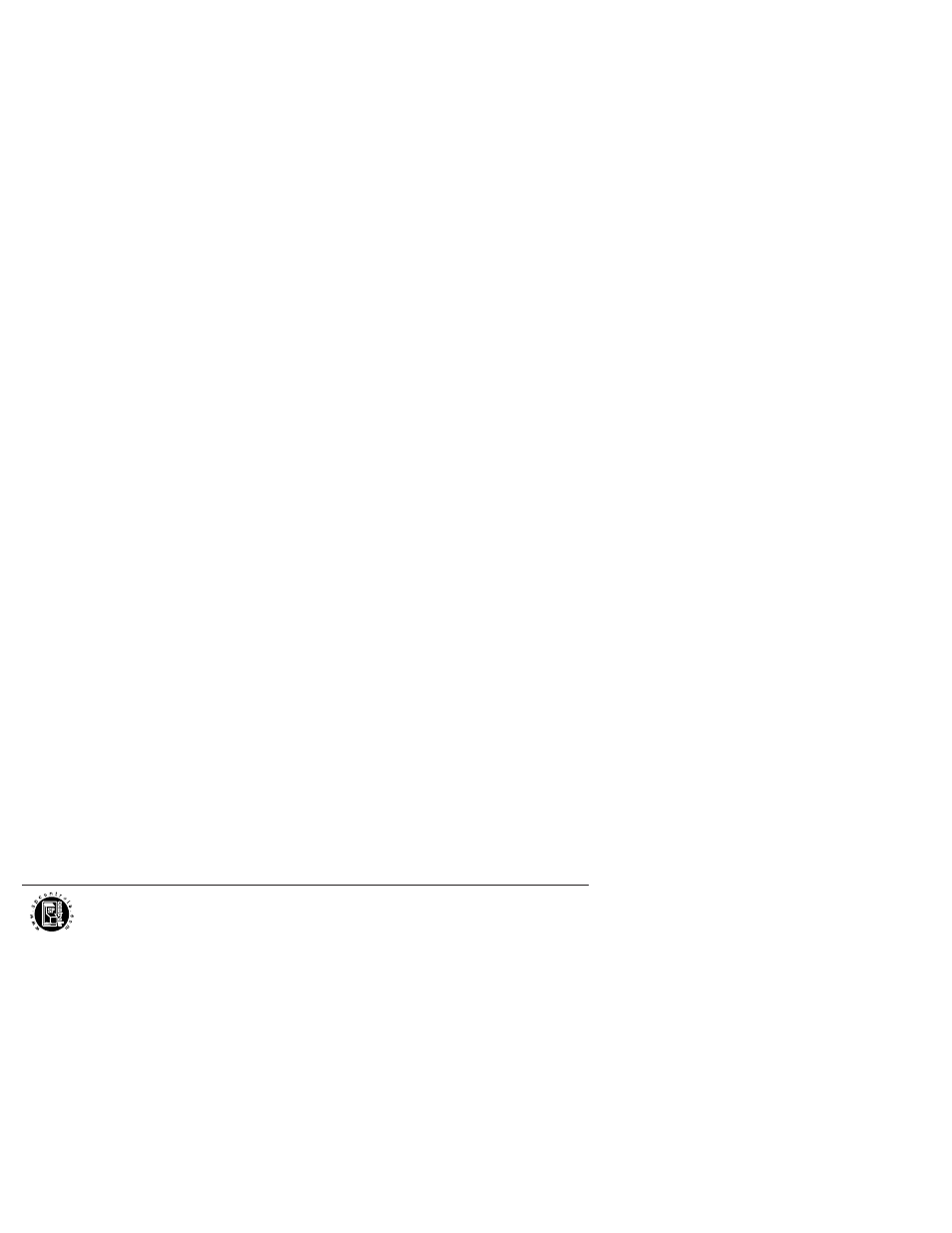
Troubleshooting
Audio from the AFVP is distorted, muted, or bleeding across channels.
The Pramplifier takes unbalanced stereo input (signal and ground) and provides balanced stereo output
(positive signal, negative signal, and ground). If your amplifier or amplified speakers take an unbalanced
input, be sure to put the necessary jumper across the Preamplifer output. The proper jumper configura-
tion is silkscreened on the metalwork above the output landings.
When I apply power to the AFVP, there is a thumping noise through the speakers and the LED glows
red for a second or two.
This is normal behavior when the AFVP synchronizes to its data source.
The LED is off and the AFVP is not doing anything.
The Preamp is not receiving power. To receive power, the AFVP must be connected to the SmartPanel
and the SmartPanel must be connected to a power supply. If the Preamplifier is being operated inde-
pendent of a SmartPanel, verify that 12V is applied to the port labeled SP BUS, and that the polarity is
not reversed.
There is no audio output from the Preamplifier.
Be sure that the AFVP is receiving power by checking the LED. If the AFVP is receiving good data
(indicated by a green LED), then check the wiring. Verify that the audio sources are wired for unbal-
anced stereo and the output is balanced stereo. Also be sure that all of your devices and landings cor-
respond. For example, if the SmartPanel is configured with Input 1 mapped to VCR, the VCR audio out-
put should be landed on AUDIO IN 1.
Composite Video Switching is not working.
If the AFVP is configured to S-Video switching by applying the hardware jumper across the S-VID head-
er, composite video switching will not occur as you expect. Also, be sure that all of your devices and
landings correspond. For example, if the SmartPanel is configured with Input 1 mapped to Video 1
(VCR), the VCR video output should be landed on the AFVP video input labeled VID IN 1.
S-Video Switching is not working.
The AFVP must be configured to S-Video switching by applying the hardware jumper across the S-VID
header. Otherwise, video switching will not work. Also, be sure that all of your devices and landings cor-
respond. For example, if the SmartPanel is configured with Input 1 mapped to Video 1 (DVD), the DVD
video output should be landed on AFVP video inputs labeled S-VID IN 1 (Y) and S-VID IN 1 (C). Make
sure that the correct lines are wired to Y and C - try swapping them.
Be sure that the S-Video inputs are mapped on the Panel to the designated pairs. The
2 S-Video sources should be mapped to Inputs 1 and 2, or Inputs 3 and 4. See Connecting Video (page
7) for more information.
If you are stil having trouble or have any further questions, then give us a call and we will be happy to
help!
email : [email protected]
web: spcontrols.com
phone: (877) 367-8444
SP Controls Inc.
930 Linden Ave.
S. San Francisco, CA 94080
Page 15