Color tuning, Sensor settings – Sumix SMX-12A2x User Manual
Page 24
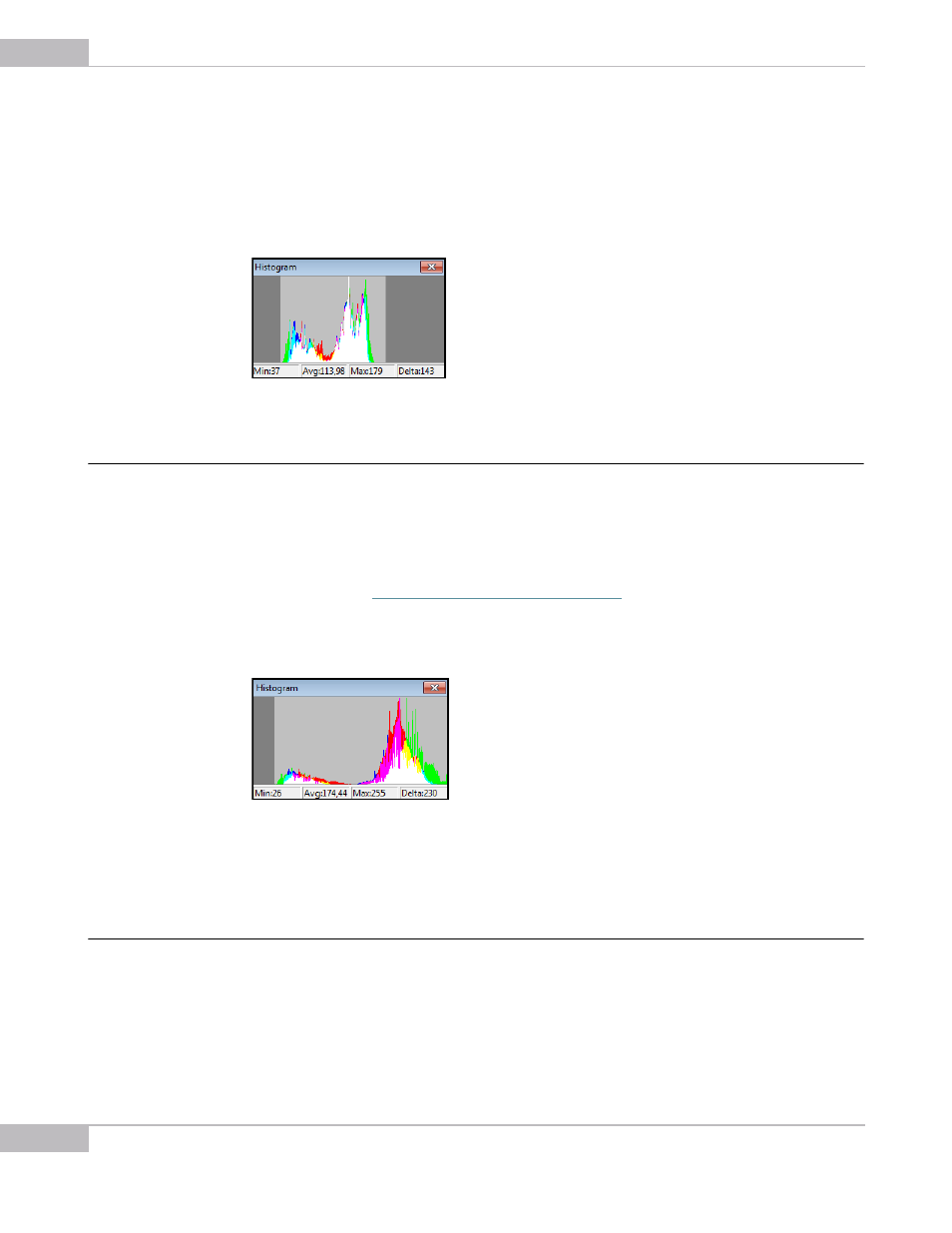
Tuning Guidelines: Color Tuning
24
SMX-12A2x Series Gigabit Ethernet Camera User Guide
To tune light in the image:
1
Use maximum diaphragm aperture of your lens.
2
If the Exposure slider is at maximum and more light is needed, decrease frequency
(it will enlarge the exposure interval).
3
If illumination is not enough, increase gain using the Gain slider.
Figure 4-2 Histogram after illumination is tuned
Color Tuning
For the SMX-12AC color camera model, you can achieve the best colors of the image.
To tune colors of the image:
1
Go to the Color Correction tab and try to make the histogram as wide as possible
using the Brightness, Contrast and Gamma sliders. For more information on color
correction, see
“Color Correction Settings” on page 27
2
After color correction is done, perform White Balance. Press the White Balance but-
ton.
Figure 4-3 Histogram after White Balance is performed
3
You can also improve colors using the Color enhancement slider at the Advanced
tab. To adjust colors, move the slider to the right.
Sensor Settings
Sensor settings are located in the General tab of the Settings window. They are as
follows.