Color calibration, Calibration procedure, Chapter 5 color – Sumix SMX-12A2x User Manual
Page 35: Olor, Alibration, Chapter 5
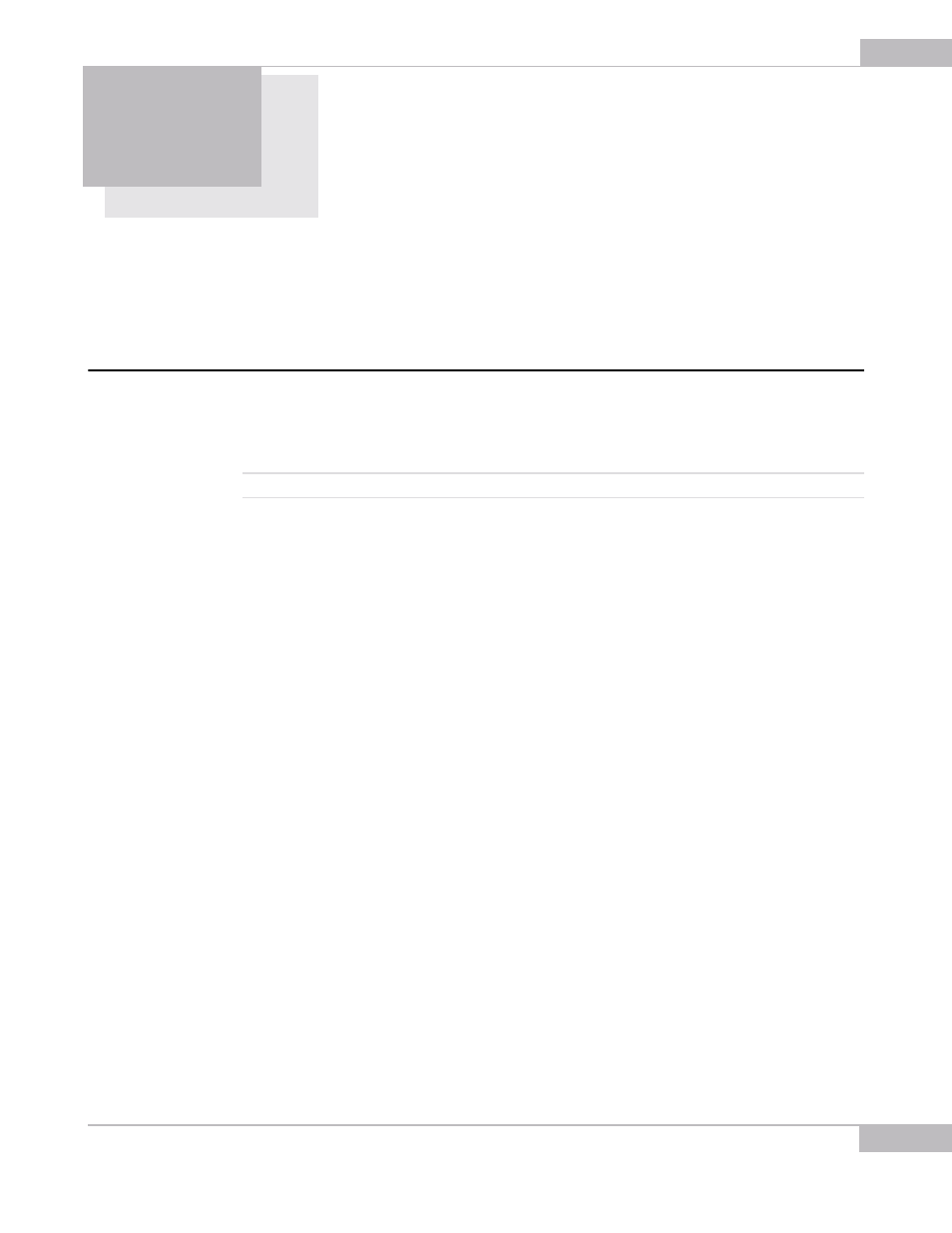
Color Calibration: Calibration Procedure
35
Chapter 5
C
OLOR
C
ALIBRATION
The SMX-12A2x camera software allows you to calibrate colors using a color rendition
chart. You can create calibration files for different light conditions and then apply them
depending on camera location.
Calibration Procedure
Before calibration, prepare the following:
1
Install an IR-cut filter and lens on the camera.
2
Put a color rendition chart in front of the camera.
Note:
Without an IR-cut filter, color calibration will not perform correctly.
To calibrate colors:
1
Start video from the camera.
2
Disable auto white balance, otherwise calibration will not perform correctly:
a.
Press Alt+s to open the Settings dialog box.
b.
Click the Advanced tab.
c.
Go to the White Balance section and press Disable.
3
Set the maximum viewport size (Settings > General > Viewport).
4
Adjust focus and image like it is shown below. Decrease zoom so that the image fits
the application window: