Frequency, Exposure, Gain – Sumix SMX-12A2x User Manual
Page 25: Viewport, Frequency exposure gain viewport
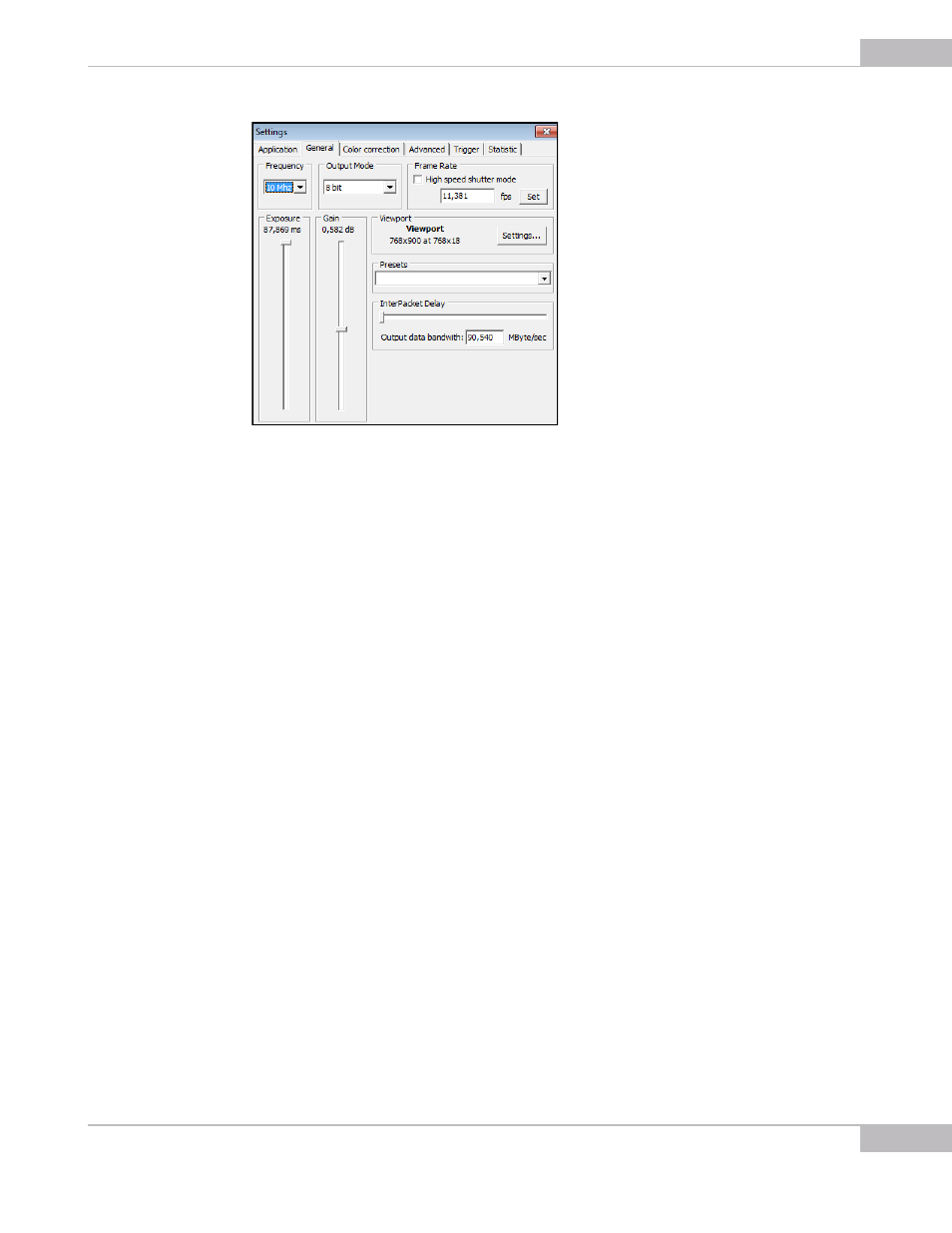
Tuning Guidelines: Sensor Settings
25
SMX-12A2x Series Gigabit Ethernet Camera User Guide
Figure 4-4 Sensor settings
Frequency
This control defines the pixel clock Frequency of the sensor. The lower the Frequency,
the higher maximum possible Exposure time and the less frame rate. This control
defines the Frequency of polling the camera for its image stream.
Exposure
The camera Exposure parameter defines time for which the sensor is consuming light
energy. Use the Exposure slider to adjust the camera exposure time. The current
exposure time in milliseconds is displayed below the control. This value depends on
viewport height and sensor frequency.
Gain
Use the Gain control to change the signal gain of the sensor. Increasing the gain is
reasonable when the light condition is poor and increasing the exposure does not help.
Viewport
The Viewport is a rectangular area of the sensor on which the image is scanned. It can
have variable size, from full field of view of the sensor to the small area. The smaller
vertical size (in lines) of the viewport, the faster scan process and the higher frame rate.
To change the viewport:
1
Press the Settings button in the Viewport section on the General tab.
2
The Viewport window will open.