Capturing, Capturing single frames, Saving video files – Sumix SMX-12A2x User Manual
Page 39: Chapter 6 captu, Apturing, Chapter 6
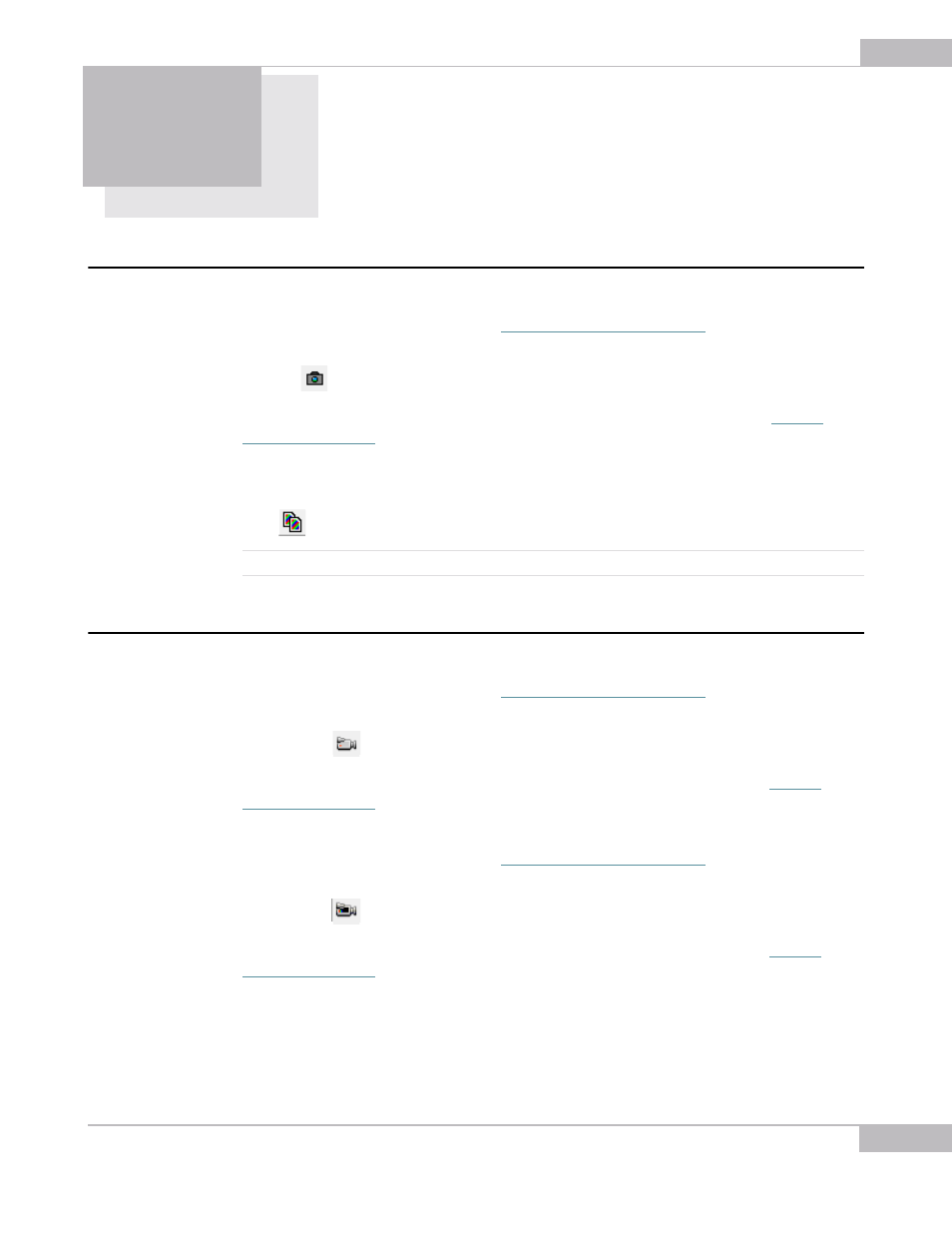
Capturing: Capturing Single Frames
39
Chapter 6
C
APTURING
Capturing Single Frames
To capture and save a single frame:
1
Tune video from the camera (see
“Tuning Guidelines” on page 29
).
2
Click the File menu and select the Save Frame command or press F2. You can also
click
in the toolbar.
Frame will be saved as a .BMP file in the directory defined in Settings (see
).
To copy a frame to buffer:
Click the File menu and select the Copy Frame command or press Ctrl+c. You can also
click
in the toolbar.
Note:
The SMX-12A2x application saves frame as .BMP file with color depth of 8 bits only.
Saving Video Files
To save video in *.AVI files:
1
Tune video from the camera (see
“Tuning Guidelines” on page 29
).
2
Click the File menu and select the Save AVI VIdeo command or press F3. You can
also click
in the toolbar.
Video will be saved as an .AVI file in the directory defined in Settings (see
).
To save raw video:
1
Tune video from the camera (see
“Tuning Guidelines” on page 29
).
2
Click the File menu and select the Save AVI VIdeo command or press F3. You can
also click
in the toolbar.
Video will be saved as a .RAW file in the directory defined in Settings (see
).