Sumix SMX-12A2x User Manual
Page 36
Advertising
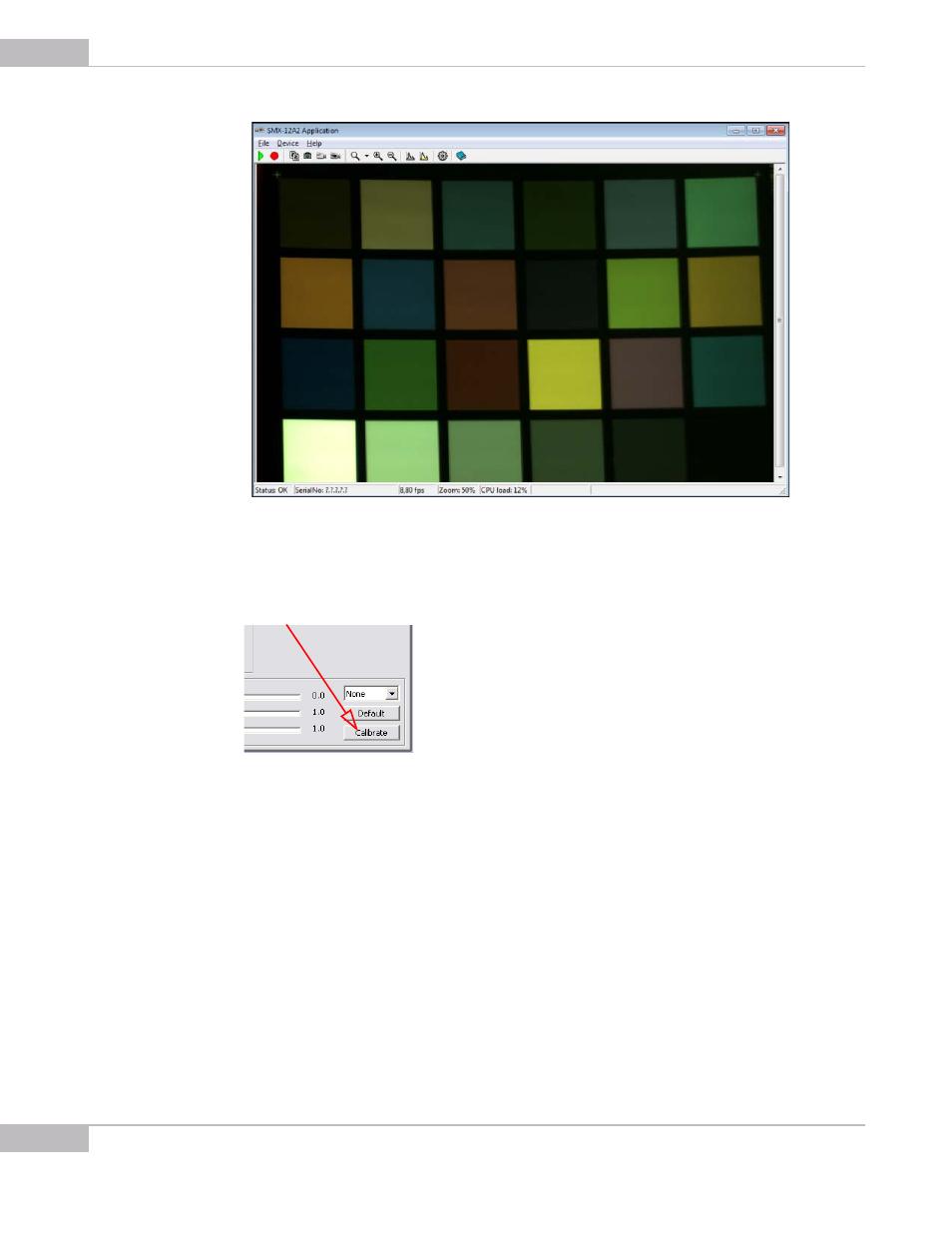
Color Calibration: Calibration Procedure
36
SMX-12A2x Series Gigabit Ethernet Camera User Guide
Figure 5-1 Camera shooting the rendition chart
5
Go to the Advanced tab of the Settings window and press Calibrate in the bottom
right corner of the window. The drop-down box below the Calibrate button should
be set to None.
Figure 5-2 The Calibrate button of the Advanced Settings
6
The Color Calibration window will open.
Advertising