Super systems inc – Super Systems DPC2530 User Manual
Page 7
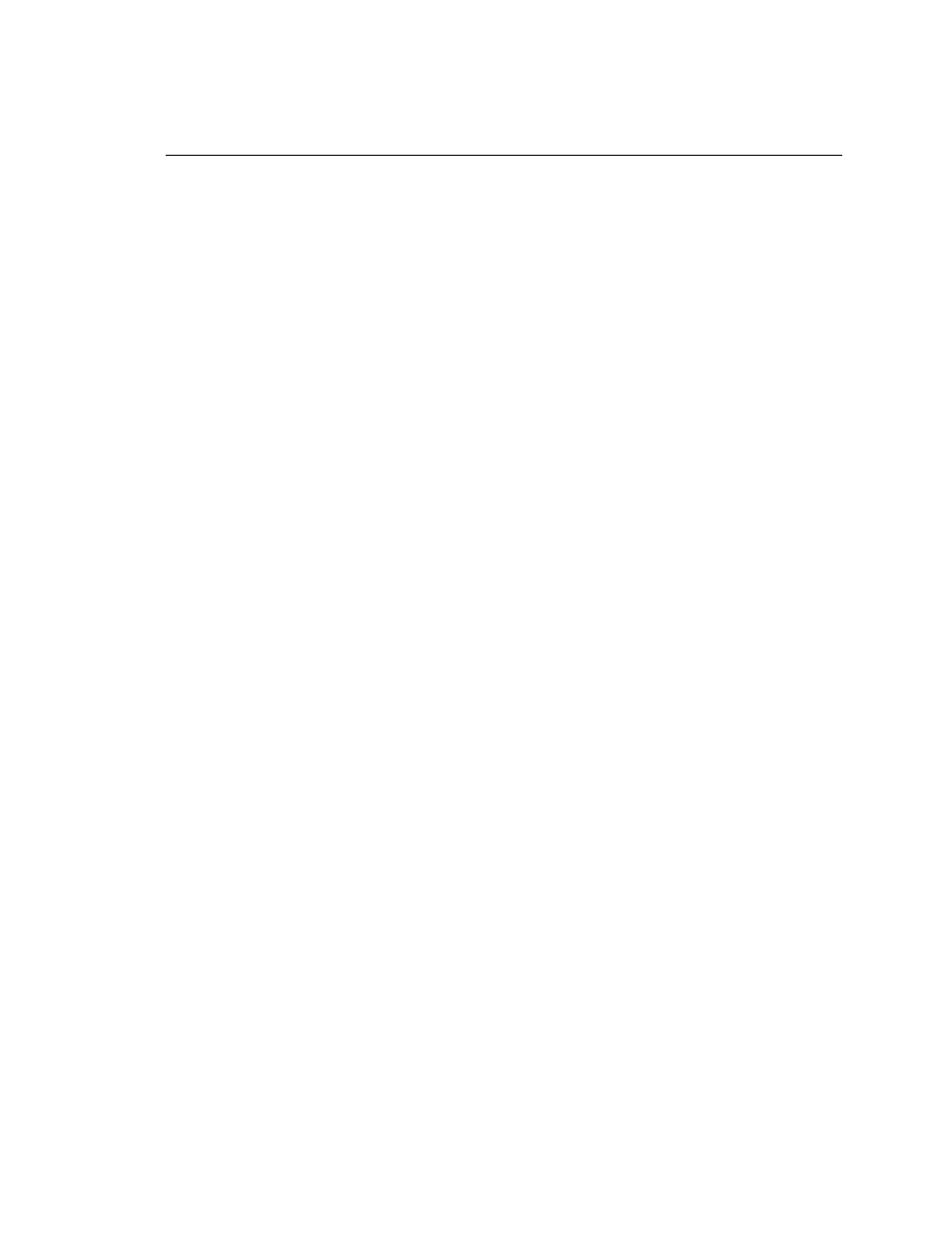
SSi
Super Systems Inc.
Product Manual #4553 - Model DPC2530 Continuous Dew Point Analyzer
SSi Manual 4553 – DPC2530
Super Systems, Inc.
Page # 7 of 17
Revision Level “E”
(800
) 666-4330
Note that the probe has white mark at the wire entry point, which must be
aligned with corresponding white mark in plastic gland when it is re-inserted
in the sampling chamber.
4.0 Install the sensor probe into the 75.3% salt solution.
4.1 Slip the black sensor gland (supplied in the calibration kit) over the sensor
probe with the sensor tip protruding from the threaded end of the gland and
the sensor wires being flush with the top of the rubber o-ring in the gland.
Tighten the gland around the sensor. This does not need to be done with a
wrench or other tools, but it does need to be tight enough to prevent ambient
air from contaminating the humidity level of the sampling chamber.
4.2 Remove the cap of the 75.3% salt solution and install the sensor gland
(with the sensor) into the salt solution. To increase the life of the calibration
salts, an effort should be made to minimize the amount of time that the salt
solution is exposed to the ambient air.
5.0 Allow the sensor to reach equilibrium with the calibration salt.
5.1 With the power to the unit still turned off, leave the sensor in the
calibration salt for a minimum of eighteen (18) hours. It is acceptable to leave
the sensor in the salt solution for a longer period of time, even a few days, if
desired.
6.0 Begin the 75.3% (Span) calibration process.
6.1 After leaving the sensor in the salt for at least eighteen (18) hours, turn the
unit on. The reading on the display is not important at this point.
6.2 Simultaneously press the “75.3%” and “Calibration” buttons on the
microprocessor board.
7.0 Verify the 75.3% (Span) calibration.
7.1 Do not be concerned if the unit does not display 75.3, since it is not
supposed to match the value of the calibration salt.
7.2 Use the “Sensor Temp” switch on the faceplate of the unit to determine and
record the sensor temperature.