Super systems inc – Super Systems DPC2530 User Manual
Page 8
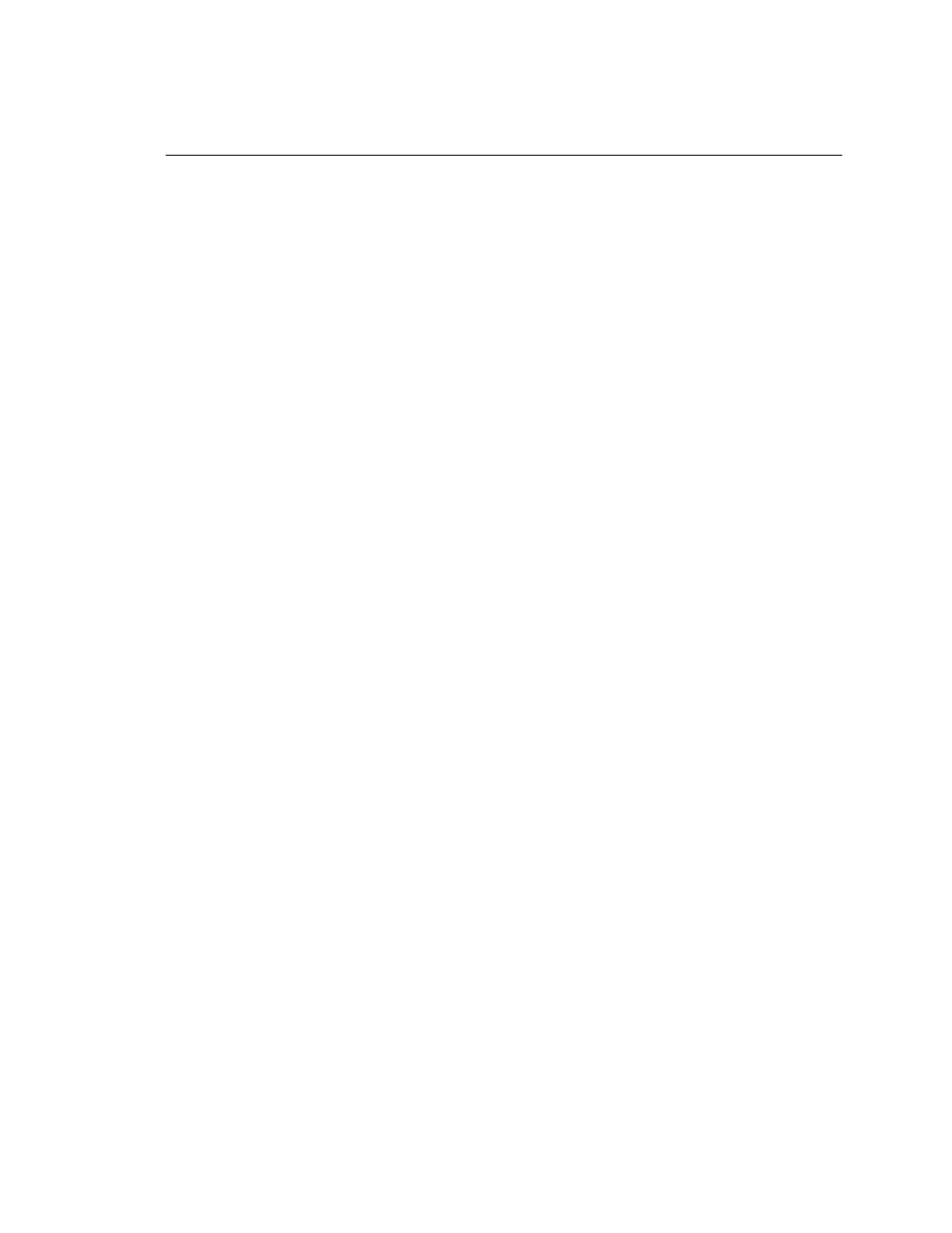
SSi
Super Systems Inc.
Product Manual #4553 - Model DPC2530 Continuous Dew Point Analyzer
SSi Manual 4553 – DPC2530
Super Systems, Inc.
Page # 8 of 17
Revision Level “E”
(800
) 666-4330
7.3 Look up this temperature on the “Theoretical Dew Point Values for
Calibration Verification” chart located in the back of this manual. Appendix
“A” will show the temperature values in Fahrenheit, and Appendix B will
show the temperature values in Celsius.
7.4 Next to the appropriate temperature, note the number in the corresponding
column titled “75.3%”. This should match with the dew point that is shown
on the display of the DPC2530.
8.0 Determine the acceptability of the reading.
8.1 The value printed on the chart in Appendix A is a theoretical value, and
some variation can be expected. When a calibration is performed at SSi, we
certify (in writing) that the unit displays within +/- 1 degree of the theoretical
value after it has been calibrated. We would not consider a calibration to be
successful unless it is within +/- 1 degree, however in the case of a field
calibration, this degree of accuracy may or may not be required. The degree
of accuracy that is acceptable is determined by the policy of the person
performing the calibration.
NOTE: Keep in mind that the DPC2530 only displays whole numbers, and
not tenths of a degree. Therefore, a reading of 65°F could be as low as 64.50
or as high as 65.49.
9.0 Allow the sensor to achieve equilibrium at ambient atmosphere.
9.1 After the 75.3% (Span) calibration has been completed, remove the sensor
from the calibration salt and replace the cap on the salt.
9.2 Leave the sensor probe in the gland and while the unit is still on, allow it to
achieve equilibrium at the ambient atmosphere in the room. This is
accomplished by simply leaving the sensor exposed to ambient air for
between two and three minutes. You will know when this has been
accomplished when the numbers on the display begin to stabilize.
10.0
Install the sensor probe into the 11.3% salt solution.
10.1
Remove the cap of the 11.3% salt solution and install the sensor gland
(with the sensor) into the salt solution. To increase the life of the calibration
salts, an effort should be made to minimize the amount of time that the salt
solution is exposed to the ambient air.