Recipe management tab groups tab – Super Systems 9000 Series User Manual
Page 11
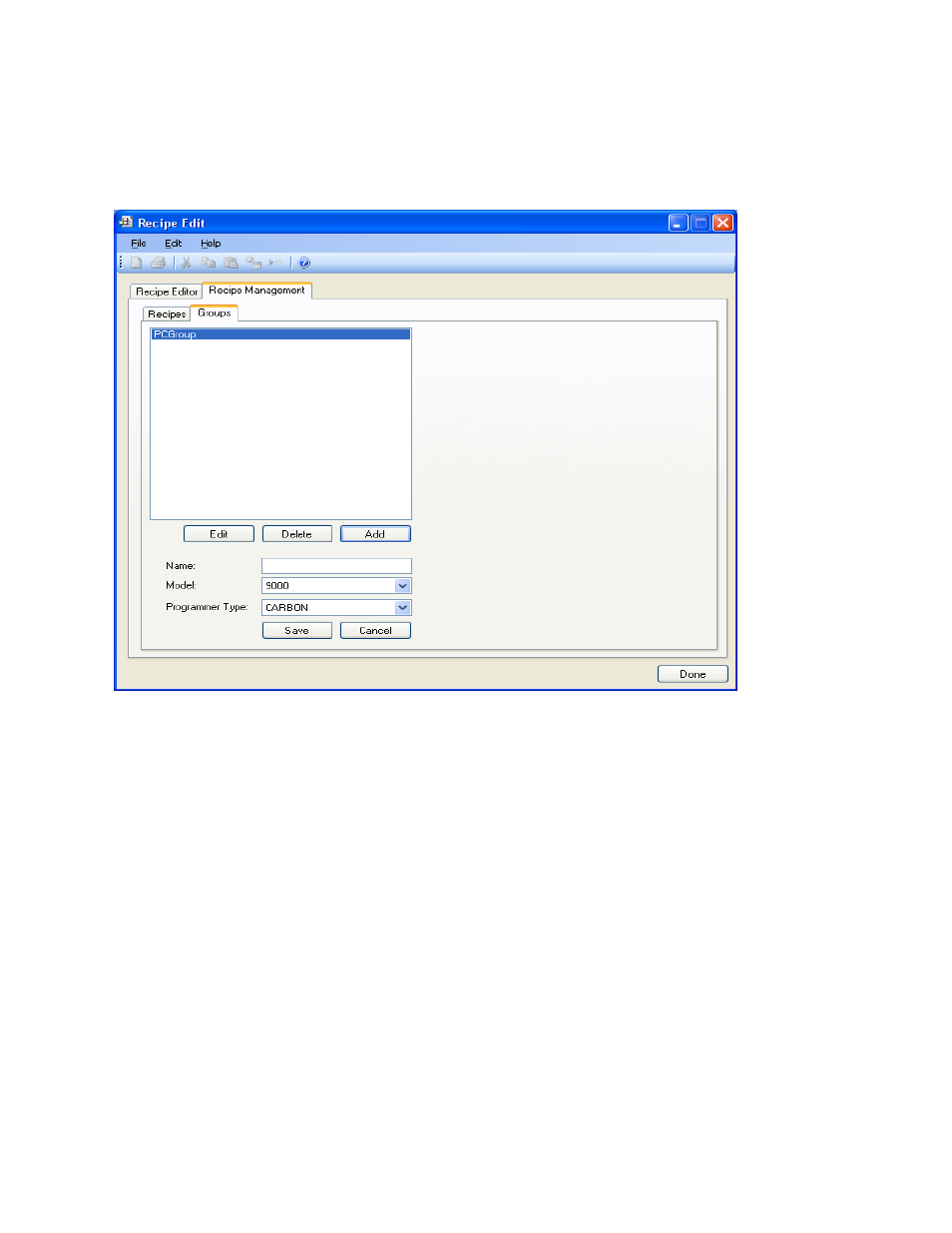
9XXX Management Guide Rev -
Page 11 of 15
Super Systems Inc.
Recipe Management Tab
Groups Tab
Configurator – Recipe Management tab with Groups tab selected
The Groups tab will allow the user to add, modify, or delete the offline groups of recipes.
Offline groups are used to sort recipes saved to the computer memory in meaningful categories
such as Process – Carburizing, Tempering, etc. or Furnace type – Pit Furnace, Belt Furnace
Vacuum Furnace, etc.
The offline recipe groups are used throughout the
Recipe Edit
screen, both on the Recipe Editor
tab and the Recipe Management tab.
PCGroup is the default group loaded on initial startup.
To create a recipe group, click on the Add button. This will display the recipe group fields:
Name, Model, and Programmer Type. Enter or select the desired values and click the Save
button to save the new group, or click the Cancel button to cancel the add process.
To edit a recipe group, click on the group name to edit from the list and click on the Edit
buttons, or double-click the group name in the list. This will display the recipe group fields with
the selected recipe group’s information loaded. Modify the desired values and then click the
Save button to save the changes, or click on the Cancel button to cancel the edit process.