Comparison section – Super Systems 9000 Series User Manual
Page 5
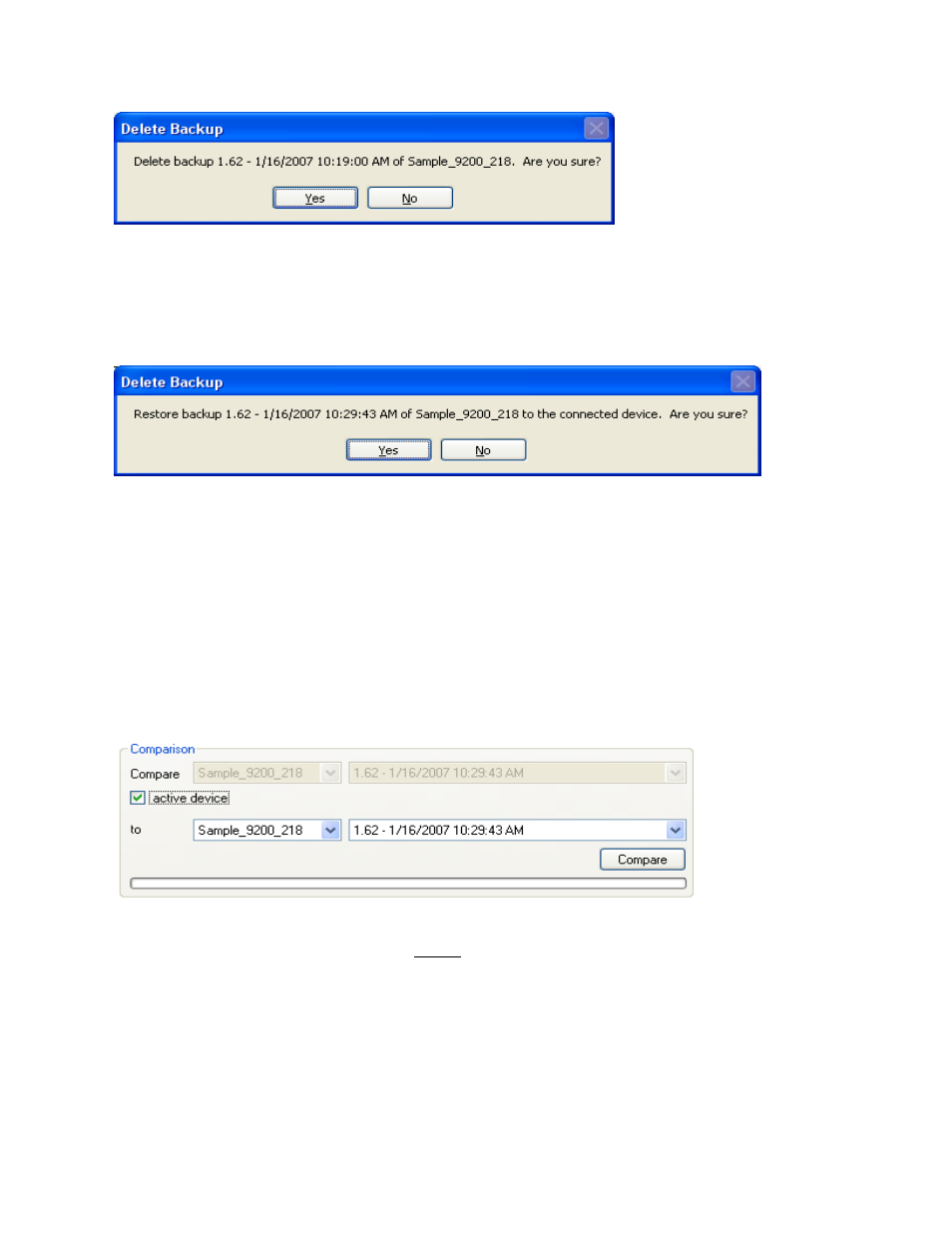
9XXX Management Guide Rev -
Page 5 of 15
Super Systems Inc.
Configurator – Confirm Delete Backup file
Clicking on the Yes button will delete the configuration, but clicking on the No button will cancel
the delete.
Clicking on the Restore button will restore a backup configuration to the connected device. The
user must confirm the restoration.
Configurator – Confirm Restore backup
Clicking on the Yes button will restore the selected configuration file, but clicking on the No
button will cancel the restoration. The progress bar at the bottom of the section will update the
restore progress.
Comparison Section
The Comparison section allows the user to compare two backup files to each other.
Note: The
user must be connected to a controller if he/she wishes to use the active device for comparison
.
If the user wishes to use the device the Configurator is connected to, the user can check the
“Active Device” check box. This will disable the top two drop-down lists.
Configurator Compare section with “Active Device” checked
To compare a specific file with another, do not check the “Active Device” checkbox. If this
checkbox is not checked, then all four drop-down lists will be enabled. The user can then select
the device from the first drop-down list and the specific file for the comparison from the second
drop-down list. The user can select the device where the file to compare to is from the third
drop-down list, and the file to compare to can be selected from the fourth drop-down list. Once
all of the necessary information has been setup, the user can click the Compare button. The
progress bar at the bottom of the section will update the comparison. If the devices are
identical, the Configurator will display a message box.