Super Systems 9000 Series User Manual
Page 6
Advertising
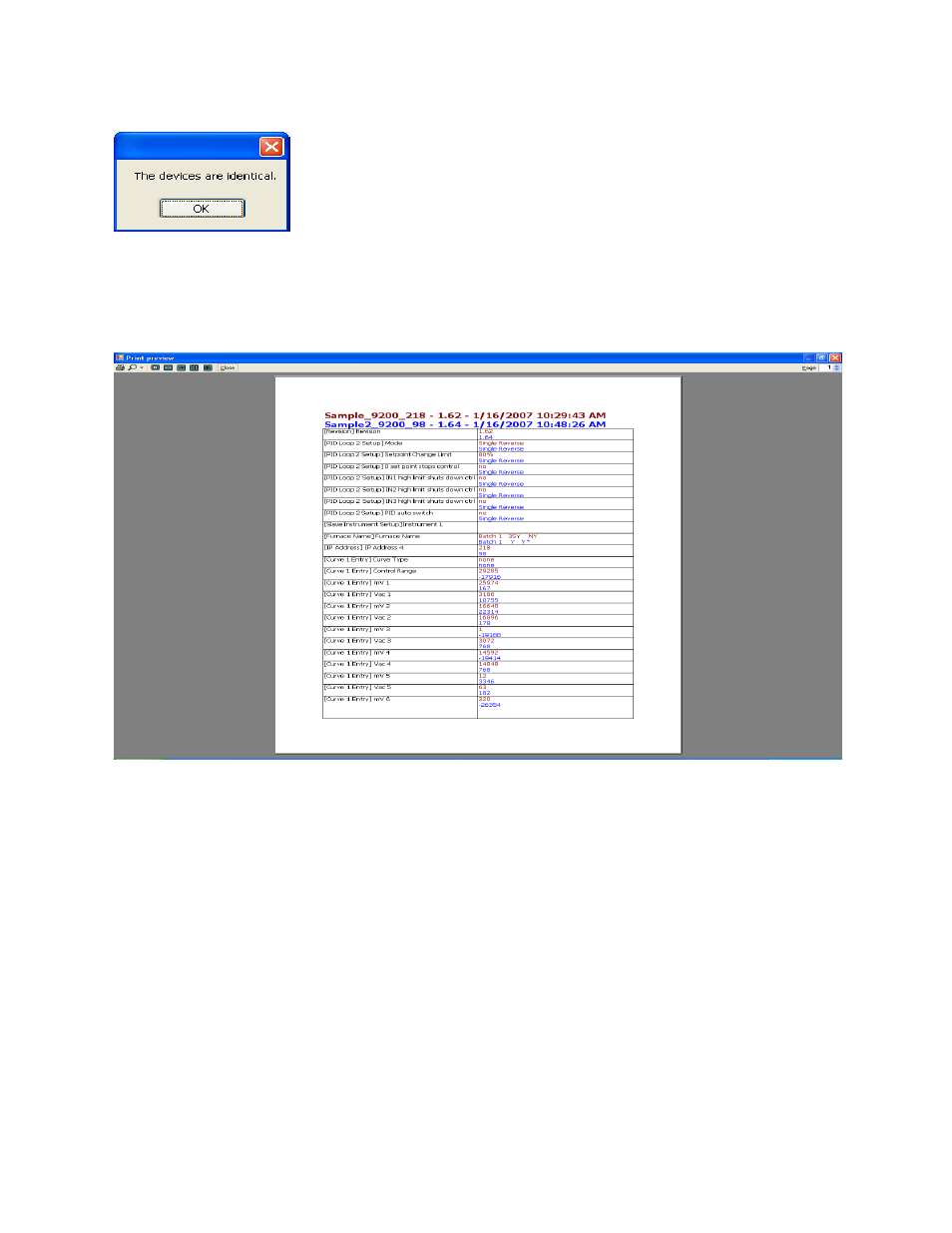
9XXX Management Guide Rev -
Page 6 of 15
Super Systems Inc.
Configurator – Devices are identical message box
If the devices are different, the Configurator will display a print preview will the first device’s
values and properties printed in
red
, and the second device’s values and properties printed in
blue
.
Configurator – Print Preview with different files
The Printer… button will allow the user to select page setup information for the printed
documents.
Note: The printer settings are set to their defaults whenever Configurator loads.
Any setting changes made through this button will not be saved
.
Advertising