Recipe editor tab, Load/save recipes – Super Systems 9000 Series User Manual
Page 9
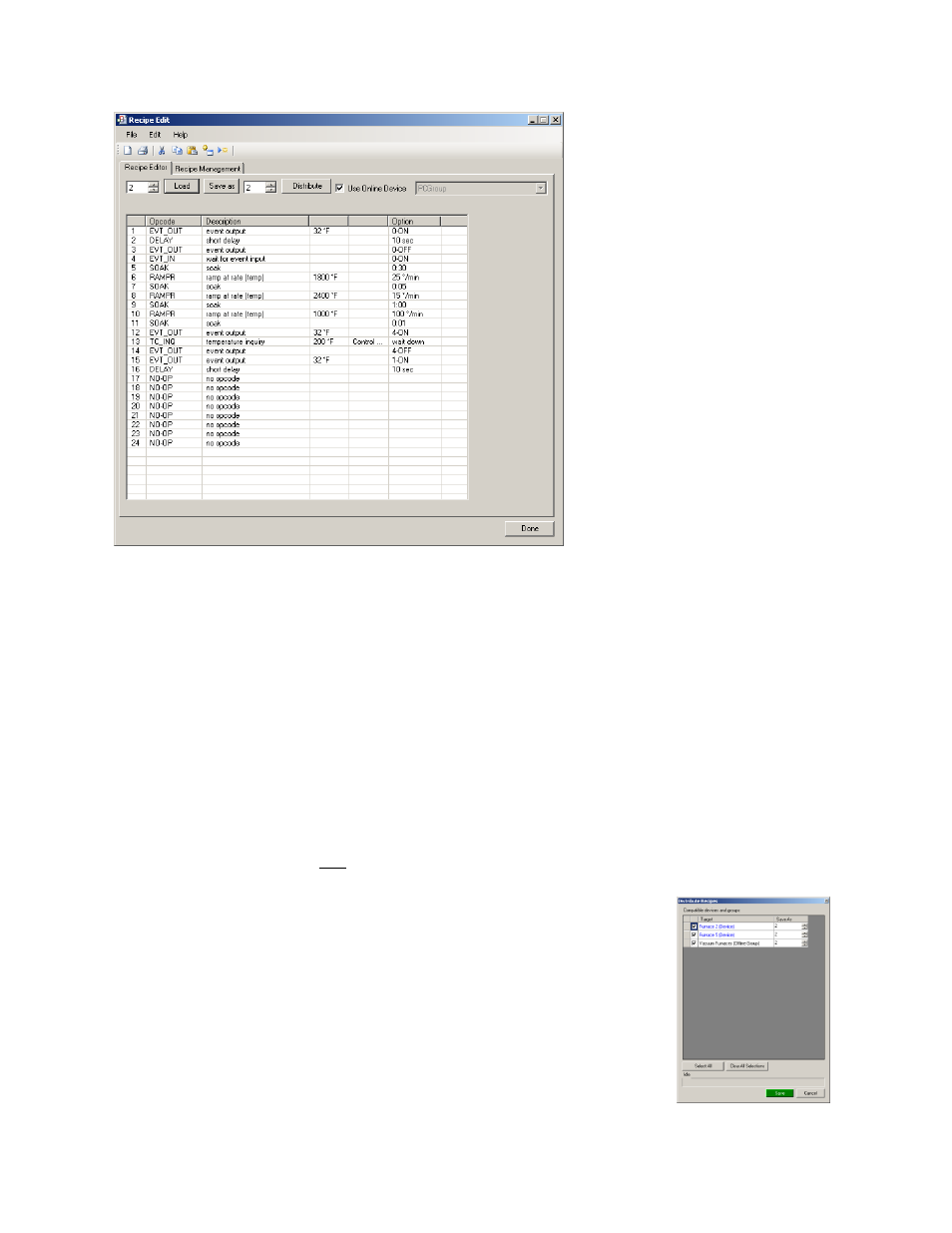
9XXX Management Guide Rev -
Page 9 of 15
Super Systems Inc.
Configurator Recipe Editor Screen
Recipe Editor Tab
Load/Save Recipes
The box in the top left of the form is where the user can select which recipe (0 – 300) to load.
Use the up or down arrows, or just type in the recipe number and click on the Load button. The
recipe steps will be filled in the white area on the form. Once the Load button has been clicked,
the box to the right of the Save As button will be filled with the recipe number selected. By
default, the Save As recipe will be the same as the Load recipe. To save the loaded recipe as a
different recipe number, use the up or down arrows, or just type in the new number (0 – 300) in
the box next to the Save As button and click this button.
Checking the “Use Online Device” check box will load and save the recipes on the currently
connected controller only. Not checking this check box will load and save the recipes on the
local computer (PCGroup) only.
The Distribute button causes the recipe(s) to be saved to multiple
destinations. When this button is clicked, the Distribute Recipes pick
list will be presented. Select the desired destinations by clicking the
checkbox and adjust the recipe number as required. When finished click
Save and the distribution will commence.
The progress bar at the bottom of the section will update the send
process.
Note: Transferring recipes from or to a controller may take a
few minutes
.