Introduction instrument configuration management, Backup/restore tab, Backup section – Super Systems 9000 Series User Manual
Page 3
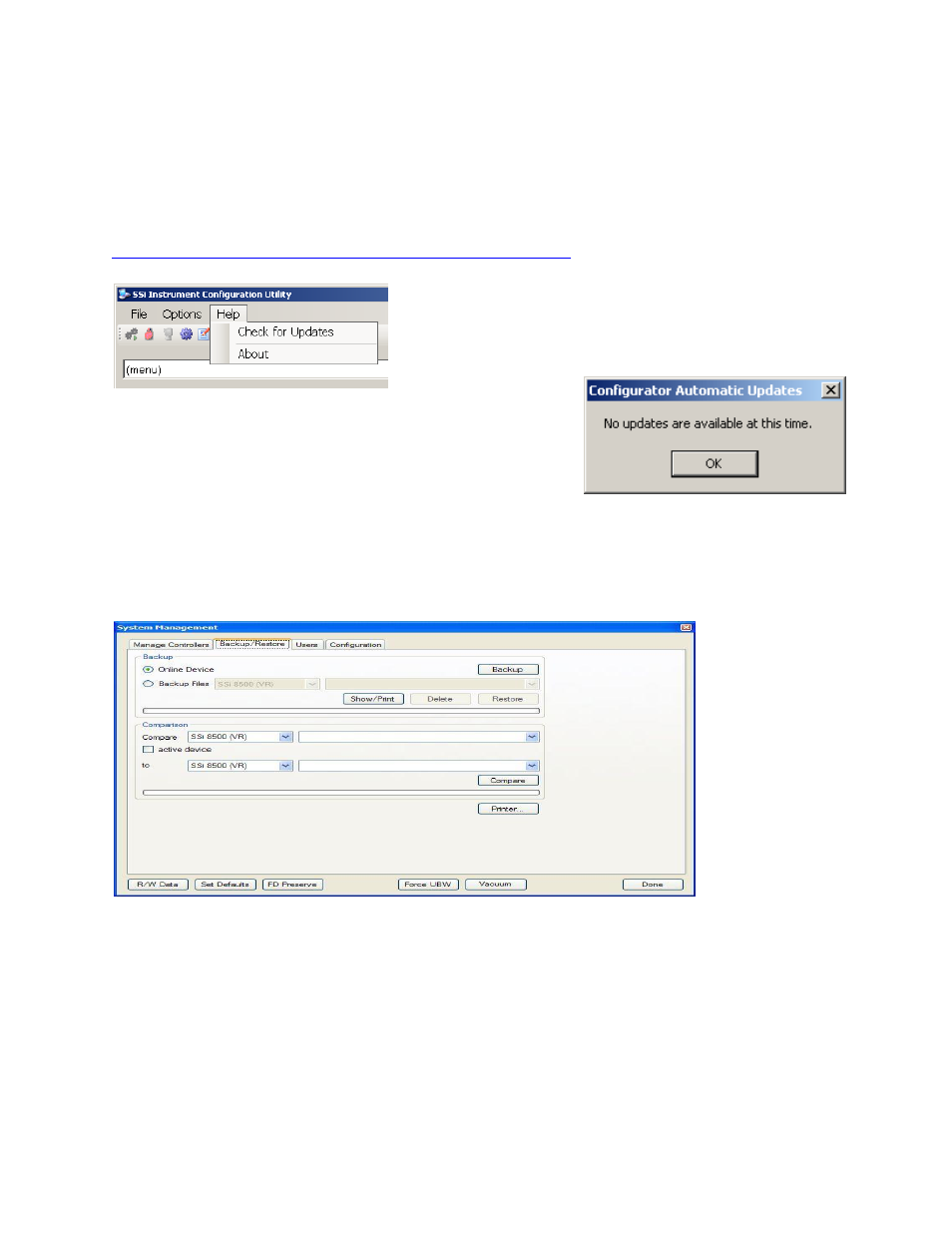
9XXX Management Guide Rev -
Page 3 of 15
Super Systems Inc.
Introduction
This guide covers the instrument configuration and recipe management functions for the SSi
9000 series instruments. Detailed information relating to individual instruments and additional
functions can be found on SuperSystems’ website:
Before proceeding with any instrument management
operation, it is good practice to ensure that the
Configurator software is up to date. To do this click on
the Help menu item and then click Check for Updates.
If the software is up to date then you are advised that no
updates are available. Otherwise, the software will be
automatically updated, and you will be returned to the
previous Configurator state.
Instrument Configuration Management
Backup/Restore Tab
Configurator Backup/Restore Display
The Backup/Restore display allows the user to create a backup of a controller configuration or
restore a controller to a previous configuration.
Backup Section
This area will allow the user to either backup the current controller or restore the current
controller to a previous configuration.
Note: The user must be connected to a device before
being able to backup or restore a configuration
. Selecting the “Online Device” option will allow