Ssi configurator quick reference manual – Super Systems PC Configurator 2 Quick Start User Manual
Page 3
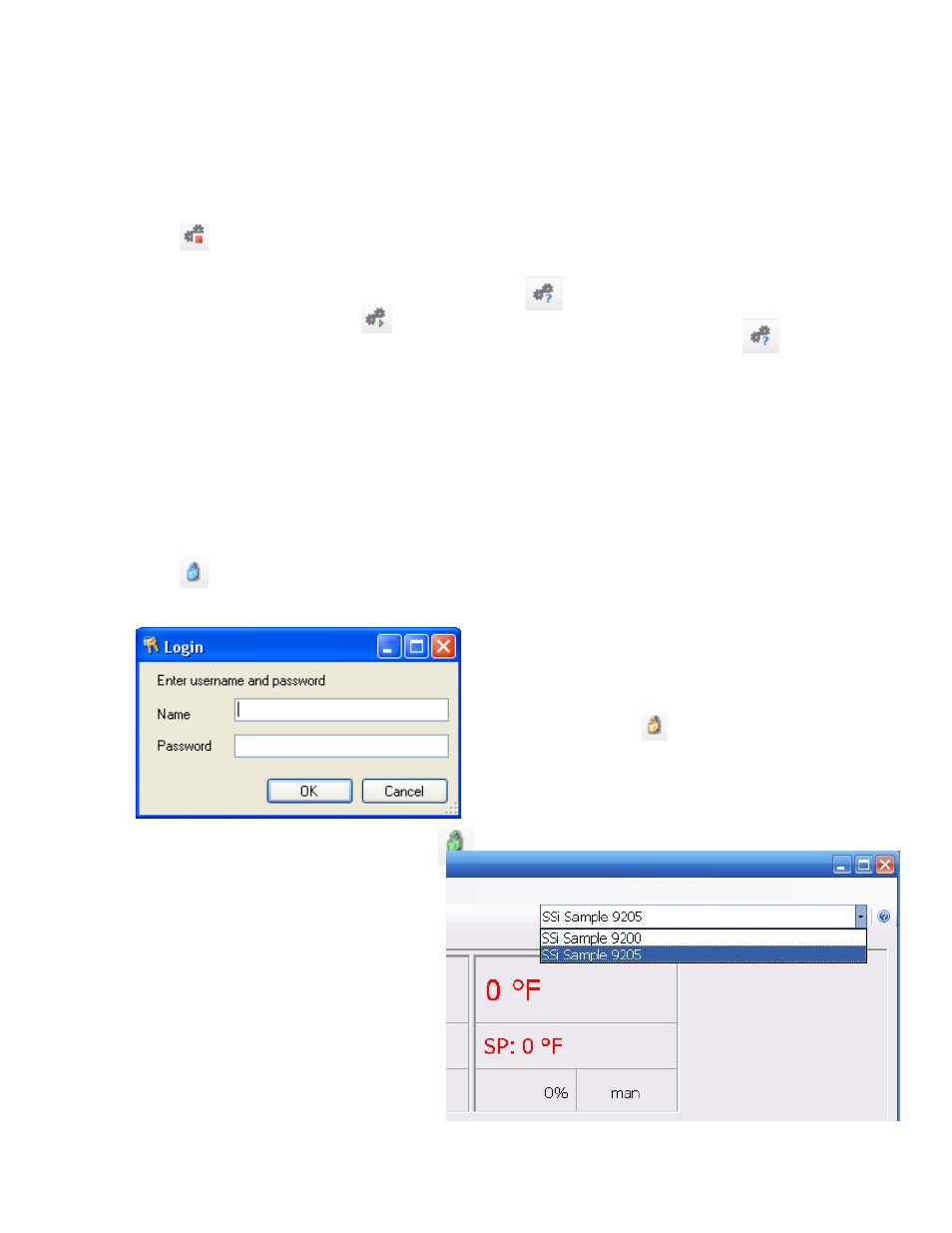
Quick Reference Manual
Page 4
Super Systems Inc
SSi Configurator Quick Reference Manual
How to Connect
When the program starts, the device is disconnected and the connect button will
show . Also, the status bar in the bottom left corner will read “disconnected.” To
connect to a device, make sure that a device is selected from the drop-down list located
on the top right of the form, and click this button. While the Configurator is in the
process of connecting, the connect button will show . If a connection is successful,
the connect button will show and the status bar in the bottom left corner will read
“coms good.” If the connection is not successful, the connect button will remain and
the status bar in the bottom left corner will read “coms bad.” Clicking on this button
again will disconnect the device.
How to Login
There are four levels of security with the Configurator – Operator, Supervisor,
Administrator, and SSI Special. Each level provides additional functionality with the
Configurator software.
When the program starts, the device is logged in as Operator and the login button will
show (blue). The Operator level does not require any pass codes. To login at a higher
level, click on this button. A dialog box will pop up with a field for a user name and
password.
To login as Supervisor, enter “Supervisor”
as the user name and enter the level 1 pass
code as the password. The user name is not
case-sensitive. If the login is successful, the
login button will show (gold).
To login as Administrator, enter
“Administrator” as the user name and enter
the level 2 pass code as the password. The
user name is not case-sensitive. If the login
is successful, the login button will
show (green).
Selecting an Instrument to
Connect
To select an instrument to connect
with, find the instrument drop-down
menu, in the upper right corner of the
Configurator display. In the drop-
down menu, choose the instrument to
connect with Configurator.