Continuing a recipe, Changing the soak time – Super Systems PC Configurator 2 Quick Start User Manual
Page 5
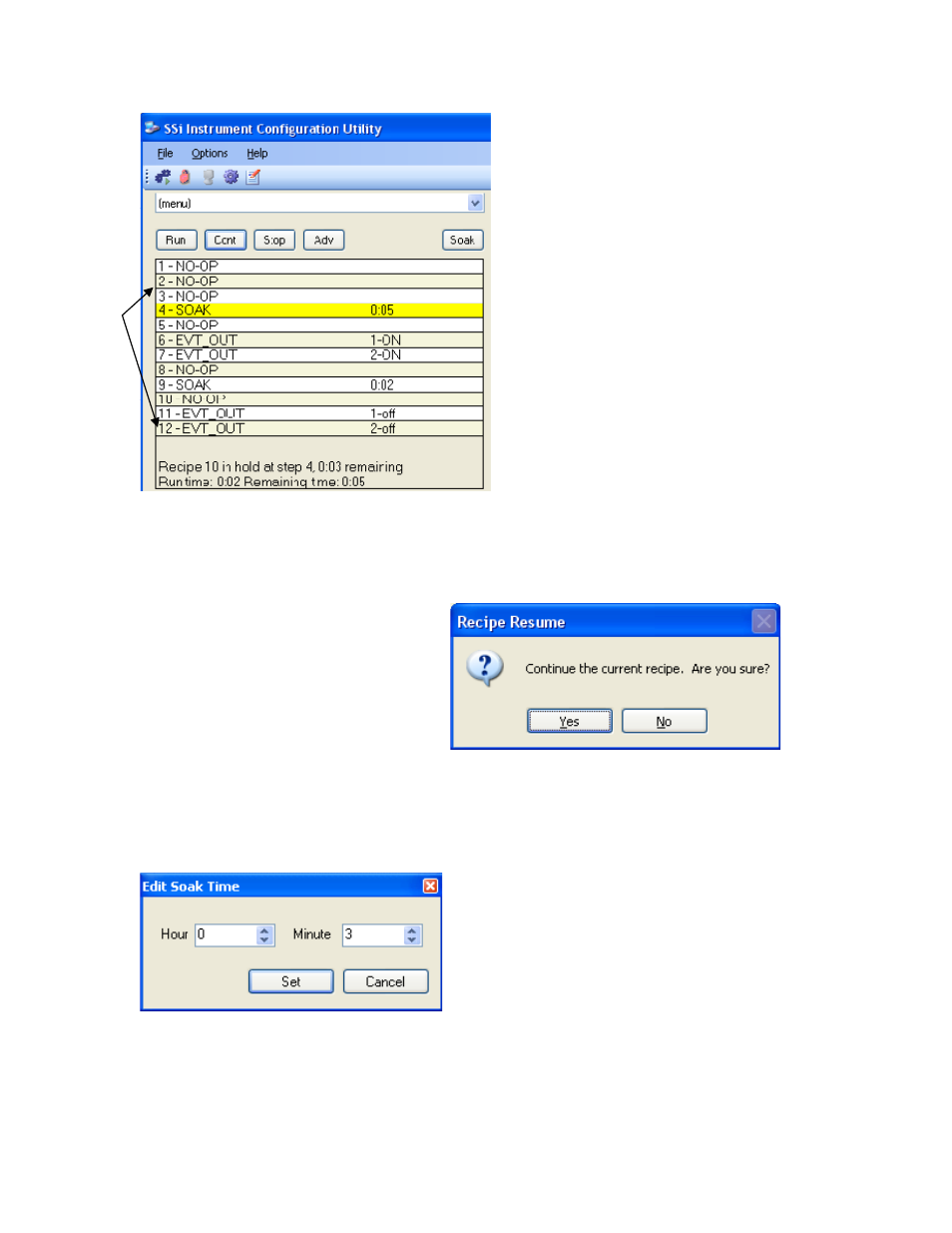
Quick Reference Manual
Page 6
Super Systems Inc
Clicking on Yes will hold the recipe, and
clicking on No will not hold the recipe.
Once the program has been held, the
Hold button will say Cont, there will be
a yellow highlight across the program
display.
Continuing a Recipe
To continue the recipe, click on the Cont button. The user will have to confirm the
action
Click the Yes button to continue the
recipe. Click the No button to leave
the recipe in hold. Once the recipe has
been continued, the green highlight
will return and the Cont button will
say Hold.
Changing the Soak Time
The Soak button will allow the user to manually change the length of a soak time. To
do this, click on the Soak button.
Note: The recipe must be in a soak step for
this button to be enabled. This will display the Soak Timer dialog box.
The current soak time will be displayed initially.
To set a new soak time, change the hours
and/or minutes to the desired values and click
on the Set button.
Note – This change
will only last for the current soak and
will not be a permanent change. To
cancel the change, click on the Cancel button.