Running a recipe, Holding a recipe – Super Systems PC Configurator 2 Quick Start User Manual
Page 4
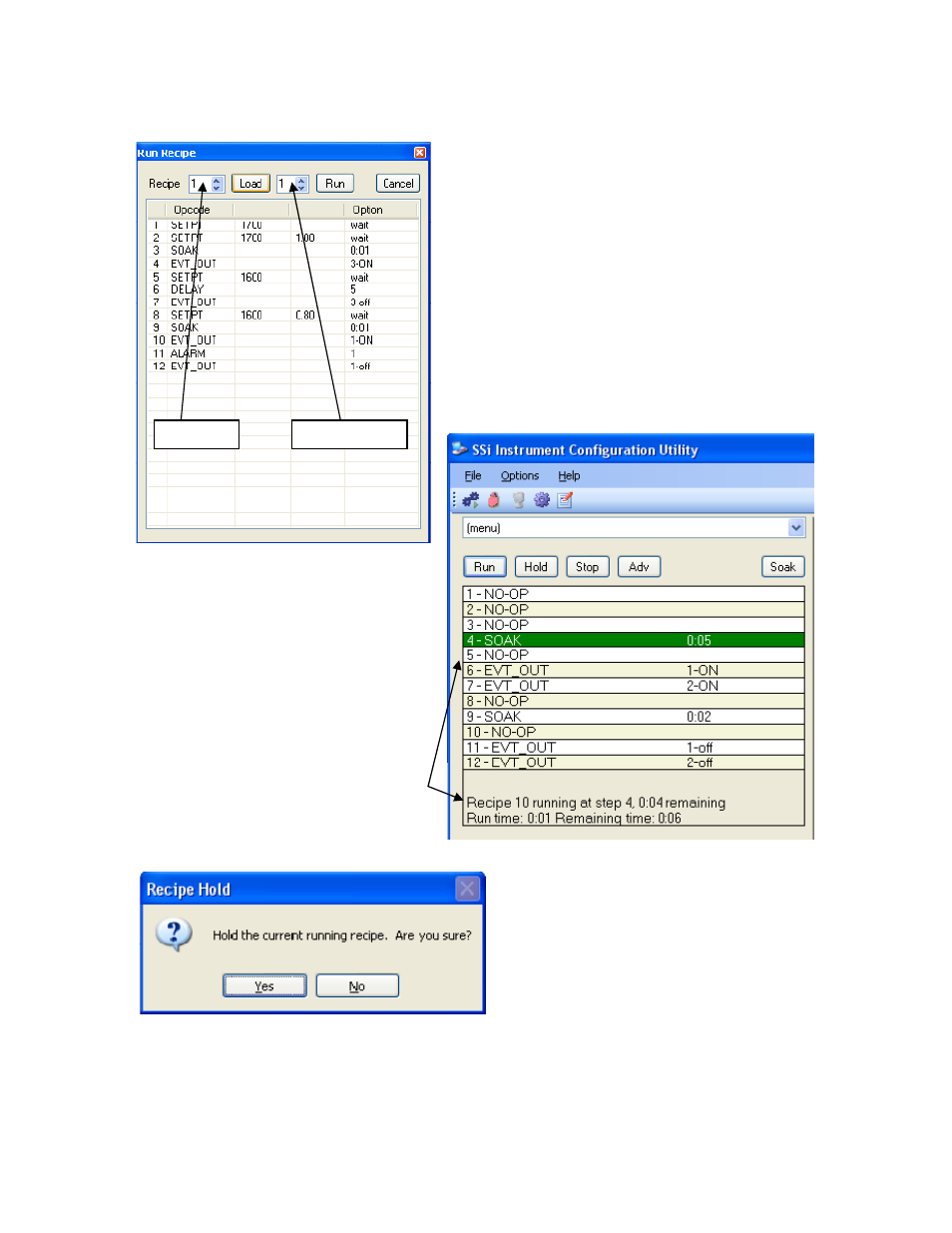
Quick Reference Manual
Page 5
Super Systems Inc
Running a Recipe
Click on the Run button to display the
Run
Recipe screen, from which the user can select
the recipe to run.
Use the number box next to the “Recipe:” to
select a recipe number from 1 to 300. Once the
recipe number has been selected, click on the
Load button. This will display the steps in the
recipe in the white area. If the user wants the
recipe to start from a step other than step 1,
the user can select which step from the number
box to the right of the Load button.
The user can edit the steps in the
recipe just like in the
Recipe
Management screen. Once the recipe
number and the starting step number
have been chosen, the user can click
on the Run button. This will begin the
recipe. If the user does not wish to
run the recipe, clicking on the Cancel
button will close the form without
starting the recipe. While a recipe is
running, there will be a green
highlight across the program display
area.
Holding a Recipe
The Hold button will put the recipe on
hold, but it will not stop the recipe. To
hold a recipe, click on the Hold button.
The user will have to confirm the action.
Recipe #
Recipe Step #