Super Systems PC Configurator 2 Quick Start User Manual
Page 8
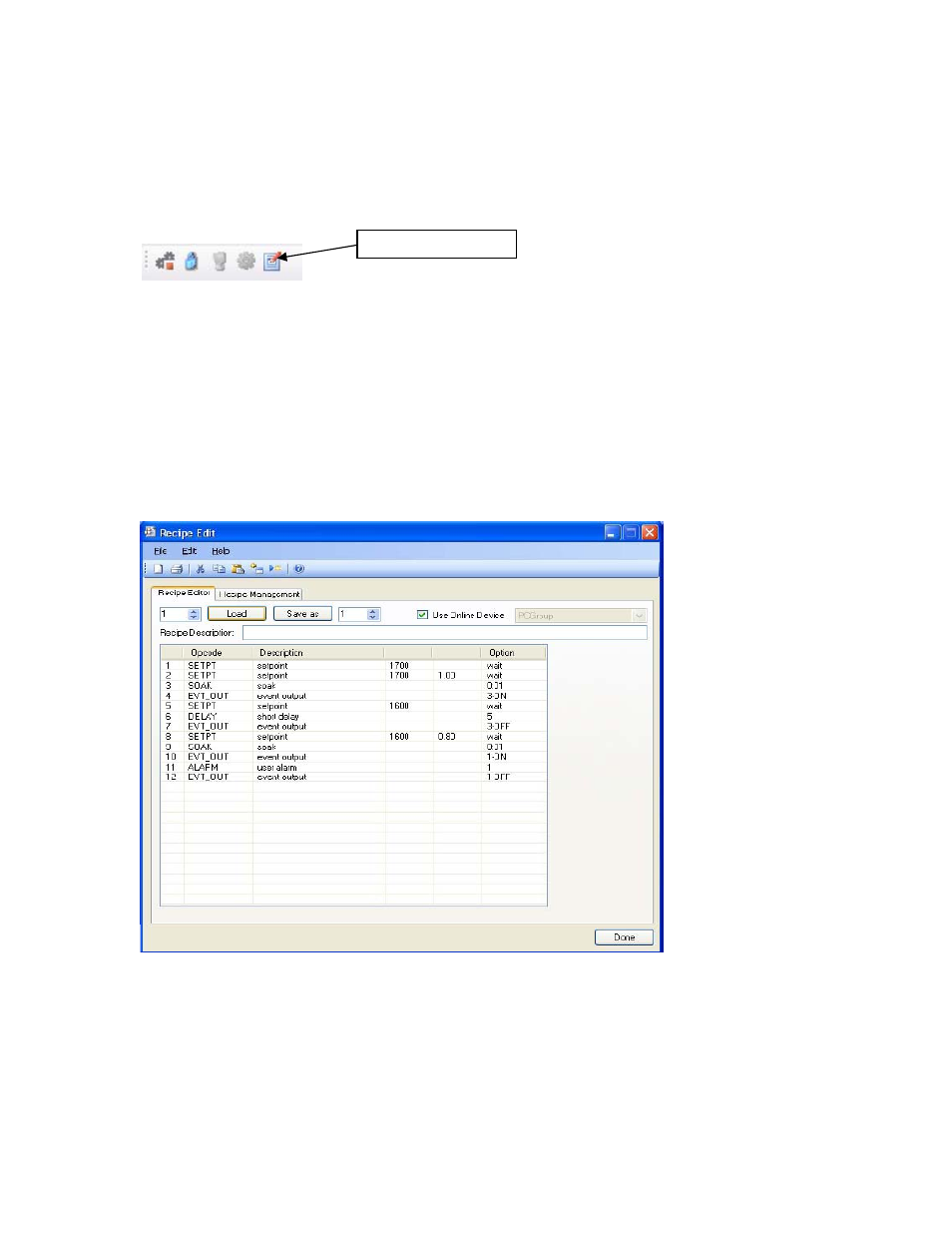
Quick Reference Manual
Page 9
Super Systems Inc
Select the new value, either “auto” or “manual”, and click on the OK button to change
the value, or click on the Cancel button to cancel the action.
Opening the Recipe Edit Screen
To open the Recipe Editor, click on the Recipe Editor Button. It is available to users of all
access levels; however, users with Operator level access cannot save recipes. This form
allows users to manually edit a recipe.
Editing a Recipe
The toolbar at the top of the form contains the basic Windows-type functions. From left
to right are: New (load a blank recipe), Print (print out the recipe steps), Cut (cut a
selected step), Copy (copy a selected step), Paste (paste the cut or copied step), Insert
Step (inserts a
selected step into
the program…all
steps below the
inserted step will
move down),
Insert NO-OP
Step (insert a
NO-OP step into
the program…all
steps below the
inserted step will
move down), and
Help (display a
help page).
Recipe Editor Button