Super Systems PC Configurator 2 Quick Start User Manual
Page 6
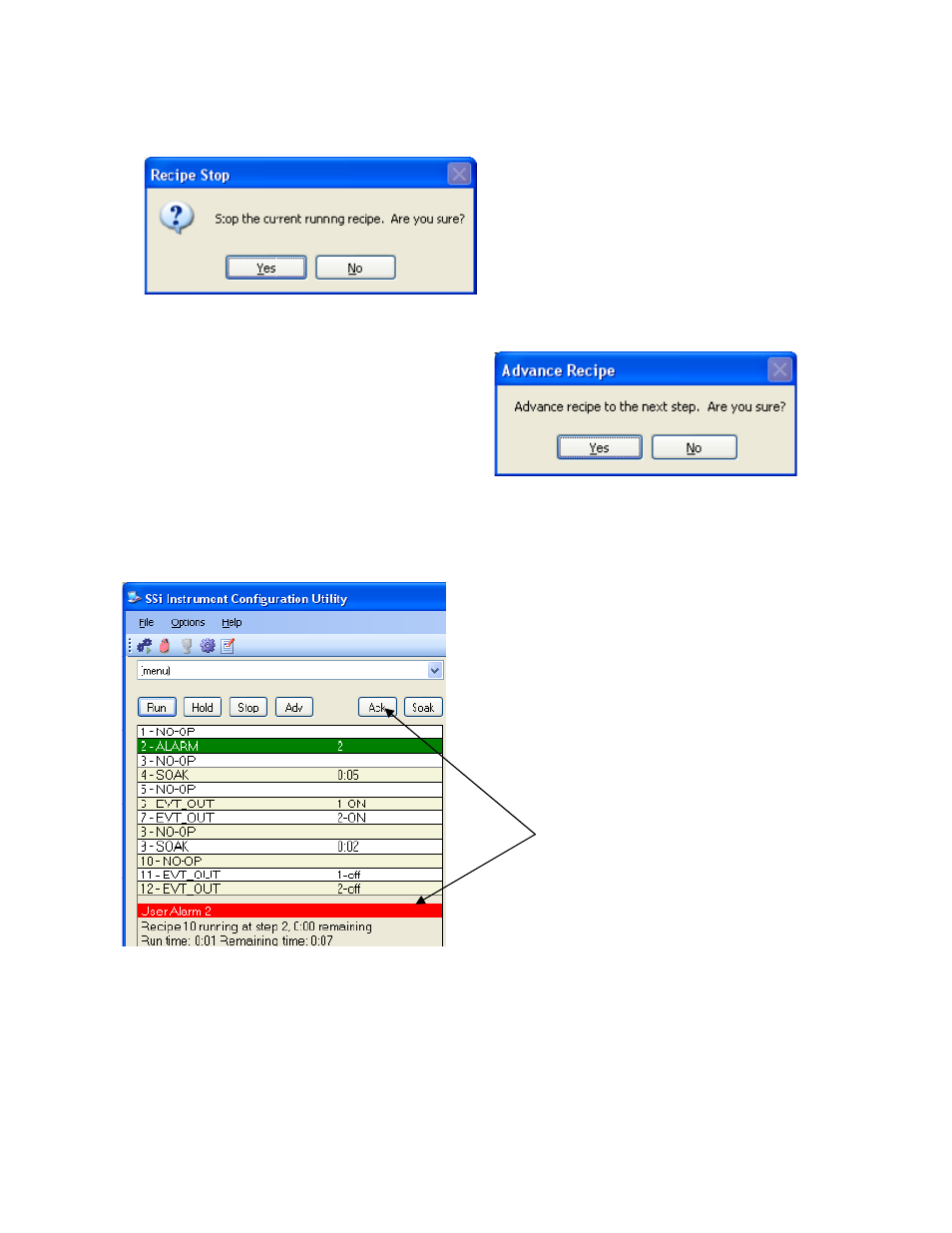
Quick Reference Manual
Page 7
Super Systems Inc
Stopping a Recipe
To stop the recipe, click on Stop. This
will display a message box confirming the
action. Clicking on Yes will stop the
program and clicking on No will cancel
the action.
Advancing a Recipe
The ADV button will allow the user to
advance to the next step in the recipe. The
user will have to confirm the action. Clicking
on the Yes button will advance the recipe to
the next step, while clicking on the No
button will cancel the advance. If there is an
alarm of any kind, the alarm text will be displayed at the bottom of the program display
area with a red highlight, and the Ack button will become visible.
Acknowledging an Alarm
Clicking on the Ack button will acknowledge
the alarm. Once the alarm has been
acknowledged, the Ack button will disappear,
and the alarm text will disappear as well.