SUUNTO S6-SL User Manual
Page 56
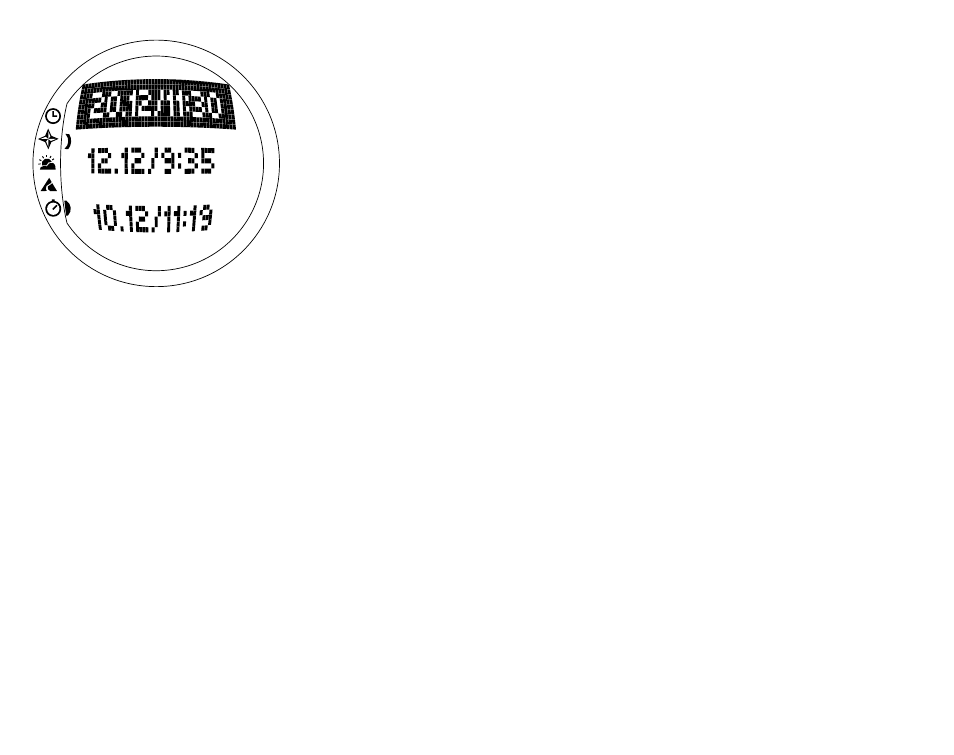
54
VIEW ski
One SkiChrono file includes information of one run.
To view SkiChrono files:
1. Press
Suunto in the main display to access the func-
tion menu.
2. In the function menu, scroll to
Memory with the arrow
buttons and press
Suunto.
3. Scroll to
View ski with the arrow buttons and press
Suunto. The list of saved SkiChrono files is displayed.
4. Scroll to the desired file with the arrow buttons and
press
Suunto. The first display opens.
5. Scroll the displays with the arrow buttons. The fol-
lowing displays can be viewed:
•
Total: The total duration (h:mm.ss) and the total
vertical descent of the run in the unit of your choice
(m or ft).
•
Speed: The average (Avg) and the maximum
(Max) speed of the run in the unit of your choice
(km/h or mph).
•
Vert: The average (Avg) and the maximum (Max)
vertical speed of the run in the unit of your choice
(m/s, m/min, ft/s or ft/min).
•
Start: The altitude measured when SkiChrono
was started, in the unit of your choice (m or ft),
and the date and the starting time of the run (same
as the one in the file list).