TE Technology TC-24-10 User Manual
Page 11
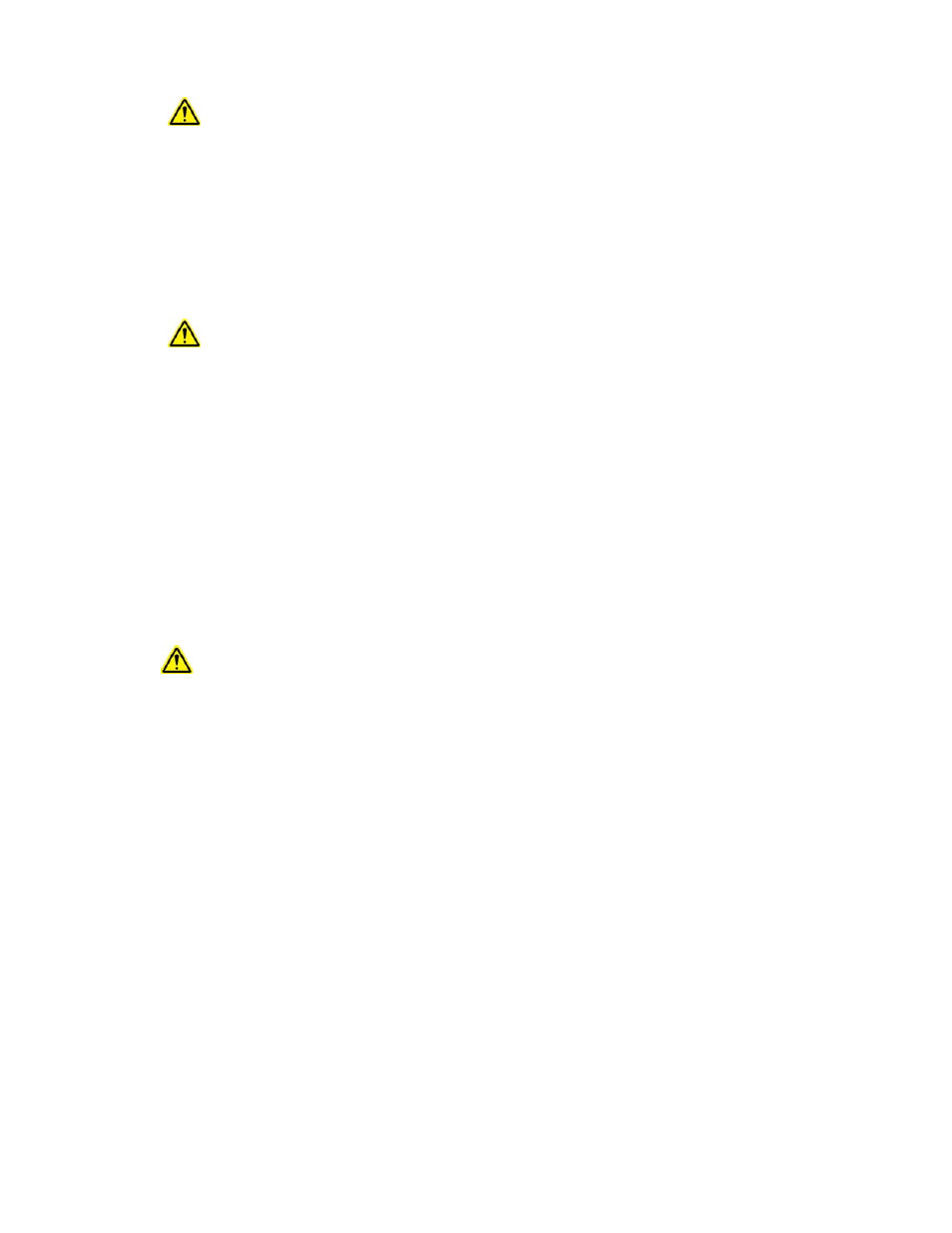
11
1.4.1
One Power Supply Operation:
Make sure the power supply is NOT energized while making electrical connections to the
controller.
c) Connect the constant DC voltage power supply, (9 to 26) V to the controller:
Positive (+) power supply terminal to WP5
Negative (‐) power supply terminal to WP6
Turn on the power supply to the controller.
b) Do NOT connect the TE device to the controller at this time.
c) See the “Controller Wiring Diagram (One Power Supply Setup)” for further details.
1.4.2
Two Power Supplies Operation:
Make sure the power supplies are NOT energized while making electrical connections to the
controller.
c) Connect the constant DC voltage power supply (9 to 26) V, 150 mA minimum to the controller (for
powering the controller):
Positive (+) power supply terminal to WP5
Negative (‐) power supply terminal to WP6
Turn on the power supply to the controller.
b) Connect the constant DC voltage power supply (0 to 40) V to the controller (for powering the module):
Negative (‐) power supply terminal to WP6
NOTE: both power supplies must connect their negative terminals to WP6
c) Do NOT connect the TE device negative (‐) terminal to the controller at this time.
d) See the “Controller Wiring Diagram (Two Power Supplies Setup)” for further details.
1.5
Turn on the power supply to the controller, and adjust the temperature set point using potentiometer R7.
The potentiometer range corresponds to ‐20 °C at full counter‐clockwise to +100 °C at full clockwise. This is
a 25‐turn potentiometer, so each full turn corresponds to a 4.8 °C change in the set point.
Verify that the set point is set to a temperature that is within the allowable temperature range of
the TE device. DO NOT CONNECT THE TE DEVICE TO THE OUTPUT OF THE CONTROLLER UNTIL
THE APPROPRIATE CONTROL TEMPERATURE HAS BEEN SET.
The TC‐24‐10 does not have a display for indicating the set temperature or sense temperature. However,
you can measure the sensor (thermistor) voltage across WP3 to WP4, and the set point voltage across Pin 2
(+) to Pin 3 (‐) on potentiometer R7. The “Temperature vs. Sensor/Potentiometer Voltage” graphs and
tables show the relationship between voltage and temperature for the sensor and the set point.