TE Technology TC-24-10 User Manual
Page 12
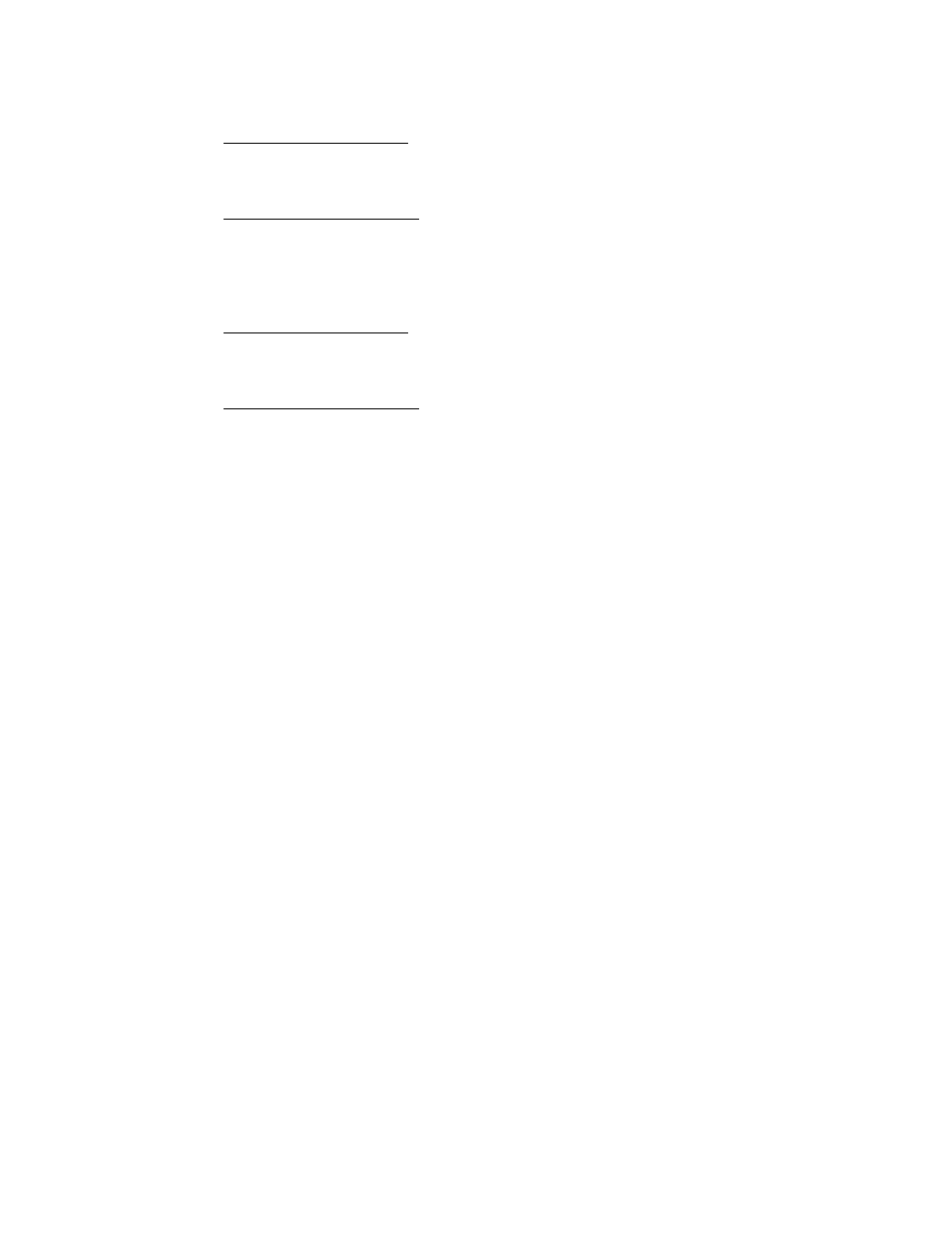
12
1.6
Turn off the power to the controller and connect the TE device to the controller:
COOLING MODE:
One Power Supply Operation
a) Connect the positive terminal (+) of ONLY the TE device to WP1.
b) Connect the negative terminal (‐) of ONLY the TE device to WP2.
c) Verify that JP1 is shorted (that is, a jumper is installed, which is the factory default).
Two Power Supplies Operation
a) Connect the positive (+) terminal of ONLY the TE device to the positive terminal of the
power supply that will be used for the TE device.
b) Connect the negative (‐) terminal of ONLY the TE device to WP2.
c) Verify that JP1 is shorted (that is, a jumper is installed, which is the factory default).
HEATING MODE:
One Power Supply Operation
a) Connect the positive terminal (+) of ONLY the TE device to WP2.
b) Connect the negative terminal (‐) of ONLY the TE device to WP1.
c) Verify that JP1 is open (that is, no jumper is installed).
Two Power Supplies Operation
a) Connect the negative (‐) terminal of ONLY the TE device to the positive terminal of
the power supply that will be used for the TE device.
b) Connect the negative (+) terminal of ONLY the TE device to WP2.
c) Verify that JP1 is open (that is, no jumper is installed).