TE Technology TC-36-25-RS232 User Manual
Page 16
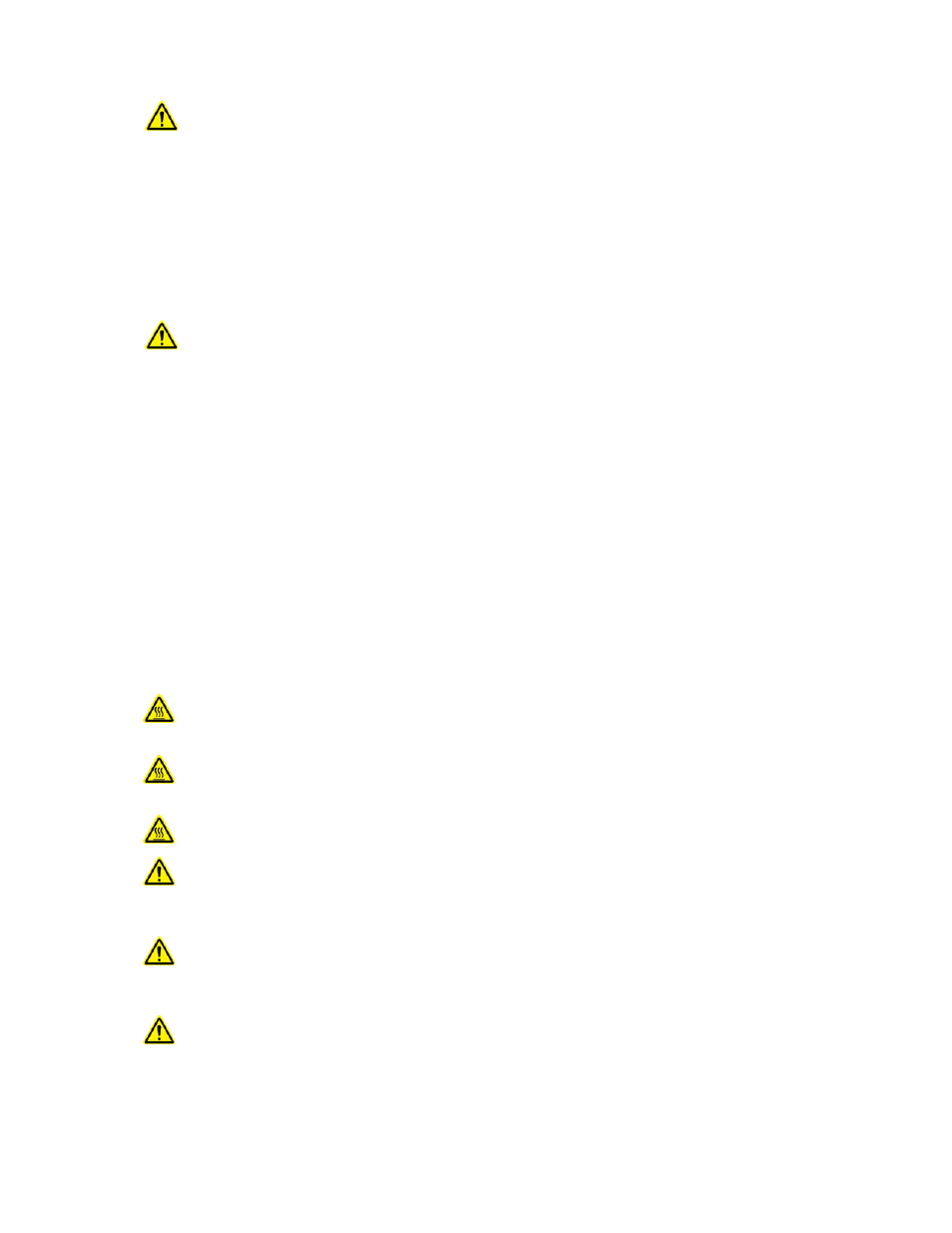
1.4.1 One Power Supply Operation:
Make sure the power supply is NOT energized while making electrical connections to the controller.
a) Install jumper across JP6-1 and JP6-2 (default setup)
b) Connect the constant DC voltage power supply (12 to 36) V to the controller:
Positive power supply terminal to WP3
Negative power supply terminal to WP4
c) Do NOT connect the TE device to the controller at this time.
d) See the “Controller Wiring Diagram (Single Power Supply Setup)” for further details.
1.4.2 Two Power Supplies Operation:
Make sure the power supplies are NOT energized while making electrical connections to the controller.
a) Remove jumper across JP6-1 and JP6-2
b) Connect the constant DC voltage controller power supply (12 to 36) VDC, 150 mA minimum to the controller:
Positive power supply terminal to JP6-2
Negative power supply terminal to JP6-3
Note: JP6 is a Molex connector, part number 22-23-2031
c) Connect the constant DC voltage TE device power supply (0 to 36) VDC to the controller:
Positive power supply terminal to WP3
Negative power supply terminal to WP4
Install a 1.5 kΩ, 1 W (customer-supplied) resistor across the positive and negative power-supply
terminals.
d) Do NOT connect the TE device to the controller at this time.
e) See the “Controller Wiring Diagram (Two Power Supplies Setup)” for further details.
1.5
Turn power on to both the computer and the power supply(s) (which in turn powers up the controller). The on-
board green LED will flash at a steady rate to indicate that the controller is energized correctly.
Do not mount the controller to a surface which is exposed to a source of heat, such as from electronics,
machinery, or solar radiation.
Do not cover the controller with any object or otherwise restrict natural convection airflow around the
controller. Doing so could cause the controller to overheat.
Do not mount the controller to an insulating surface. Doing so could cause the controller to overheat.
Do not operate the controller in such a manner as to cause the surface temperature of the circuit board or
its frame to reach 70 °C. Otherwise the controller might be damaged and there might be a risk of fire as a
result.
Do not allow the controller to be exposed to water (such as from dripping or leaking water lines or from
water-vapor condensation if the surface temperature of the controller is below the dew point
temperature).
Do not allow metallic dust/shavings to contact the controller electronics.
16