TE Technology TC-36-25-RS232 User Manual
Page 17
Advertising
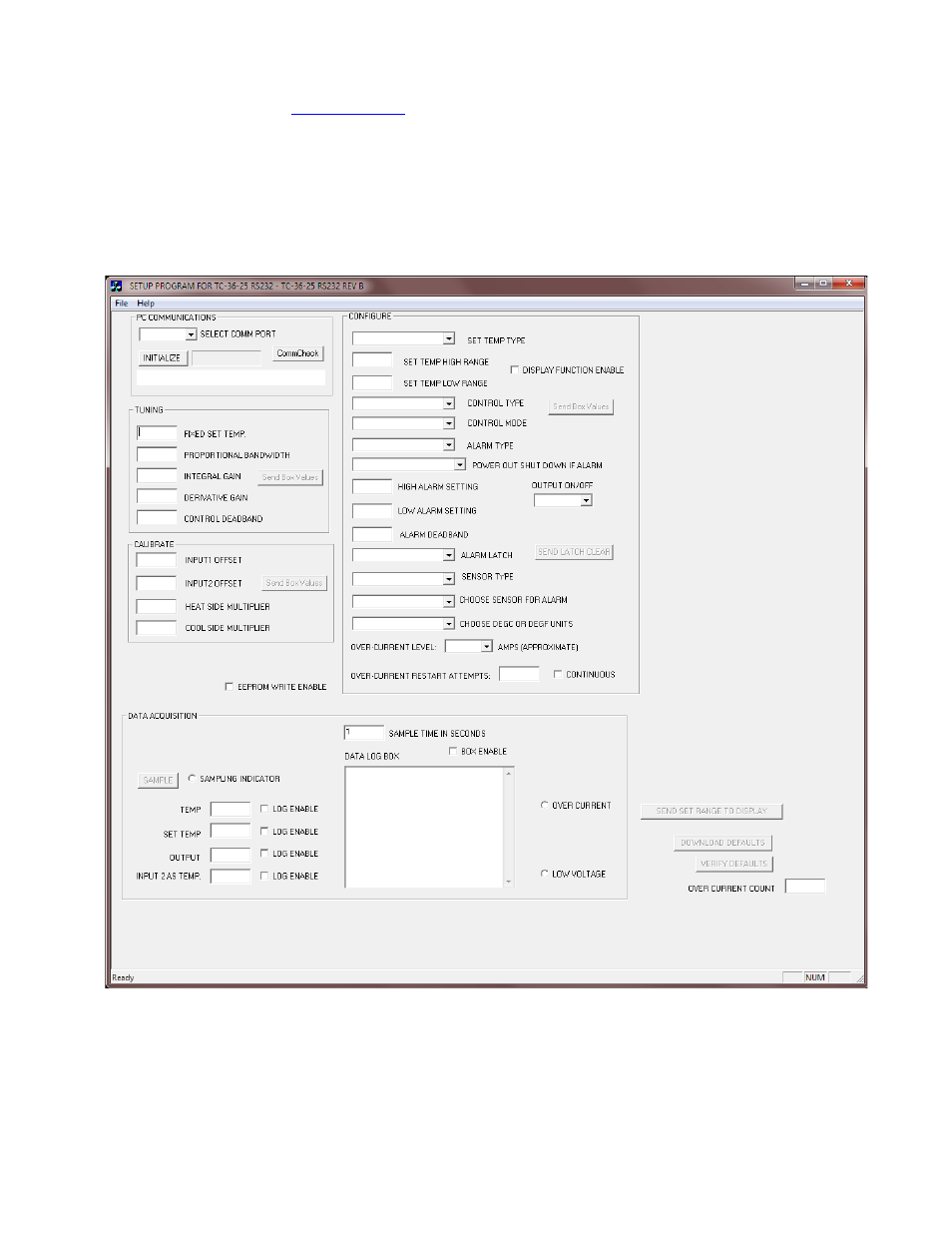
1.6
Insert the TC-36-25 RS232 software CD into the computer CD drive or download the software from the TE
Technology website a
To run the software from the CD, select START, RUN from your Windows
Desktop and then enter D:\TC-36-25 RS232.exe (CD drive letter may vary). This will load the software into your
computer's RAM. Alternatively, (and preferably) copy the TC-36-25 RS232.exe file to your hard-disk drive and run
the program from there.
1.7
The Main Menu screen will appear on your computer monitor. All selections are made from this menu screen.
17
Advertising