0 configuration setup, Configuration setup – TE Technology TC-36-25-RS232 User Manual
Page 18
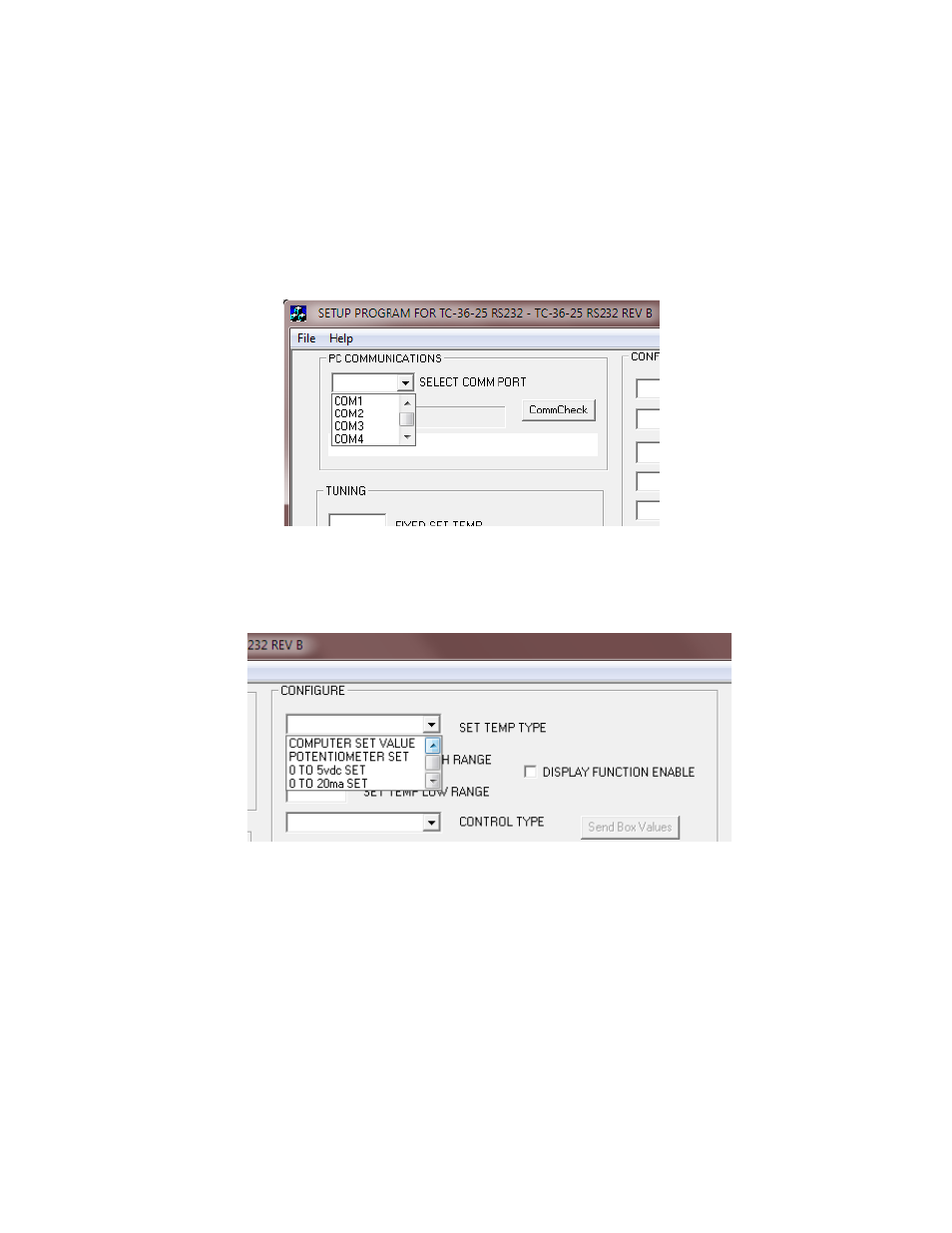
1.8 In the PC COMMUNICATIONS section, select the RS232 communications port (COM1 through COM255) to which
the controller is connected by using the SELECT COMM PORT menu key. After making this selection, click on the
INITIALIZE button.
If you only have USB ports available on your computer, you can use our optional RS232 Adapter to provide USB to
RS232 conversion. If you use your own USB to RS232 converter, be aware that some converters might inject noise
on the transmit line from the computer and disrupt communications. The noise problem might be alleviated by
installing a 0.001 microfarad, 50 V ceramic capacitor between JP4-1 and JP4-3.
NOTE: If you receive an error message, please refer to Appendix A “Troubleshooting Communications Port.”
2.0 Configuration Setup
2.1
In the CONFIGURE section of the software, the various selections below are used to establish the custom operating
criteria for the controller.
2.2
SET TEMP TYPE menu key:
a) COMPUTER SET VALUE: temperature set point is determined from software input
b) POTENTIOMETER SET, 0 TO 5vdc SET, or 0 TO 20 mA SET: temperature set point is determined by remote input.
Refer to the “Controller Wiring Diagram” and the “Block Diagram” for additional information. If you intend to
use one of these options, you will need to enter the SET TEMP HIGH RANGE and SET TEMP LOW RANGE values.
These values are used to linearly scale the temperature range (or fixed percentage output power) that you are
controlling within to the full range of the external input. The set limit values must be within the temperature
range that the TC-36-25 RS232 is capable of controlling. For example, suppose you are using a (0 to 5) VDC
external input to control the set point. If you then enter -20 for the SET TEMP LOW RANGE and +100 for the SET
TEMP HIGH RANGE, this will create a linear scale of 5 V per 120 degrees or 0.0417 V/degree. So, to control to
10 °C, for example, you would set the external input voltage to 1.25 V.
18