0 final setup—controller tuning, Final setup—controller tuning – TE Technology TC-36-25-RS232 User Manual
Page 27
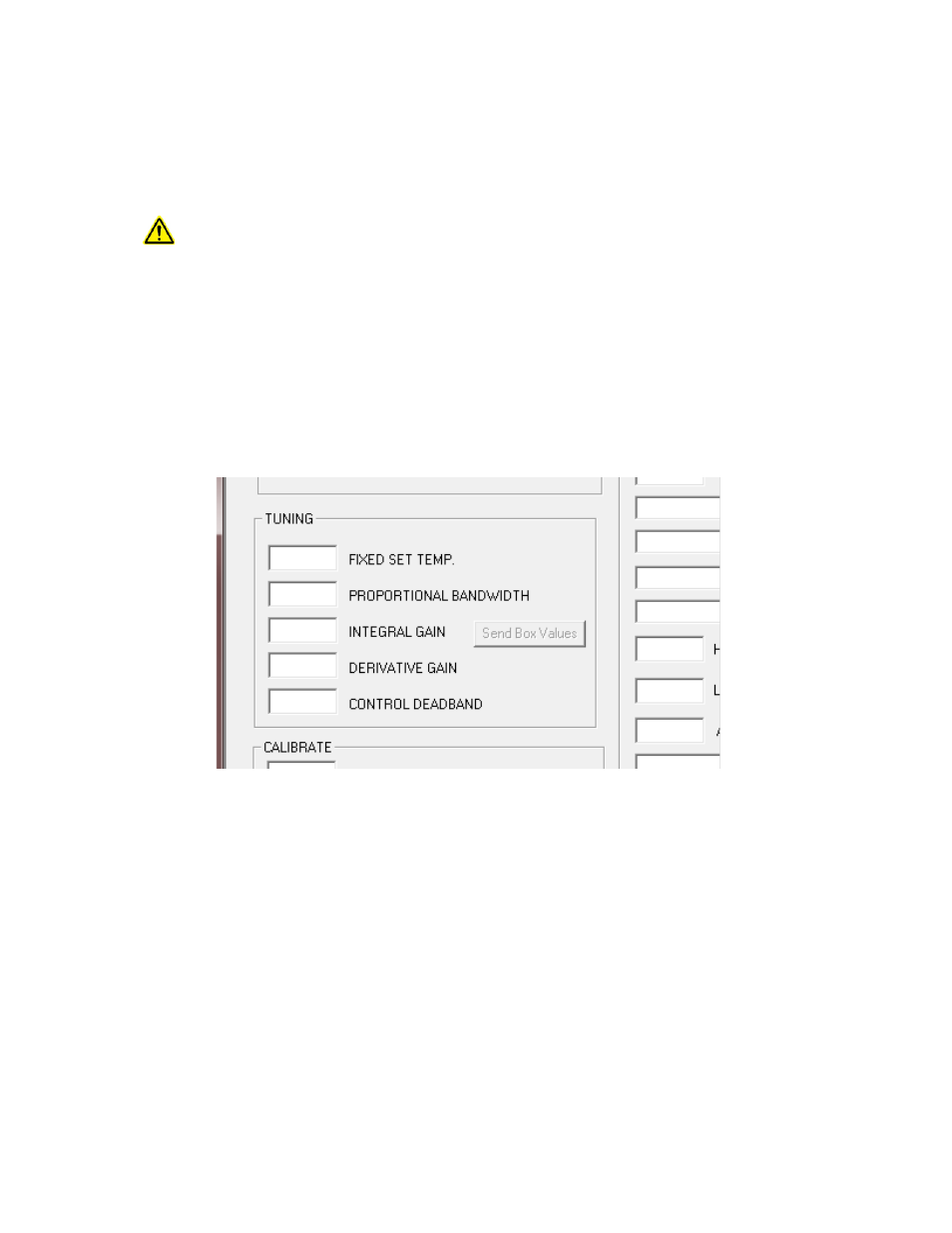
5.0 Final Setup—Controller Tuning
The tuning method follows the Ziegler-Nichols closed-loop tuning principals. The controller will first be set to a high
proportional bandwidth setting with no integral or derivative function (integral gain and derivative gain = 0). Then,
the bandwidth is gradually decreased until the temperature approaches set point and a small, sustained oscillation
in temperature is observed. The other tuning parameters are then readjusted based on the time period of the
temperature oscillation (natural period) and the proportional bandwidth needed to cause this oscillation.
Improper tuning of this temperature controller can lead to excessive thermal cycling and/or overheating
of the thermoelectric device, either of which are known to reduce the lifetime of any thermoelectric
device. Care should be taken to prevent the temperature of the TE device from going beyond the range
specified by the device manufacturer. Care should also be taken so that any thermal cycling of the TE
device is a result of changes in the controller’s set-point temperature and not instability at a given set
point due to improper selection of the tuning variables.
5.1
Enter the desired control set point in the FIXED SET TEMP. box of the TUNING section. Then click the SEND BOX
VALUES in the TUNING section to enter the set point temperature into the controller RAM.
NOTE: Remember to click the SEND BOX VALUES button to update the controller anytime TUNING variables have
changed.
27