Recording the moment before pushing rec (pre rec), Recording the moment before pushing rec, Pre rec) – Tascam DR-08 User Manual
Page 61: 4 – recording
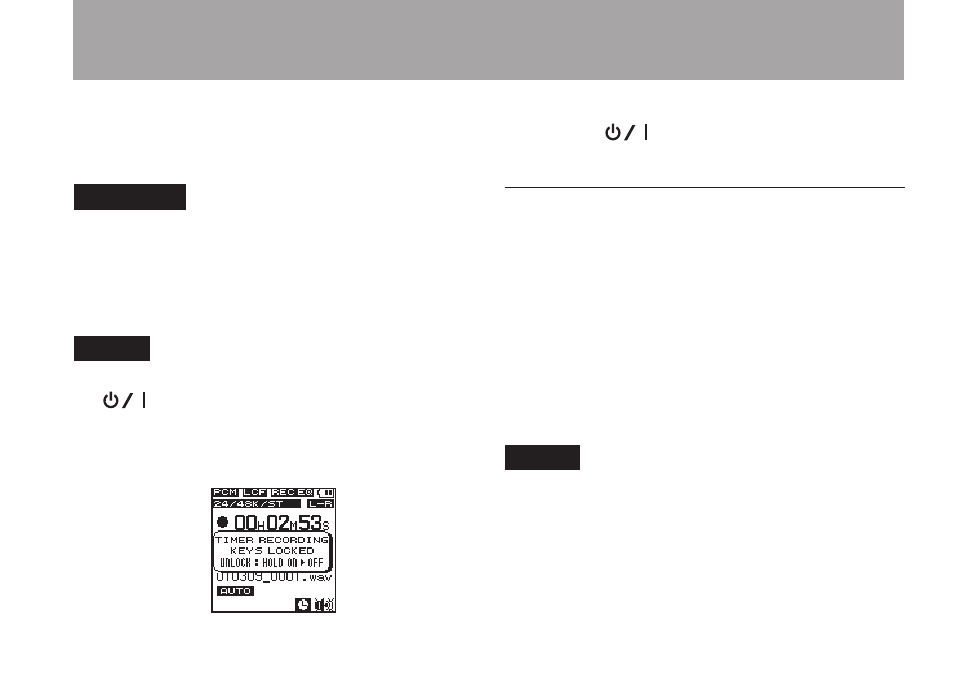
TASCAM DR-08
61
13 When you have finished making the settings,
press the
HOME
key to return to the Home
Screen.
CAUTION
The starting and ending times for timer recording
are based on the DATE/TIME item setting. Be sure to
use the DATE/TIME setting screen to set this accu-
rately in advance. (See “Setting the date and time”
on page 35.)
NOTE
During timer recording, regardless of the position of
the
/HOLD switch, the unit’s keys are disabled
to prevent recording from being stopped uninten-
tionally. The following pop-up message appears if
you try to use the keys on the unit.
If you want to operate the unit during timer record-
ing, slide the
/HOLD switch toward the HOLD
position momentarily to disable the hold function.
Recording the moment before pushing REC
(PRE REC)
By using prerecording, when the unit is in
recording standby you can record up to two
seconds of the signal input before the
REC
button
is pushed to start recording.
Press and hold the
REC
button when stopped
to staty pre-recording standby. Press
REC
button again to start recording for two
seconds when the recording is activated
TIP
By using this in combination with the AUTO REC
function, you can record events without losing the
beginnings of sounds.
4 – Recording