Quick start guide – Tascam DR-08 User Manual
Page 9
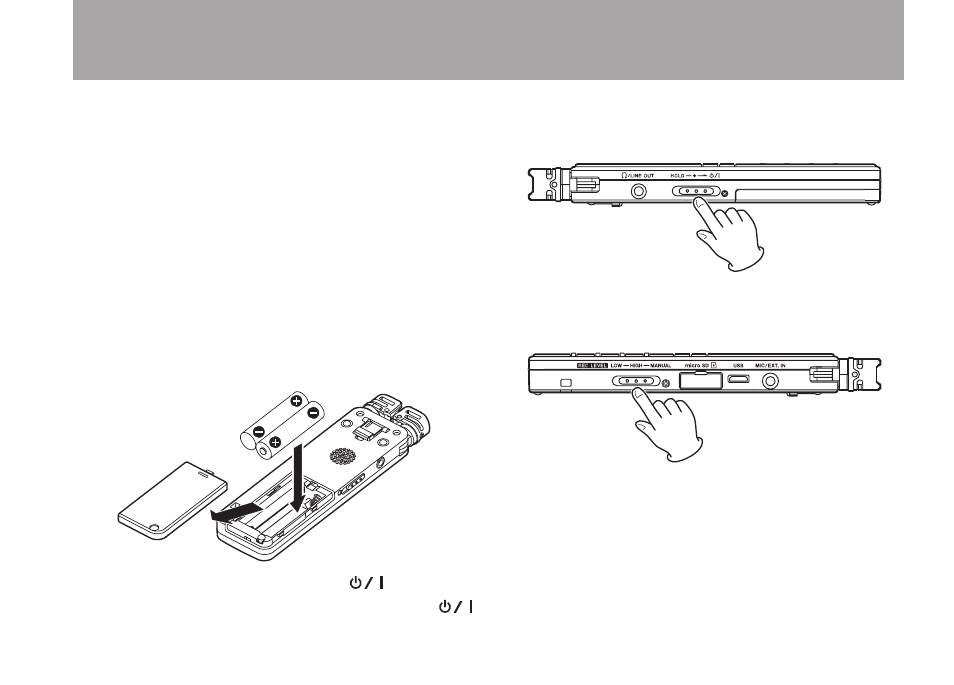
TASCAM DR-08
9
In this guide, we will show you how to record and
playback using this unit.
When the unit is shipped from the factory, a
microSD card has already been installed and
the recording format has been set to 16-bit, 44.1
kHz PCM. You can change the recording format
to increase the quality of recording further or to
make longer recording possible. For details, see
“Setting the recording quality” on page 43.
1 Insert batteries into the battery compartment
on the back of the unit. Align them with the
+/– indications in the compartment.
2 Turn the power ON. Slide the
/
HOLD
switch on the left side of the unit toward
until the unit starts up. Release the switch
when the unit starts.
3 Set the
REC LEVEL
switch on the right side
of the unit to
LOW
.
If the volume of the sound source is low,
setting this switch to
HIGH
might improve
the recording. Moreover, when recording
music, setting the recording level manually
could improve the recording quality even
Quick Start Guide