2 distance adjustment, 4 diagnosis – Tecfluid MT03L User Manual
Page 16
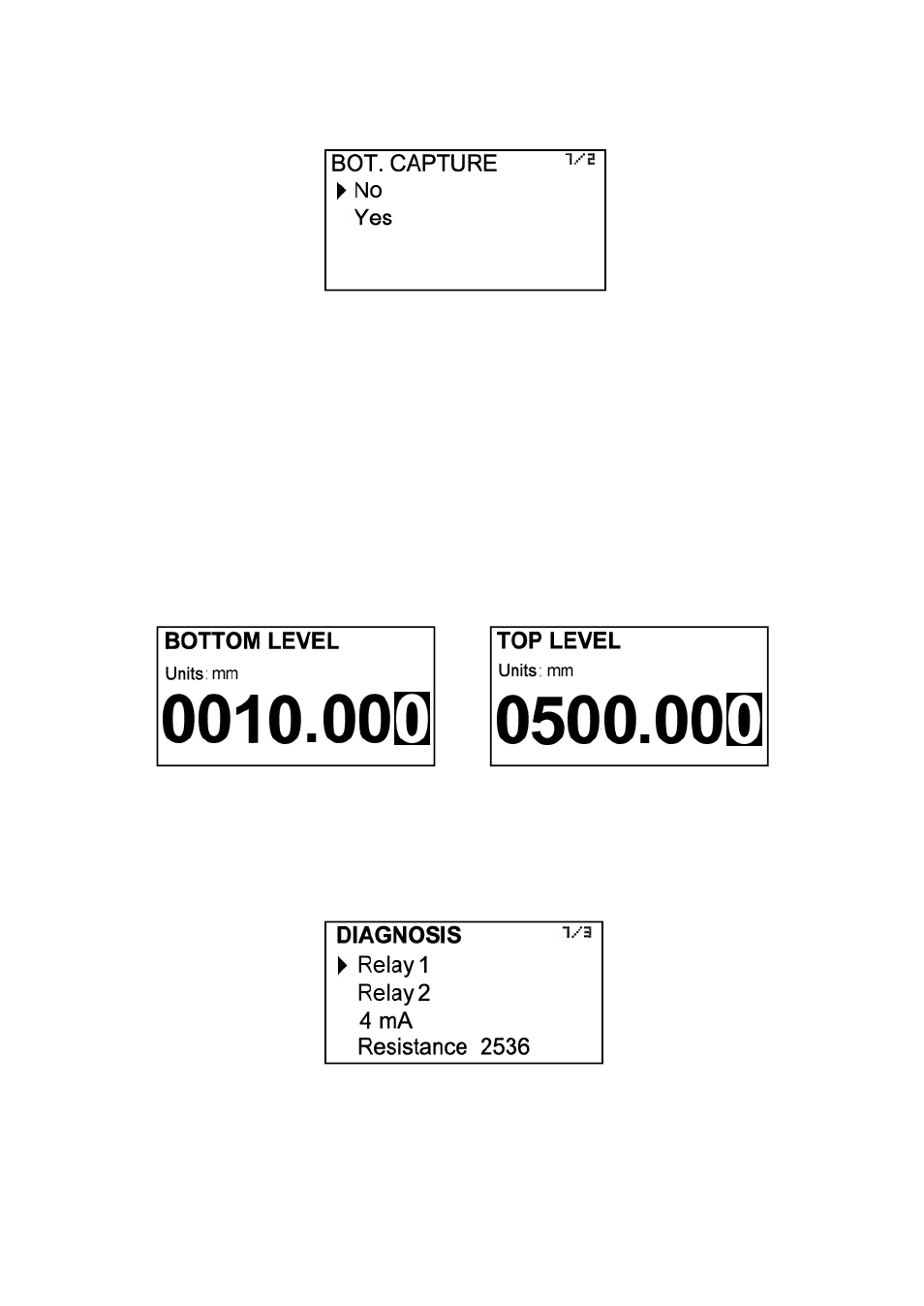
16
Selecting Yes, the device reads the input signal and sets the lower limit level.
The same procedure can be done with the capture of top level, placing the level meter at the
upper limit position.
6.3.2 Distance
adjustment
The distance adjustment associates the level values previously captured with actual
distances, so that the converter can display the correct value.
In the same way as in the previous section, if the MT03L converter has been purchased with
a Tecfluid level meter, the distance adjustment is done at the factory. It is not recommended
to change these values.
In case of connection to a level meter previously acquired or from another manufacturer, if
the capture process has been already made (6.3.1), with the last two options of the menu,
the numeric values associated with the top and bottom level respectively can be entered.
To perform the capture options, set the level meter at the lower limit position (e.g. float in its
lowest position) and select the "Capture inf." with the key “Enter”. The following confirmation
screen appears.
NOTES: The values of lower and upper level are always entered in millimetres.
It is mandatory that the bottom level value is smaller than the top level value.
6.4
Diagnosis
It allows to check some parameters of the equipment.
Pressing the key (Enter) while selecting Relay 1 or Relay 2 will activate or deactivate this
output. When the relay is ON, the word is shown in reverse text.