1 language, 2 units, 3 decimals – Tecfluid MT03L User Manual
Page 18
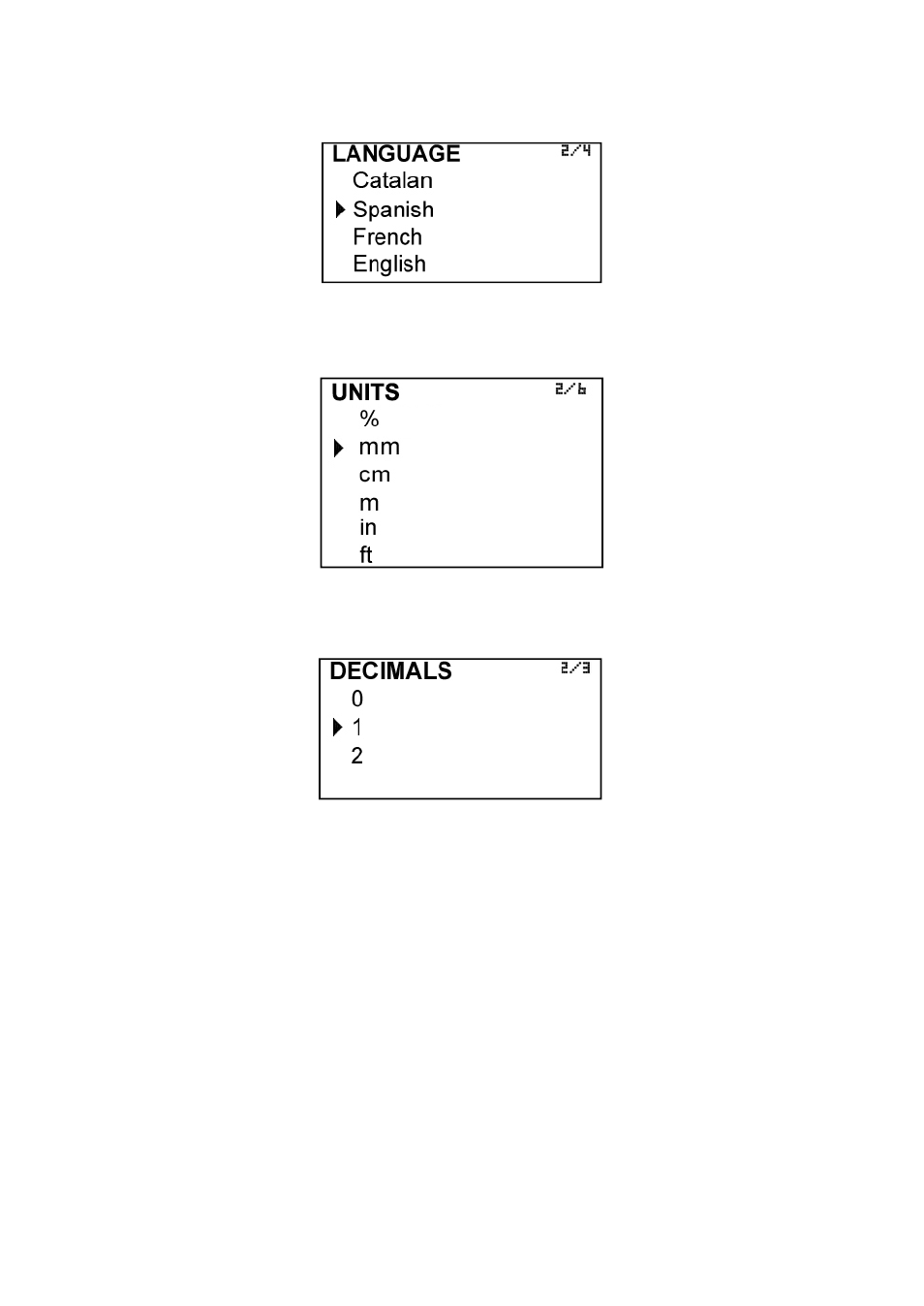
18
7.2 Units
In this screen the units for the level indication can be chosen.
To select the number of decimals it must be taken into account that the instrument has 5
digits for level rate indication. If two decimals have been selected, these will be seen
whilst the level is not higher than 999.99. Above this value the indication will automatically
change to one decimal, and when the level is higher than 9999.9 the indication will be
done without decimals.
If one decimal is selected, the level indication will have a maximum of one decimal until
9999.9. Above this value the indication will be done without decimals.
If indication without decimals is selected, the level will always be shown without decimals.
For the selection of the level units and the number of decimals it must be taken into
account that an indication with an excess of decimals may give the sensation of instability
of the reading. As a general rule it can be considered that the reading should not have
more than a total of 5 digits (integer + decimals).
7.3 Decimals
In this screen the number of decimals for the level indication can be selected.
7.1 Language
You can choose the language in which all the menus will be displayed.