5 firmware updates – Tecfluid MT03L User Manual
Page 27
Advertising
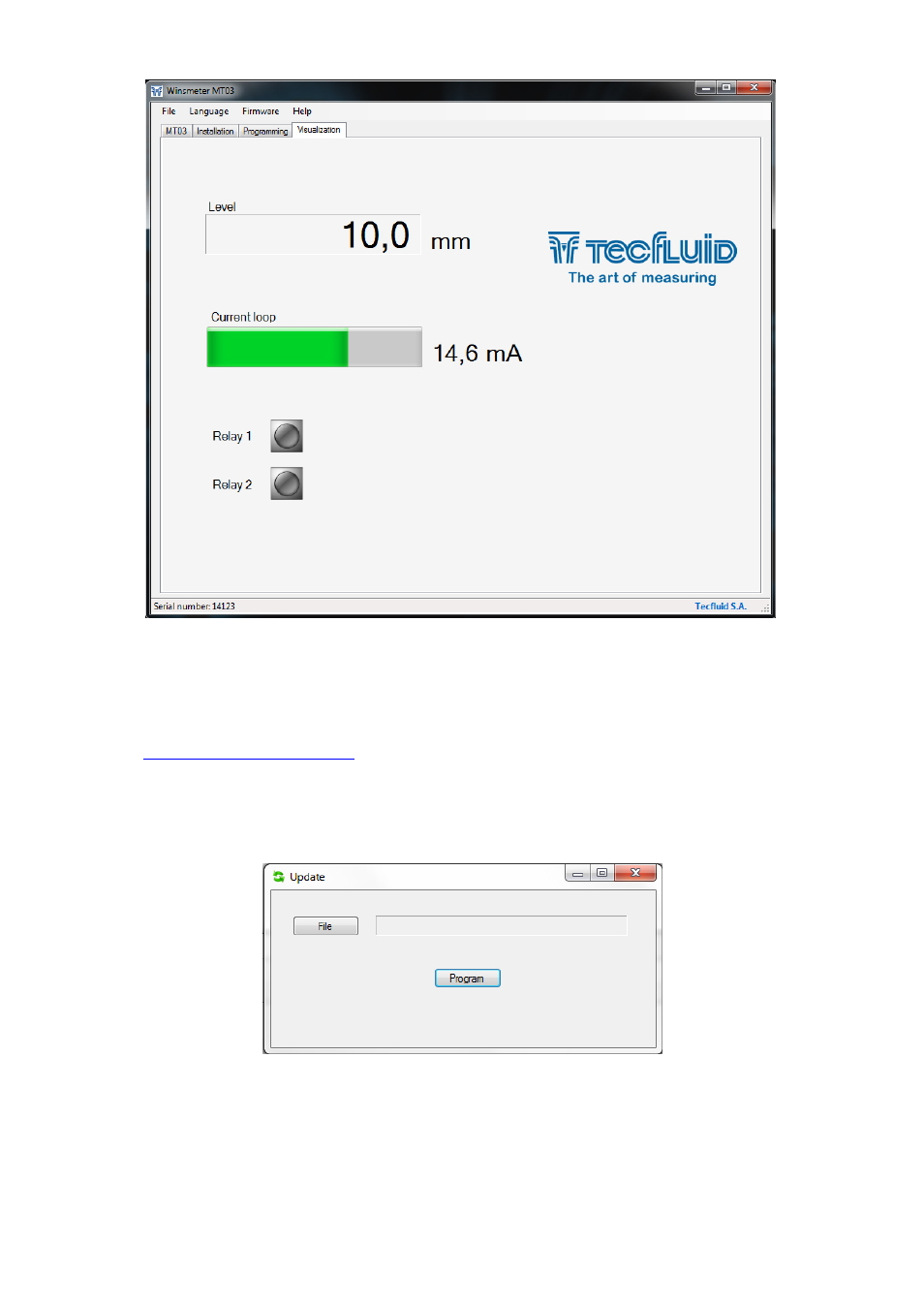
27
13.5 Firmware
updates
New firmware updates can be published in the website. These updates contain
improvements or bug fixes that make the equipment operates at best conditions.
The updates can be downloaded from the following link of Tecfluid S.A. website
www.tecfluid.com/download
To update the equipment, go to menu “Firmware” - “Update”, and a screen with the button
“File” will appear. Pressing this button file explorer can be accessed. The downloaded file
has to be searched there.
Advertising