Brightness, Working screen, Maintenance – Tecfluid MT03L User Manual
Page 22: 1 fuse, Associated software winsmeter mt03, 1 usb cable connection and drivers installation
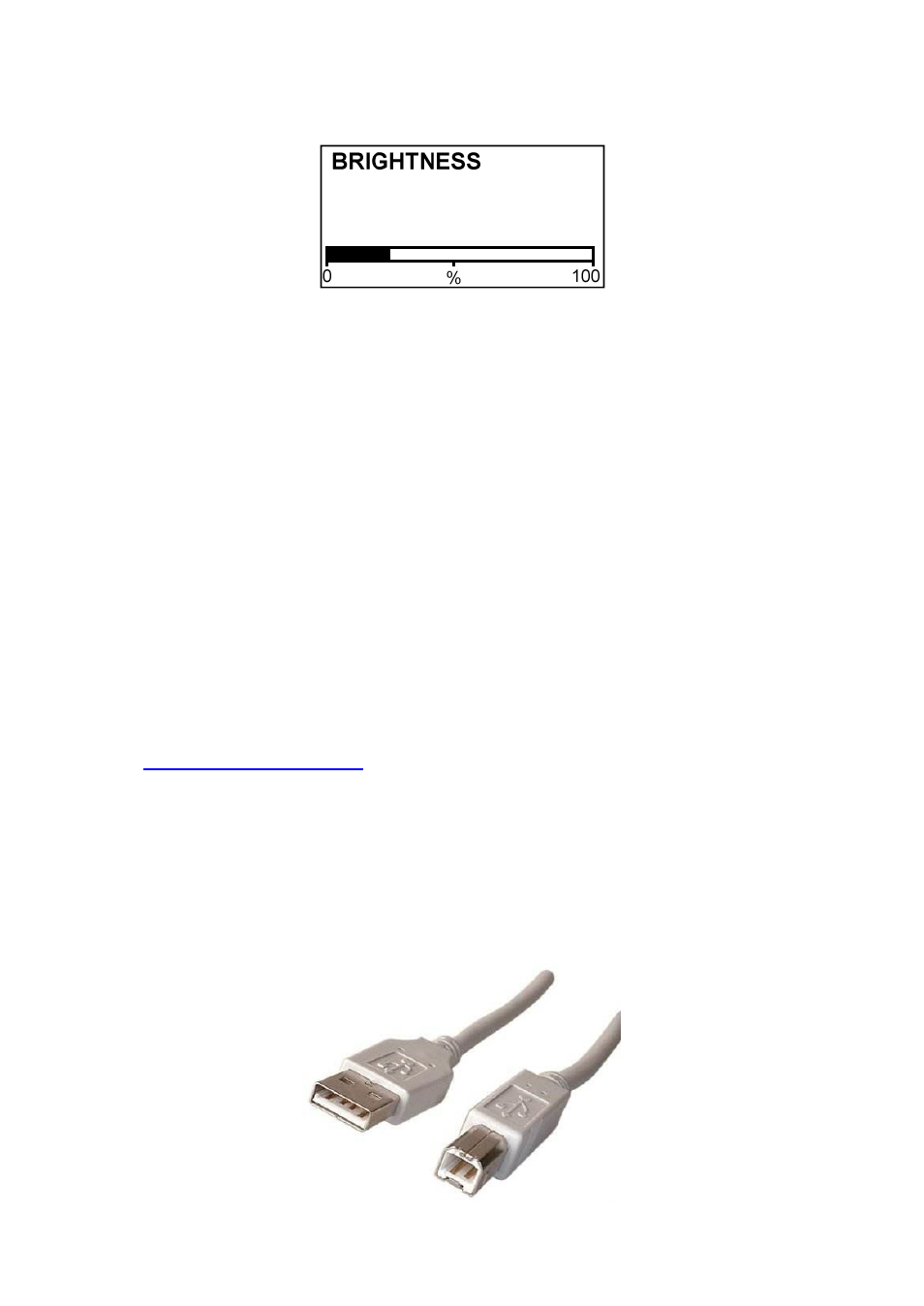
22
13 WORKING
SCREEN
When exiting the menu, the display shows the working screen, indicating the level value
in the previously selected units.
This screen shows the relay output status, if they are activated.
An “A” will appear in normal or reverse format depending on the relay status.
14
MAINTENANCE
No special maintenance is required.
14.1
Fuse
The device has a Ø5 x 20 mm fuse as a protection at power supply input. The fuse rating
depends on the nominal supply voltage.
In the event that the fuse blows, this should be replaced with one of the same value.
13
ASSOCIATED SOFTWARE WINSMETER MT03
Most of the steps in the preceding paragraphs can be done by means of the device
associated software Winsmeter MT03, which allows working in a more comfortable and
intuitive way.
Such software can be downloaded from the “Downloads” section of the Tecfluid S.A.
www.tecfluid.com/downloads
13.1
USB cable connection and drivers installation
Extract the files from the winsmeter MT03.zip to a new system folder.
Execute the Setup.exe file and follow the steps for the installation.
In order to connect the converter to a computer an USB cable is required. This cable is type
A at one end and type B at the other, and it is readily available on the market.
The ends of the cables can be seen in the picture.
11 BRIGHTNESS
With this option the screen backlight can be adjusted.