Tech Source Raptor OpenWindows for Solaris User Manual
Page 21
Advertising
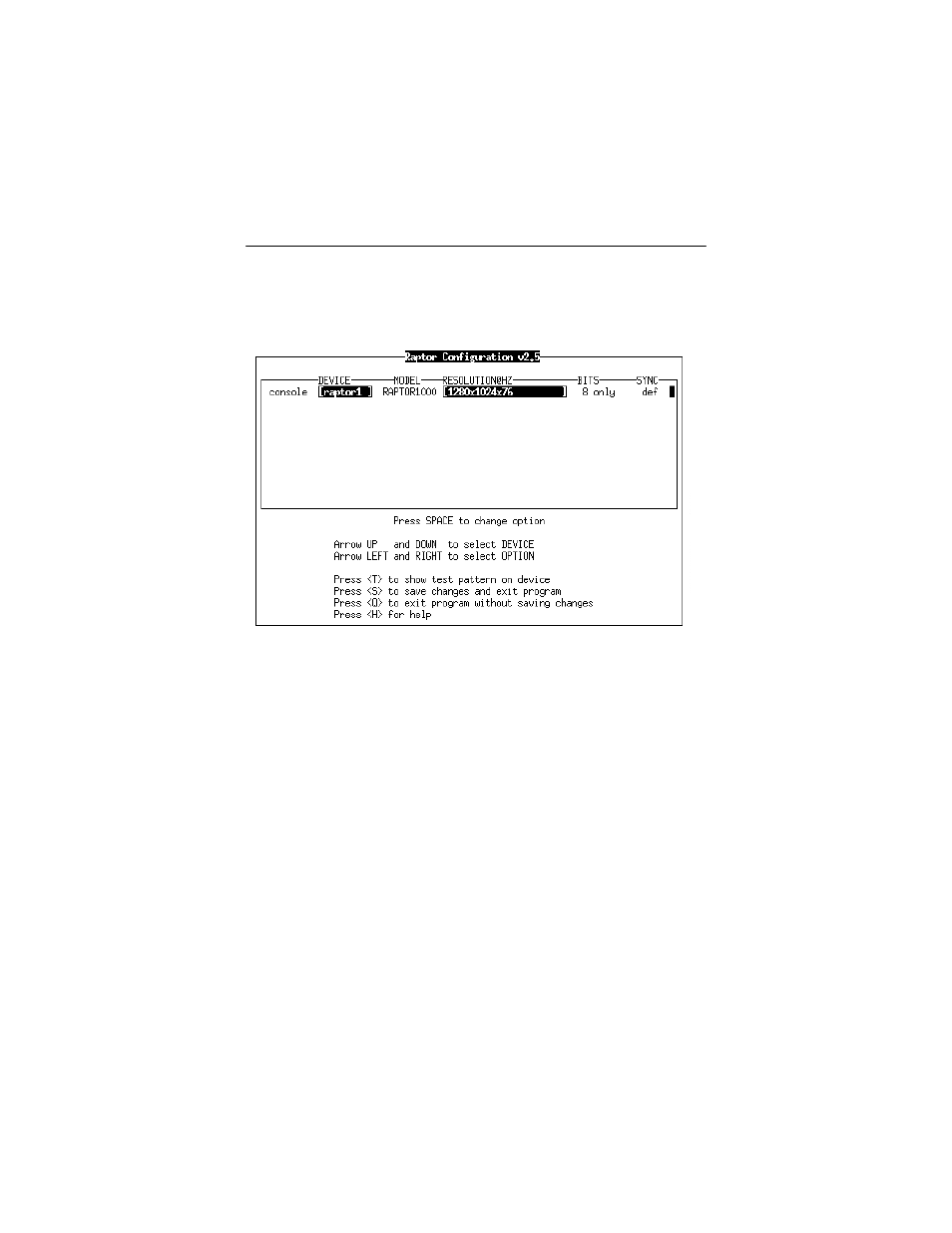
Chapter 3 – Software Installation for I-Class Cards
3-5
The Raptor device(s) will be listed in the left column of the
configuration screen displayed by raptorconfig. (See Figure
3.1).
Figure 3.1 Raptorconfig
A description of the commands is as follows:
Up/Down Arrow
selects the desired graphics
device to modify
Left/Right Arrow
selects the parameter to modify
(e.g. resolution, bit-depth, or
sync)
Space Bar
modifies the parameter for the
selected graphics device (will
bring up a menu when
applicable)
Advertising