2 raptor with a secondary framebuffer – Tech Source Raptor OpenWindows for Solaris User Manual
Page 24
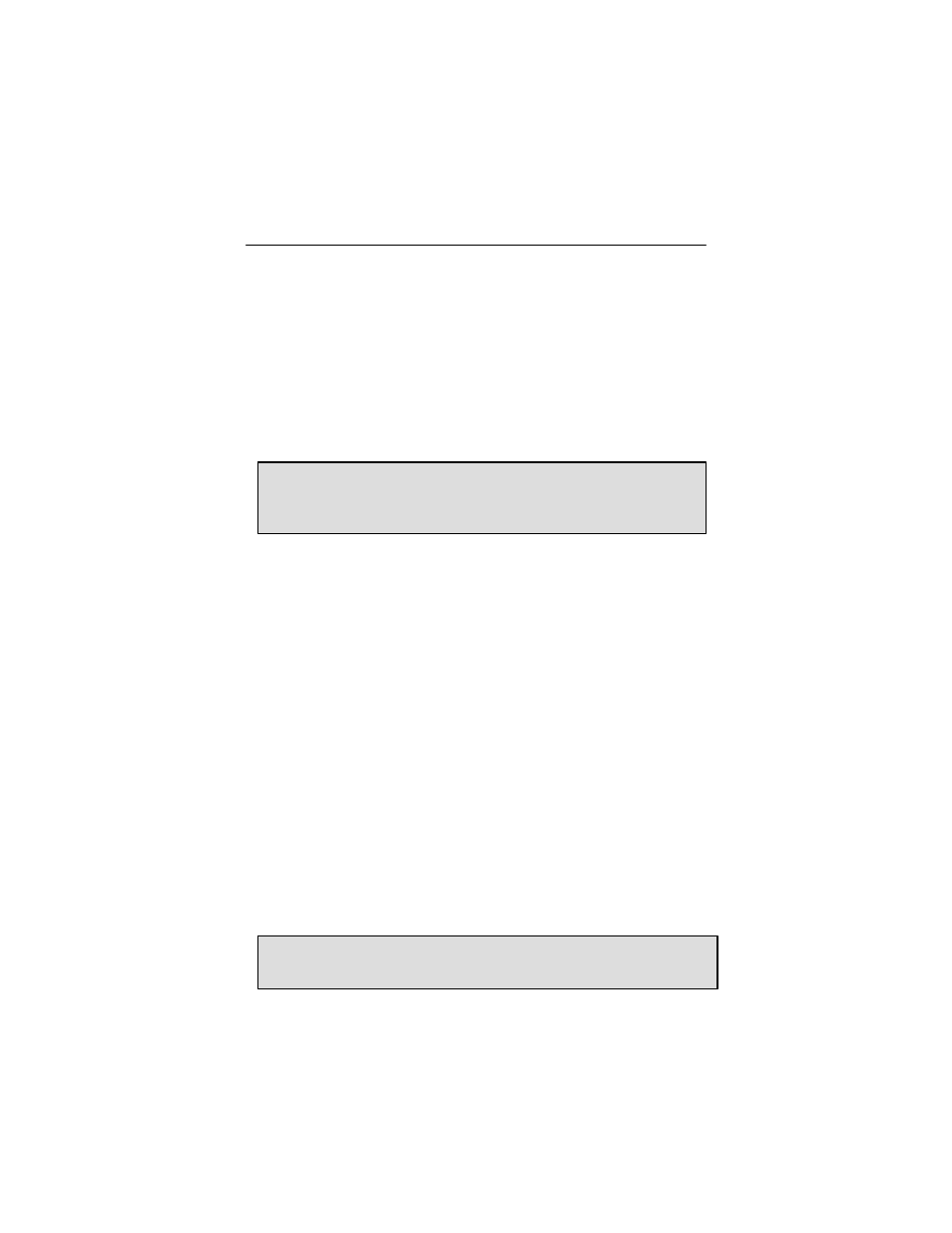
Raptor OpenWindows for Solaris Installation and Reference Manual
3-8
3.5.1.3 Sun Blade 1000, Sun Blade 2000, Ultra 80, E250, and
E450
If no other framebuffers are present in a Sun Blade 1000, Sun
Blade 2000, Ultra 80, E250, or E450 then the Raptor will be the
console by default, provided the board is in a valid probed PCI
slot.
3.5.2 Raptor with a Secondary Framebuffer
The Raptor can be made the console device when other
secondary framebuffers are present in the system.
To configure the Raptor card as the console when UPA
framebuffers are in the system, the output-device variable in
NVRAM must be changed to the actual path of the desired
Raptor cards. This path can best be determined by searching for
the string TSI in the / tree at the ok prompt.
To find the PCI devices, at the ok prompt, type the following:
ok show-devs
You should see at least one entry containing the string TSI. For
example, TSI,raptor@#, where # will be a digit representing
your Raptor’s PCI number.
Use this entry as the console device for your desired Raptor.
For example, if the path is /pci@1f,4000 to the device
TSI,raptor@#
, then type the following command:
NOTE: Replace # with the digit representing your Raptor’s PCI
slot number.
NOTE: This section does not apply to Sun Blade machines.
The information in Section 3.5.1.1 applies to all Sun Blades
with multiple framebuffers.