4 changing resolution and bit-depths, 5 trzconfig utility – Tech Source Raptor OpenWindows for Solaris User Manual
Page 30
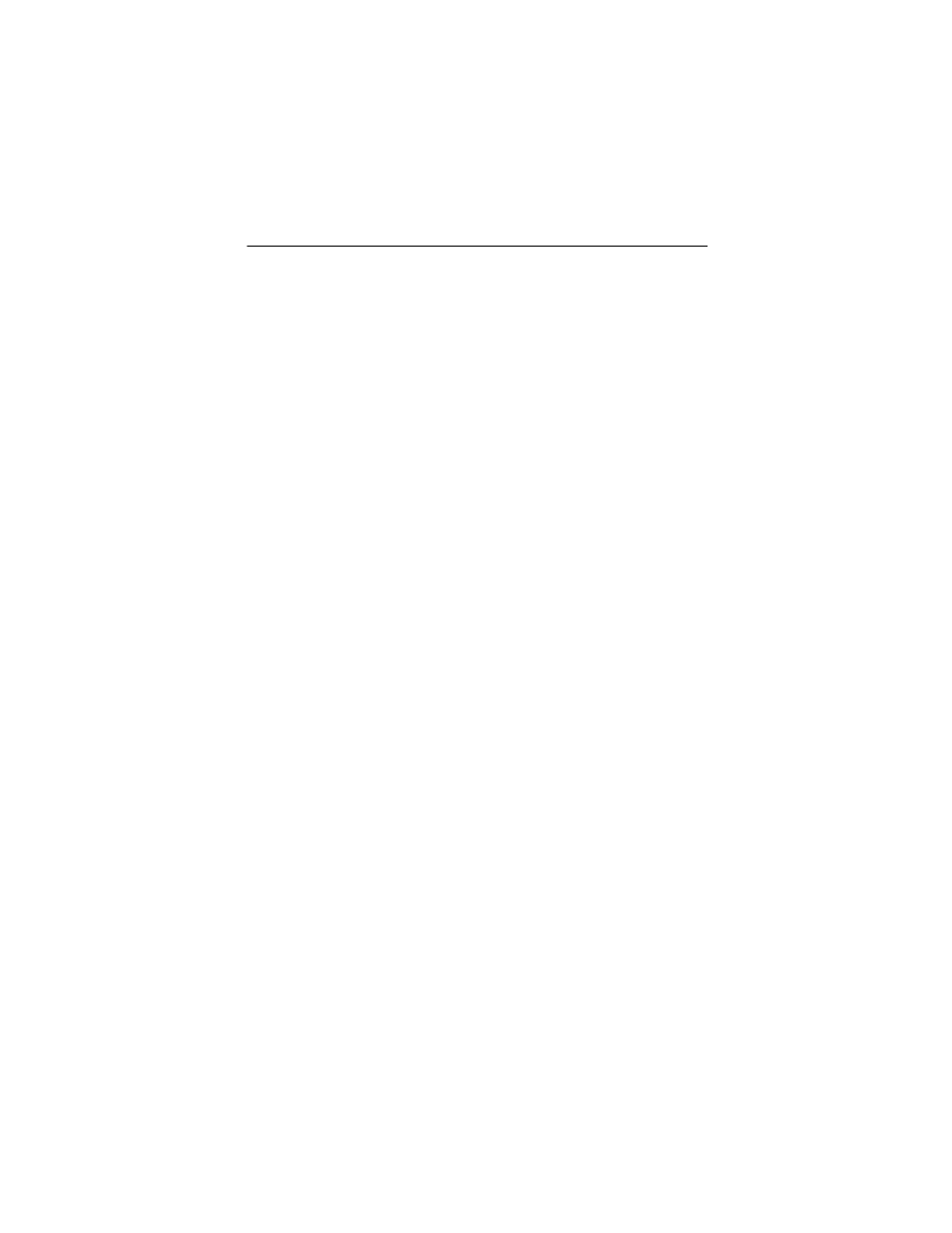
Raptor OpenWindows for Solaris Installation and Reference Manual
4-4
4.4 Changing Resolution and Bit-Depths
4.4.1 Raptor 1100T
The default resolution of the Raptor 1100T is set to 1280x1024.
The resolution of this card can be changed through the
trzconfig
utility. This utility can also be used to change the
bit-depths. Refer to Section 4.5 for details on using trzconfig.
4.4.2 Raptor 2100T
The resolution of the Raptor 2100T is fixed at 2048x2048.
However, the bit-depth can be changed. To change the bit-
depth, use the trzconfig utility. Refer to Section 4.5 for
details.
4.4.3 Raptor 2500T and Raptor 2500T-DL
The Raptor 2500T and Raptor 2500T-DL are configured in
hardware to support either 2048x2048 or 2560x2048 resolutions.
Therefore, depending on your flat panel subsystem, it will
support the appropriate resolution. For example, Raptor 2500
FPS supports 2560x2048 and Raptor 2100 FPS supports
2048x2048.
4.5 Trzconfig Utility
After installation you can configure the X Window screen
resolution, bit-depth, and refresh rate for your monitor to be
different from the default settings. The trzconfig utility can be
used any time after installation to change these settings. Please
see the man page on trzconfig for a detailed description.