1 key configuration – Tendzone RC External Wall Control Panel User Manual
Page 10
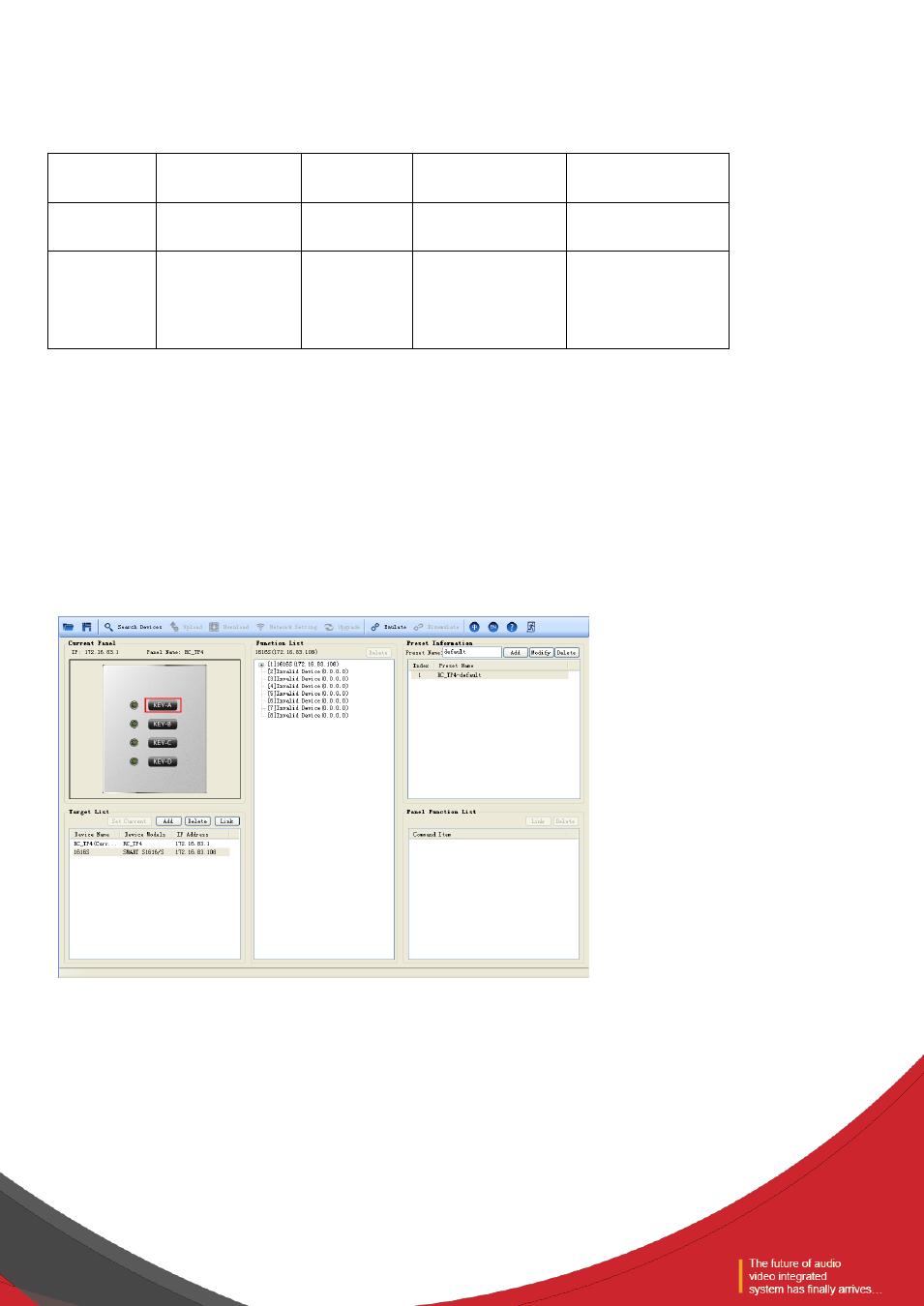
Select the key or lamp on the panel, and the information of the equipment under control in the function list
will be filtered in accordance with the control type. The filter type shall be as follows:
Knob and strip
LED lamp
Key LED
lamp
Key
MIC key
Controllable
equipment
Audio matrix
Audio
matrix
Audio matrix, RC
panel
Audio matrix, RC
panel
Controllable
range
Gain and other
numerical range
types
Straight,
mute
and
other switch
types
Straight,
mute,
panel default and
other
switch
types
Function of the
ordinary
programmable
keys + MIC control
Wherein, the key, LED and others are required to be set separately;
If the key controls the default of other panels, there are 2 modes. One is additional, and the other is .
Additional default: to overlay the control functions in the new default, and the previous function shall be
maintained for control not set.
Overlaid default, to empty the panel settings, and then load the new default. The control not set in the new
default shall maintain the ex-factory state.
2.5.1 Key configuration
The following figure is the configuration function after key filtering: